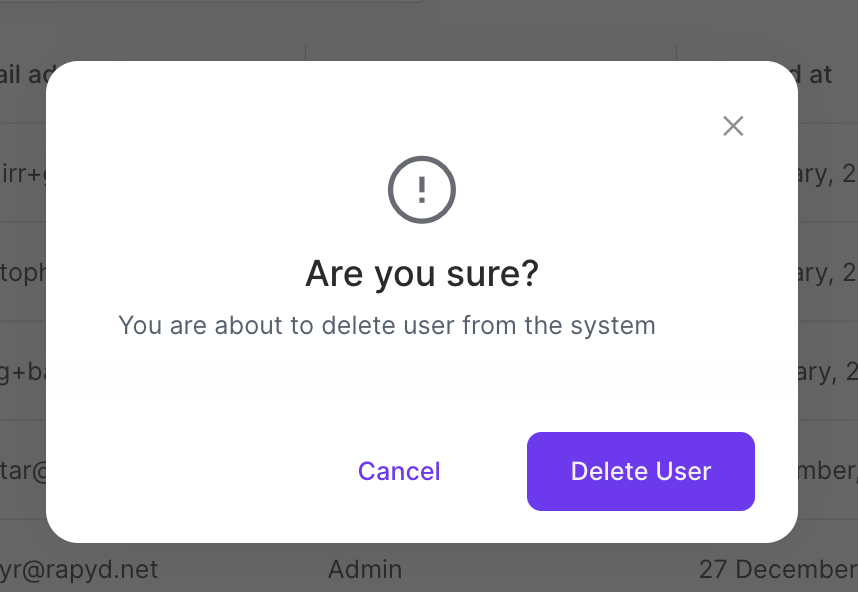Removing a User
You can remove a user from the list of people that can access the Client Portal when the person's responsibilities no longer require it.
This procedure requires Owner or Administrator privileges.
Sign in as described in Accessing the Client Portal and navigate to Settings > Team members & Roles > Members.
The Members page appears.
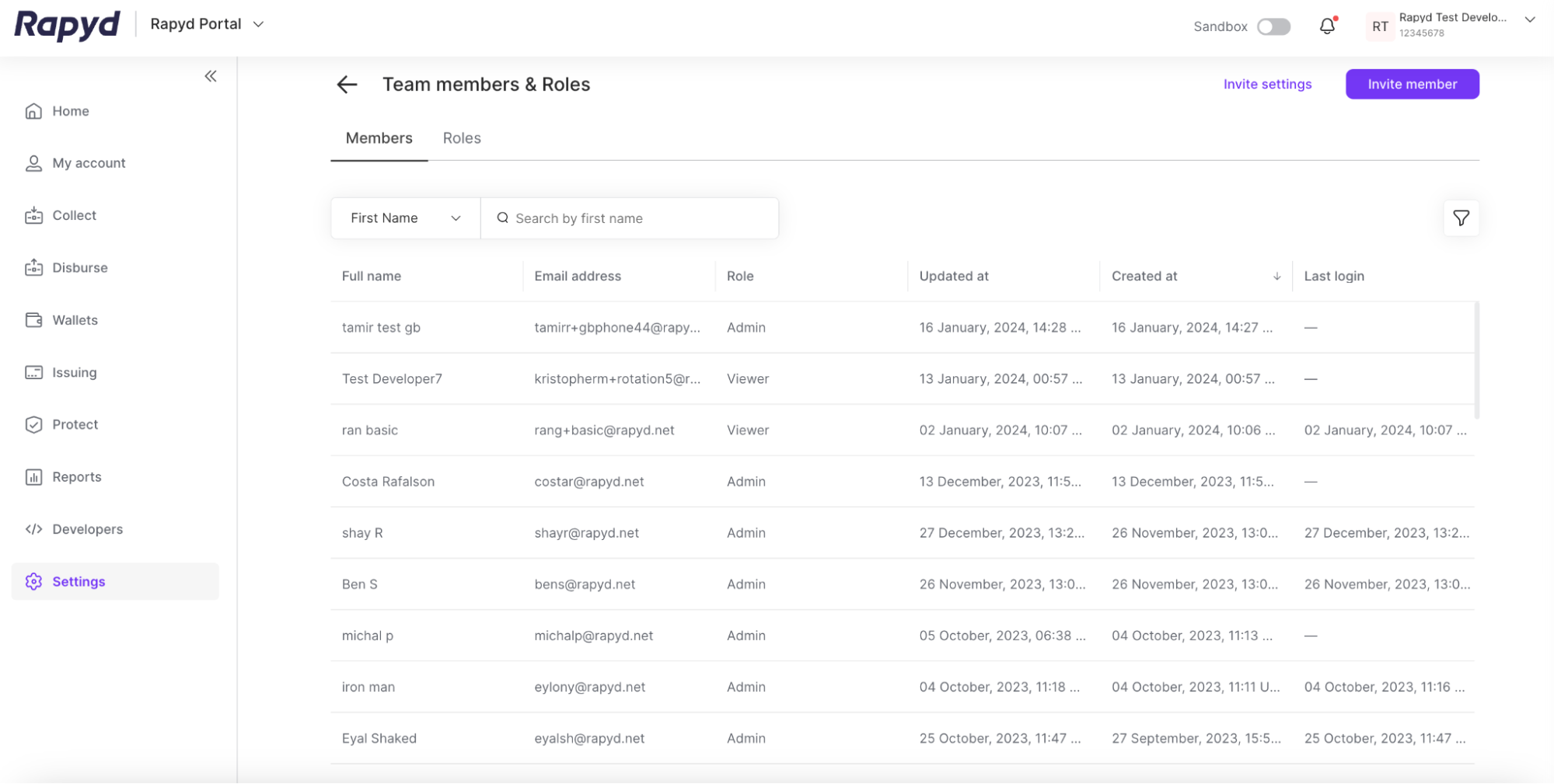
Go to the row of the team member that you want to remove.
Click the Delete user icon.
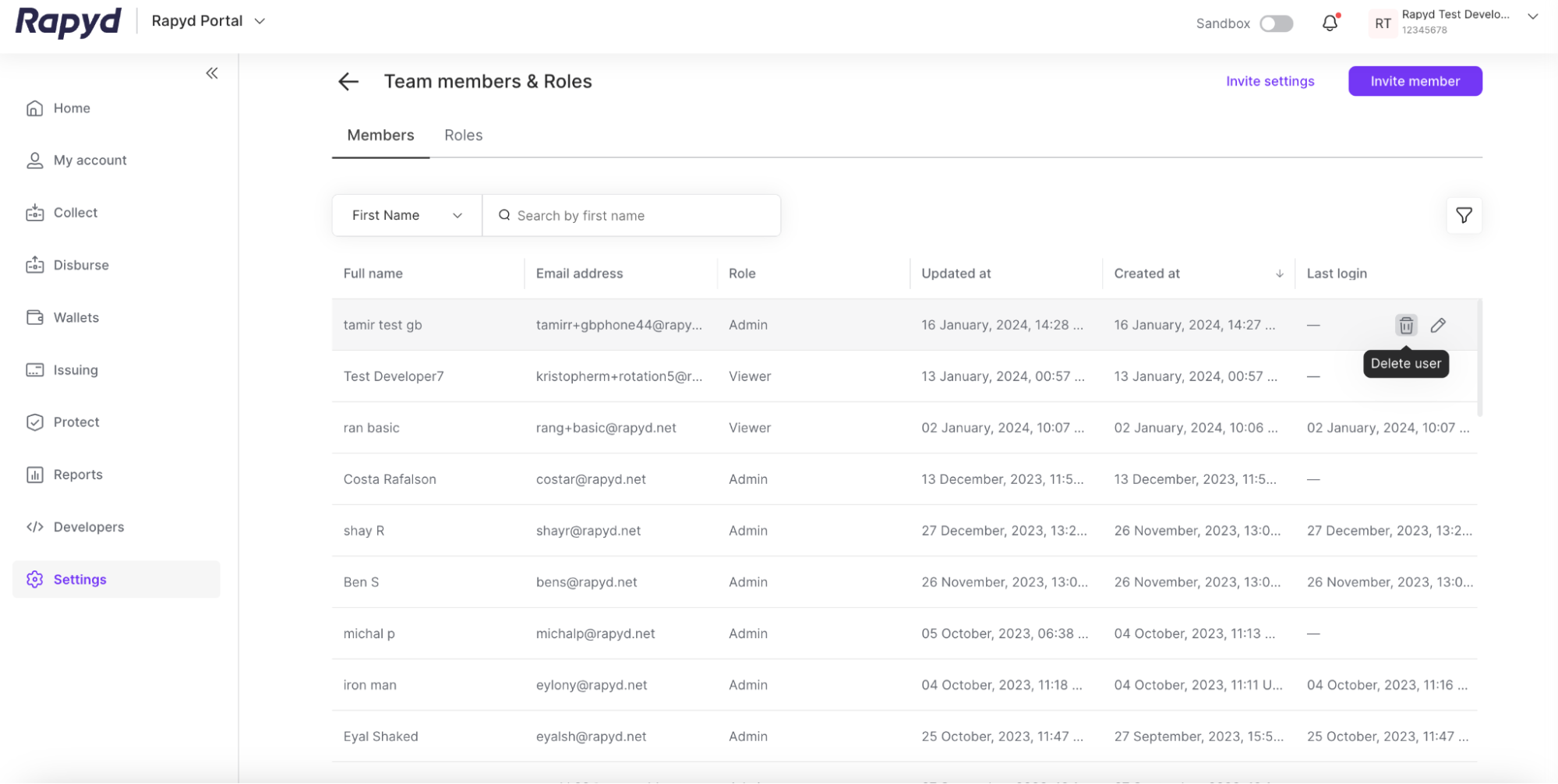
Click Delete User.