Resetting a Card PIN
You can reset the PIN of a card. This action can be done multiple times.
Sign in as described in Accessing the Client Portal and navigate to Issuing > Cards.
The Issued Cards page appears.
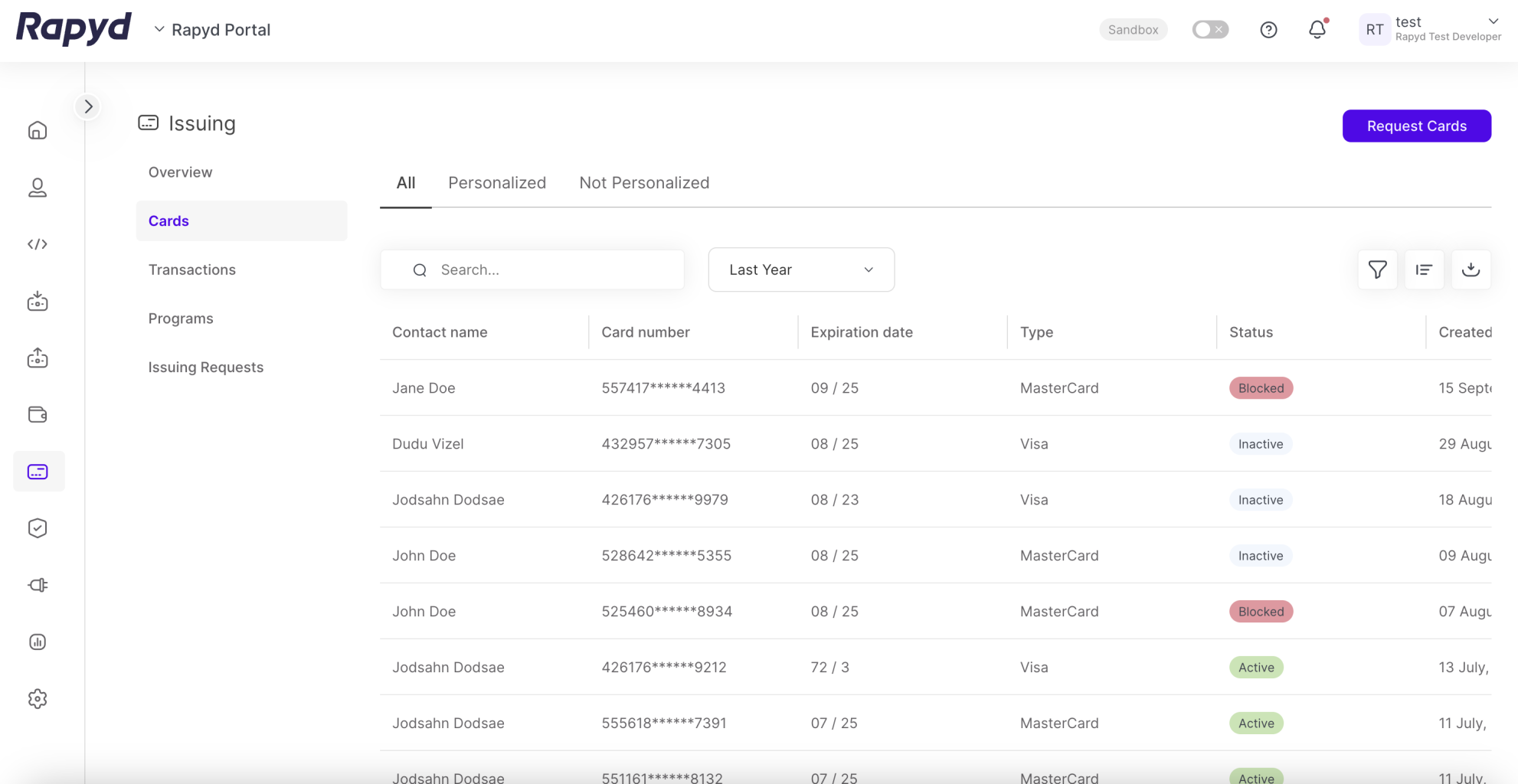
PINs are relevant to physical cards
Card PINs (Personal Identification Numbers) are relevant to physical cards issued by Rapyd.
Click the Card ID for the card you want.
The Card Details panel appears.
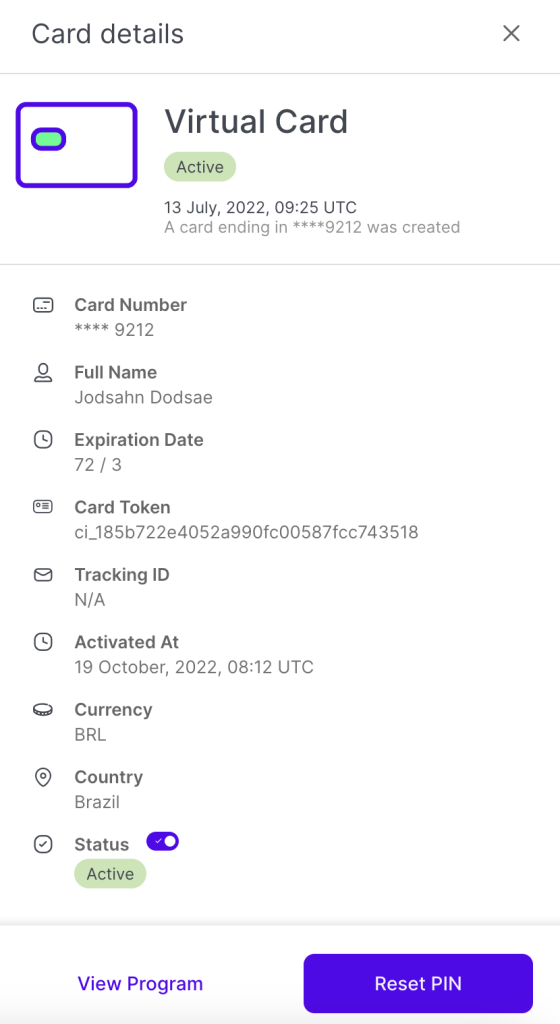
Click Reset PIN
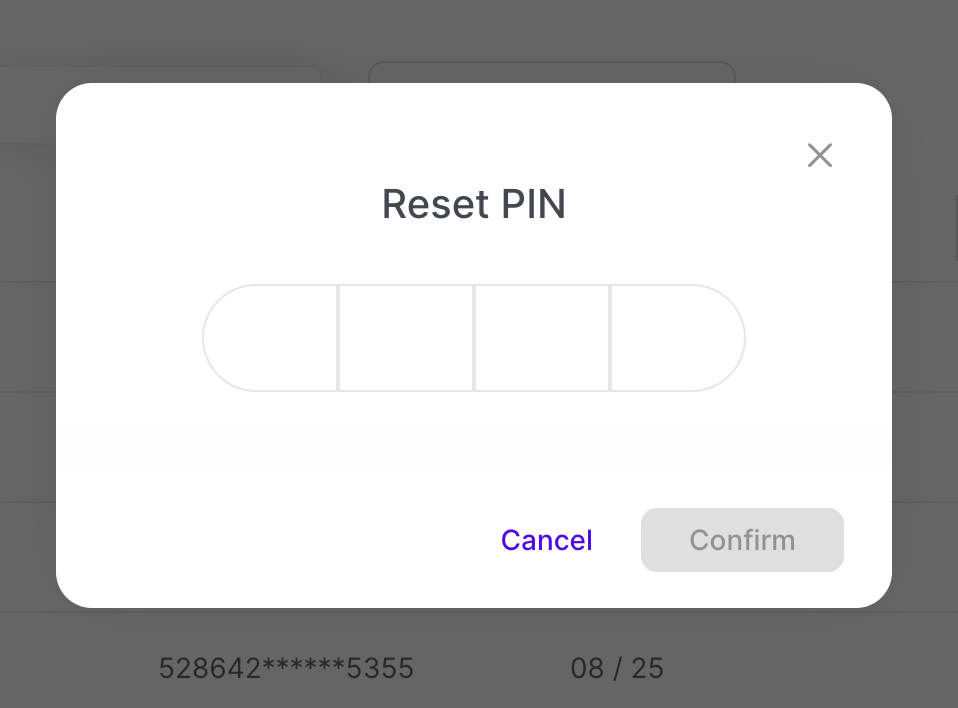
Enter four digits and click Confirm .
The Action Complete popup appears.
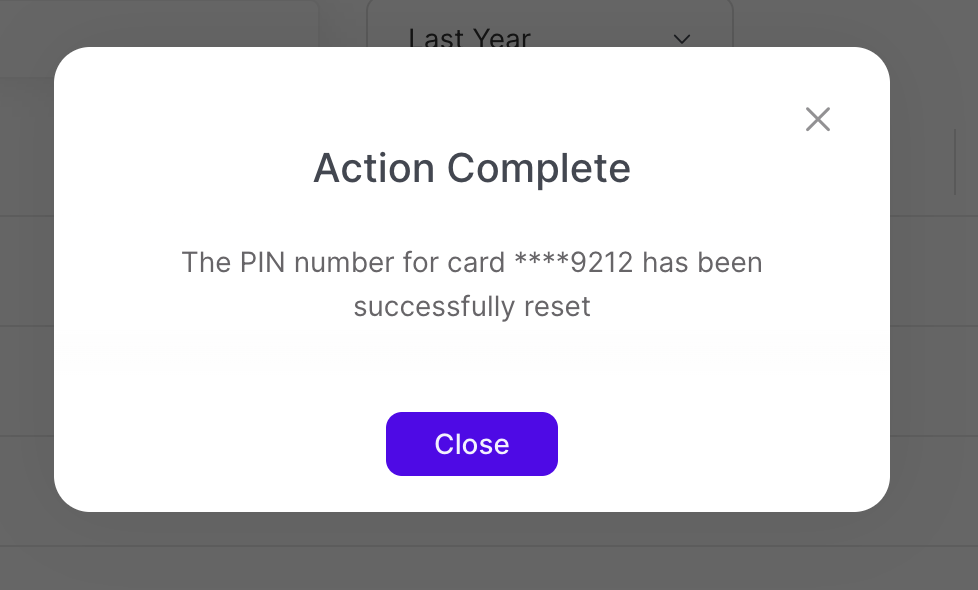
Click Close.