Selecting the Merchant
Select one of several merchants who use the same terminal.
The POS terminal can be configured for use by up to ten merchants. The records and accounts of each merchant are kept separately. To configure the terminal for multiple merchants, contact For Direct Rapyd Merchants.
The terminal supports multiple currencies if the merchants are all located in the same country.
The terminal supports merchants in multiple countries if they all use the same currency.
How
From the Sale screen, tap the name of the merchant at the top of the screen.
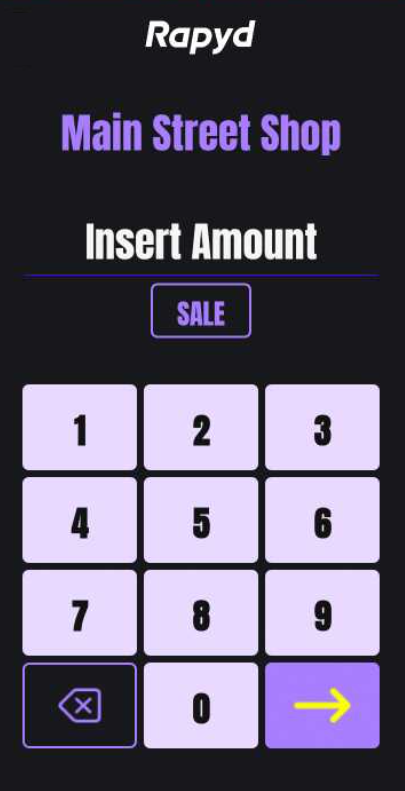
The Select merchant screen appears.
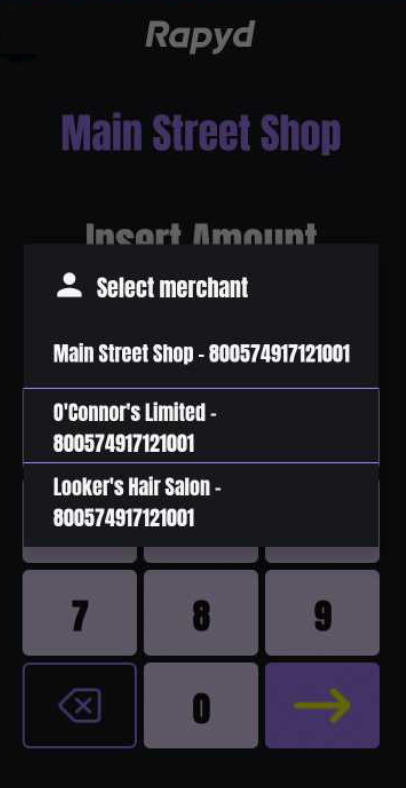
Tap the name of the merchant you want, then proceed with your transaction.