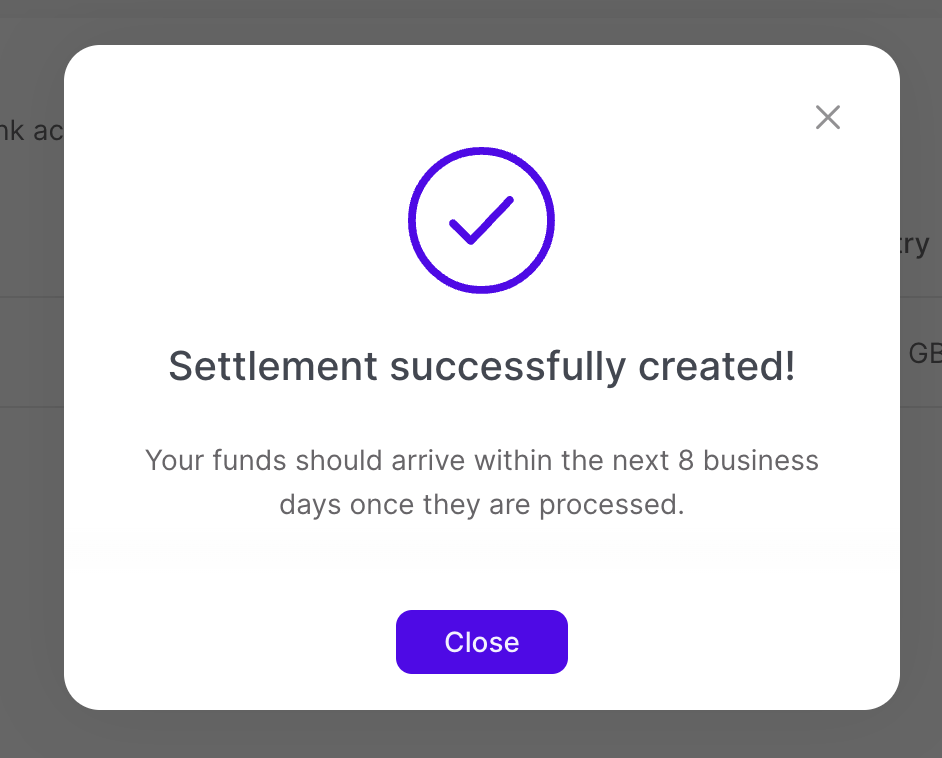Settlement on Demand
Manually request a settlement to a bank account. You can choose which balances can be settled and the settlement amount.
Navigate to My Account > Settlements or My Account > Balance.
The Settlements page appears.
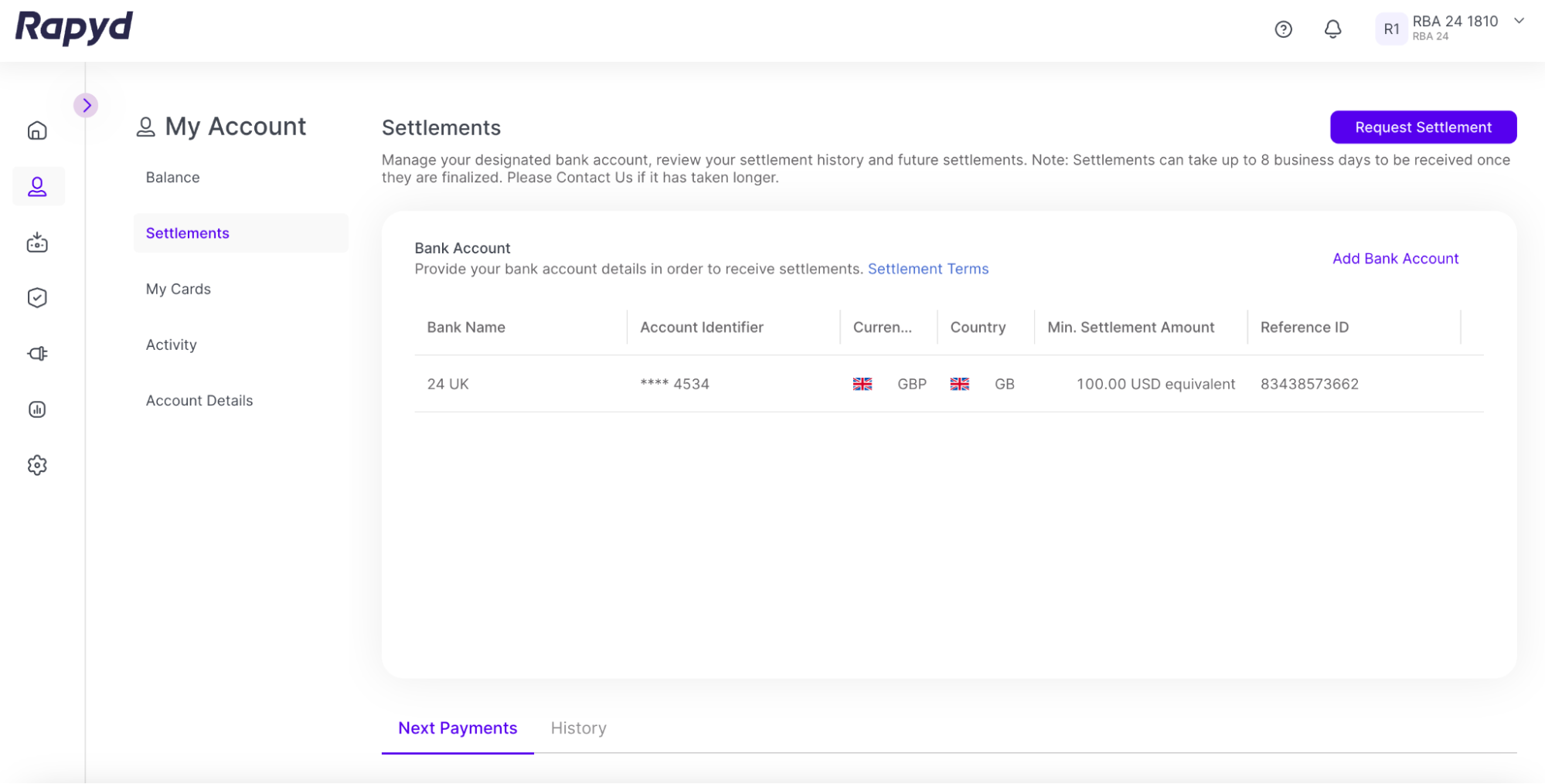
Click Request Settlement. You can also click the Request Settlement icon next to an account balance on the Balances page.
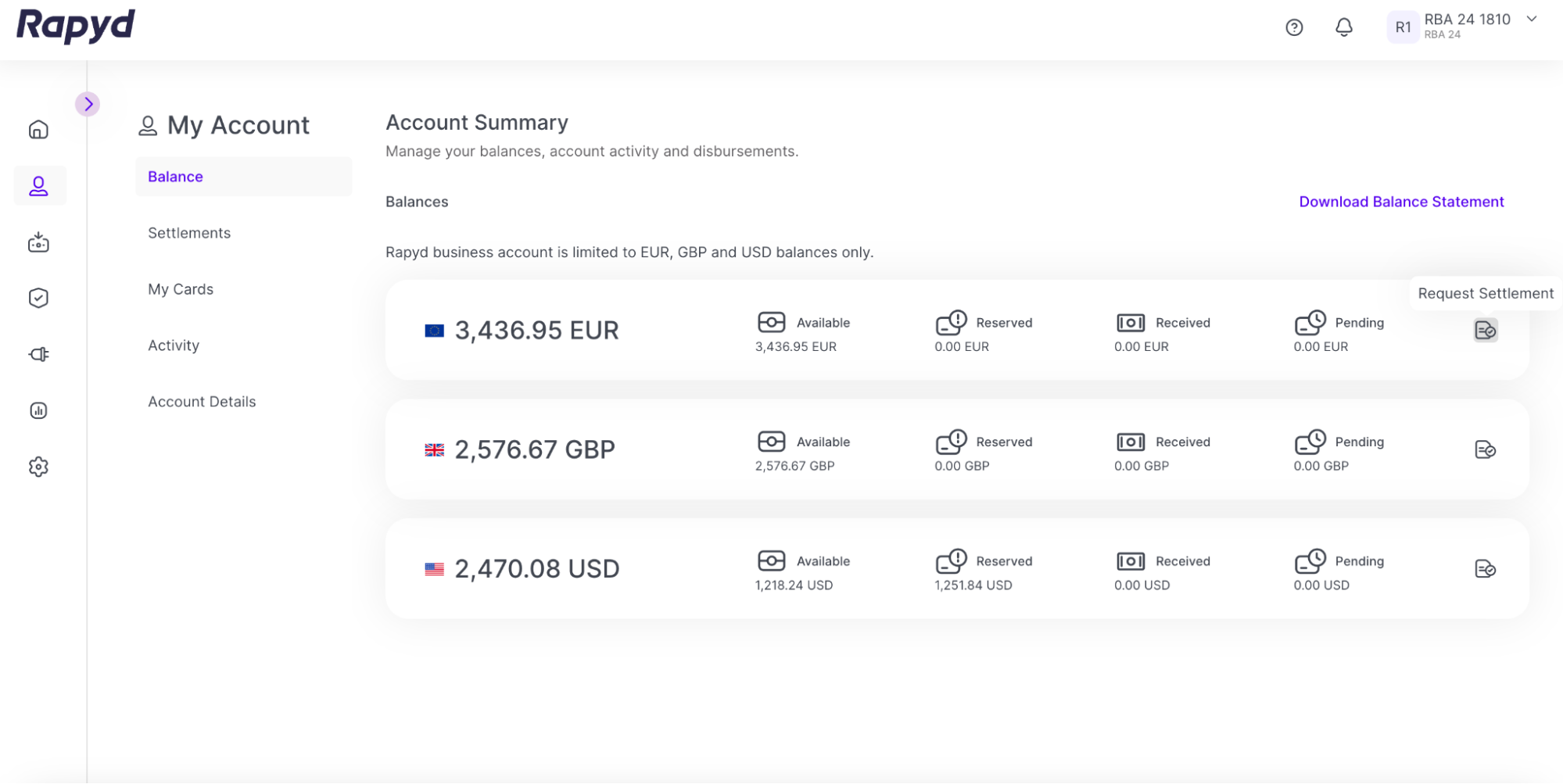
The Request a Settlement dialog box appears.
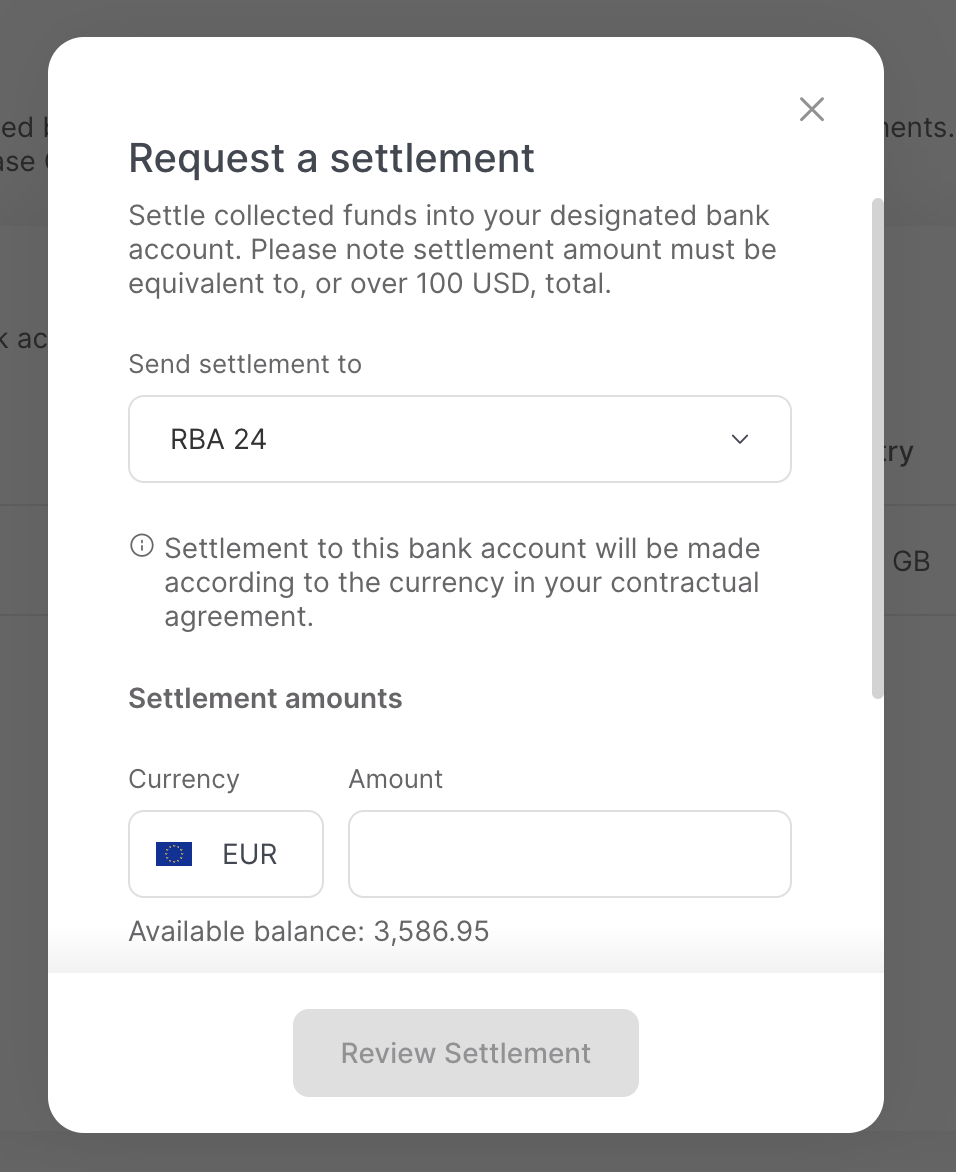
Select the bank account the settlement will be sent to.
Note: The minimum settlement amount must be higher than the minimum settlement amount configured on your Merchant Agreement.
Enter the settlement amount in the Amount field under Settlement amounts.
You can either settle a full or partial balance. You can settle multiple currencies at one time.
Click Review Settlement.
The Request a settlement review window appears.
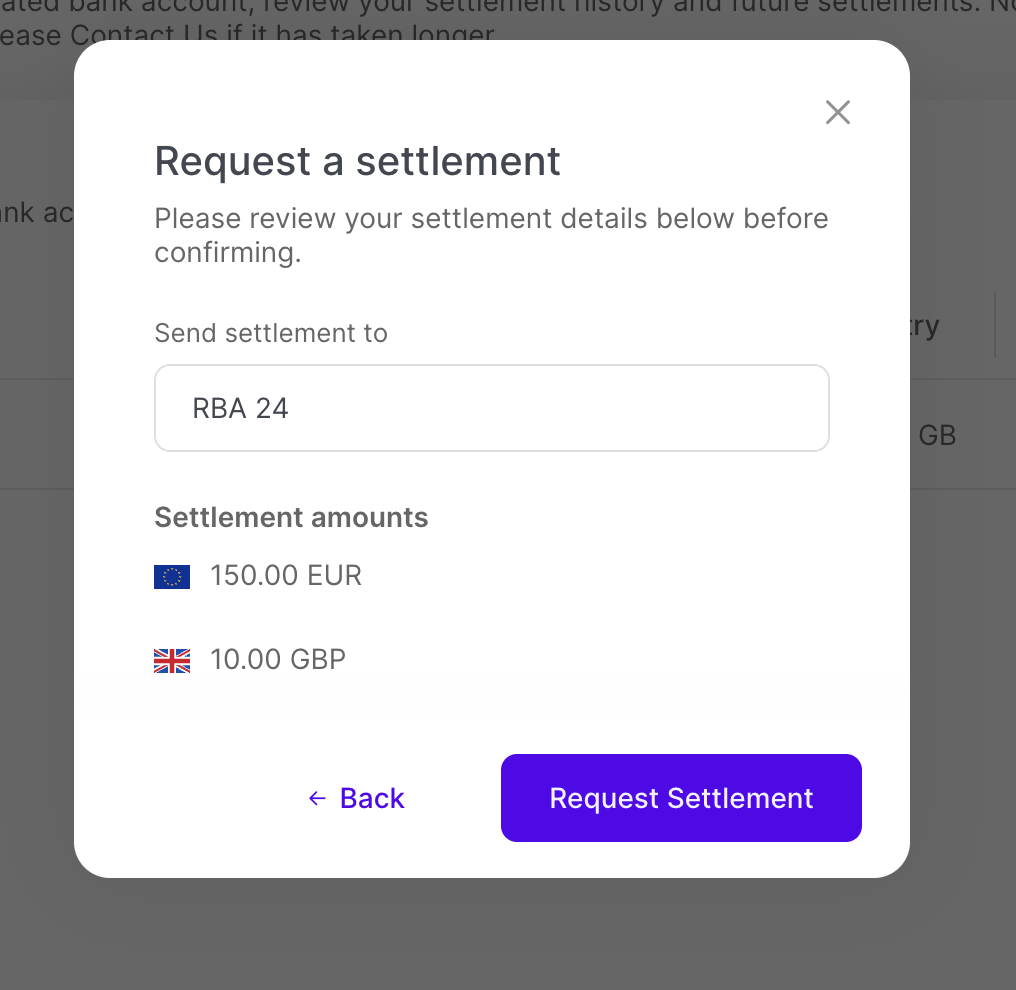
Review the settlement details.
Click Request Settlement.
The Settlement success window appears.