Modifying Bank Account Details
You can modify most Reporting Information and Bank Details values for a bank account.
The Account Number value cannot be modified. If the bank account number is not correct, delete the existing bank account and add a new one with the updated account number. See Deleting a Bank Account and Adding a Bank Account.
You must have Owner or Administrator privileges to modify the details of a bank account.
To modify bank account details:
Sign in to the production environment as described in Signing Up for an Account and navigate to My Account > Settlements.
The Settlements page appears.
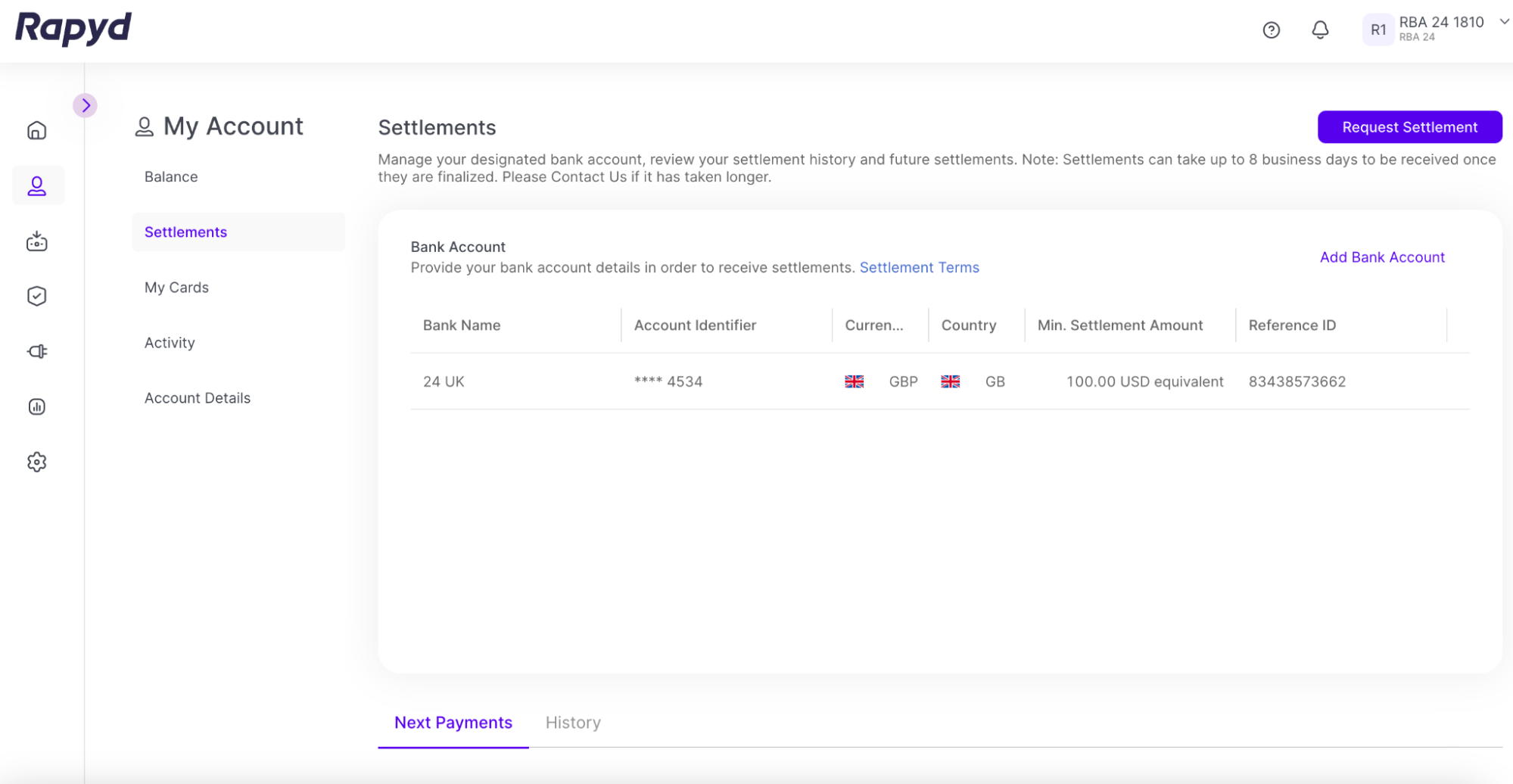
Under Bank Account, tap the Edit Bank Account icon for the account that you want to modify.
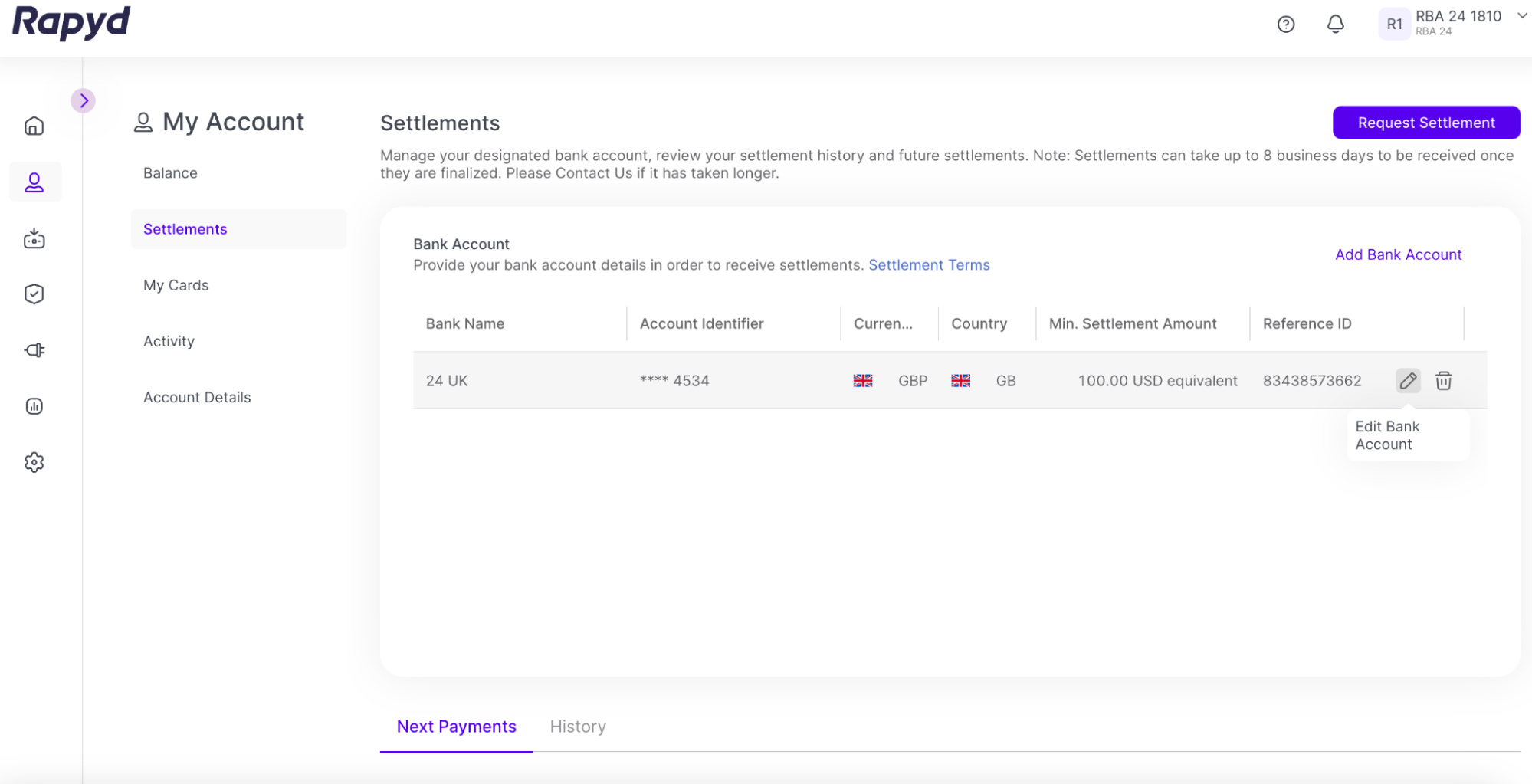
The Edit Bank Account dialog box appears:
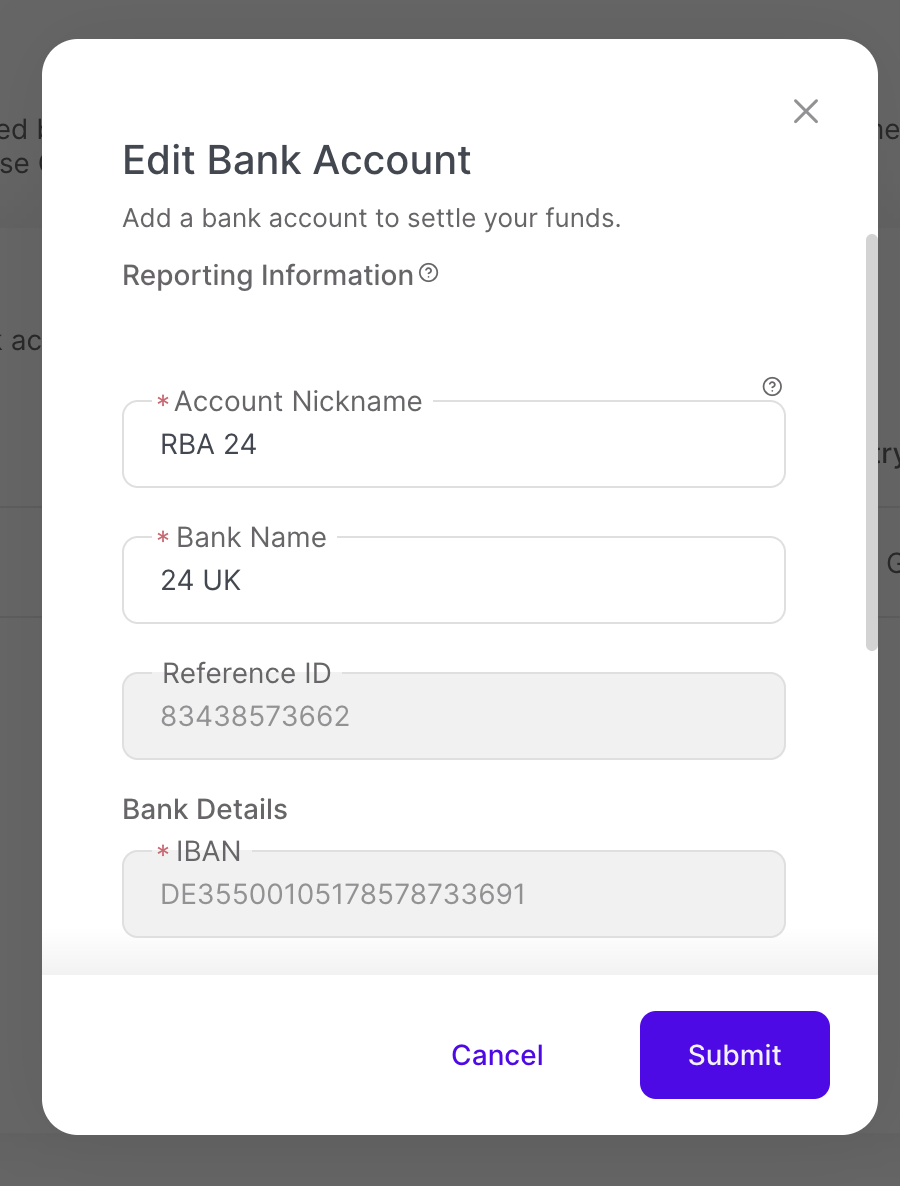
Modify the values and tap Submit.
The bank account details are updated.