Uploading CSV Files for Mass Payouts
You upload your mass payout file to the Client Portal.
You must have Owner or Administrator privileges to create a mass payout.
Sign in as described in Accessing the Client Portal and navigate to Disburse > Mass Payouts.
The Mass Payouts page appears.
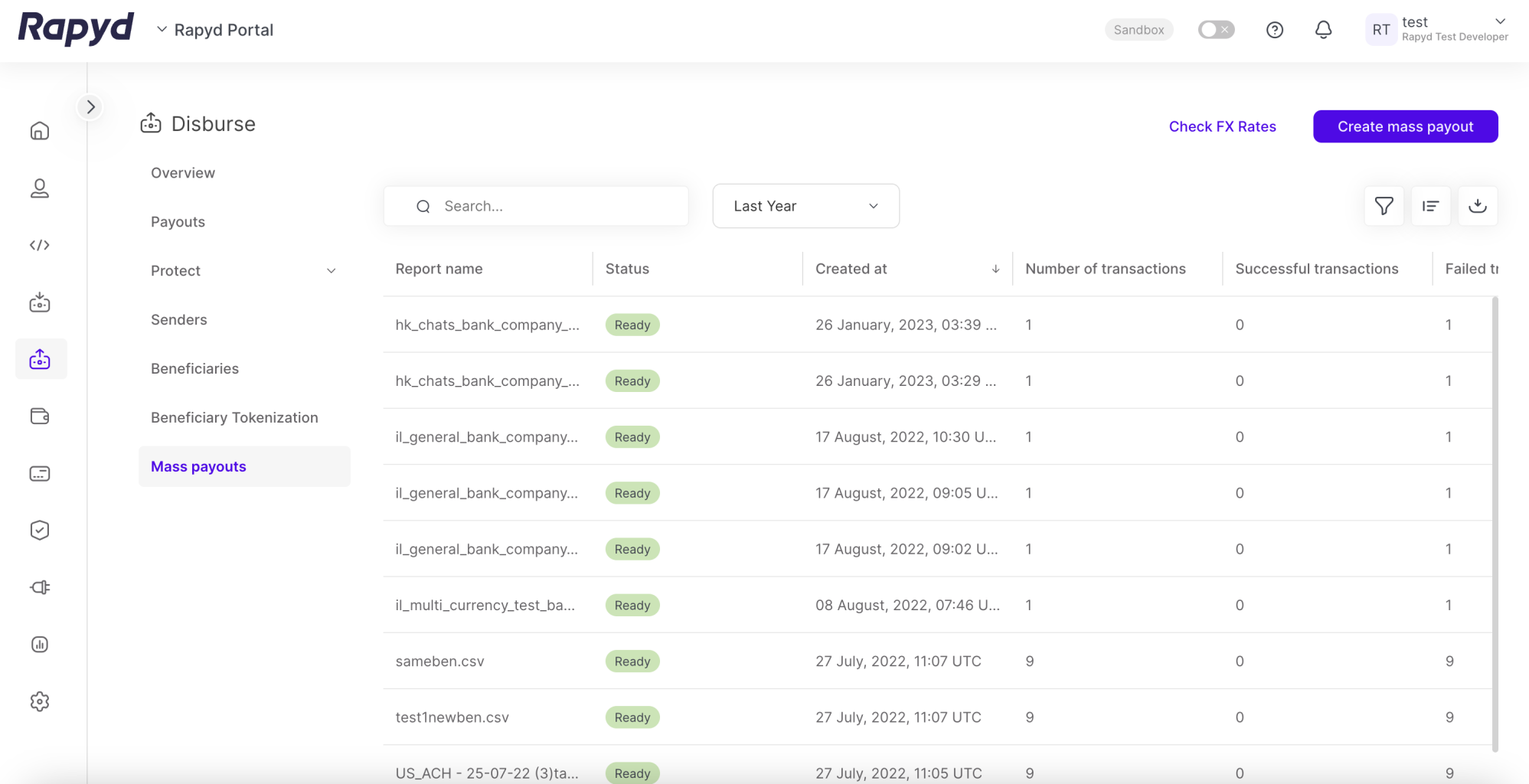
Select the Create Mass Payout button in the upper right corner of the page.
The Create Mass Payout dialogue box appears.
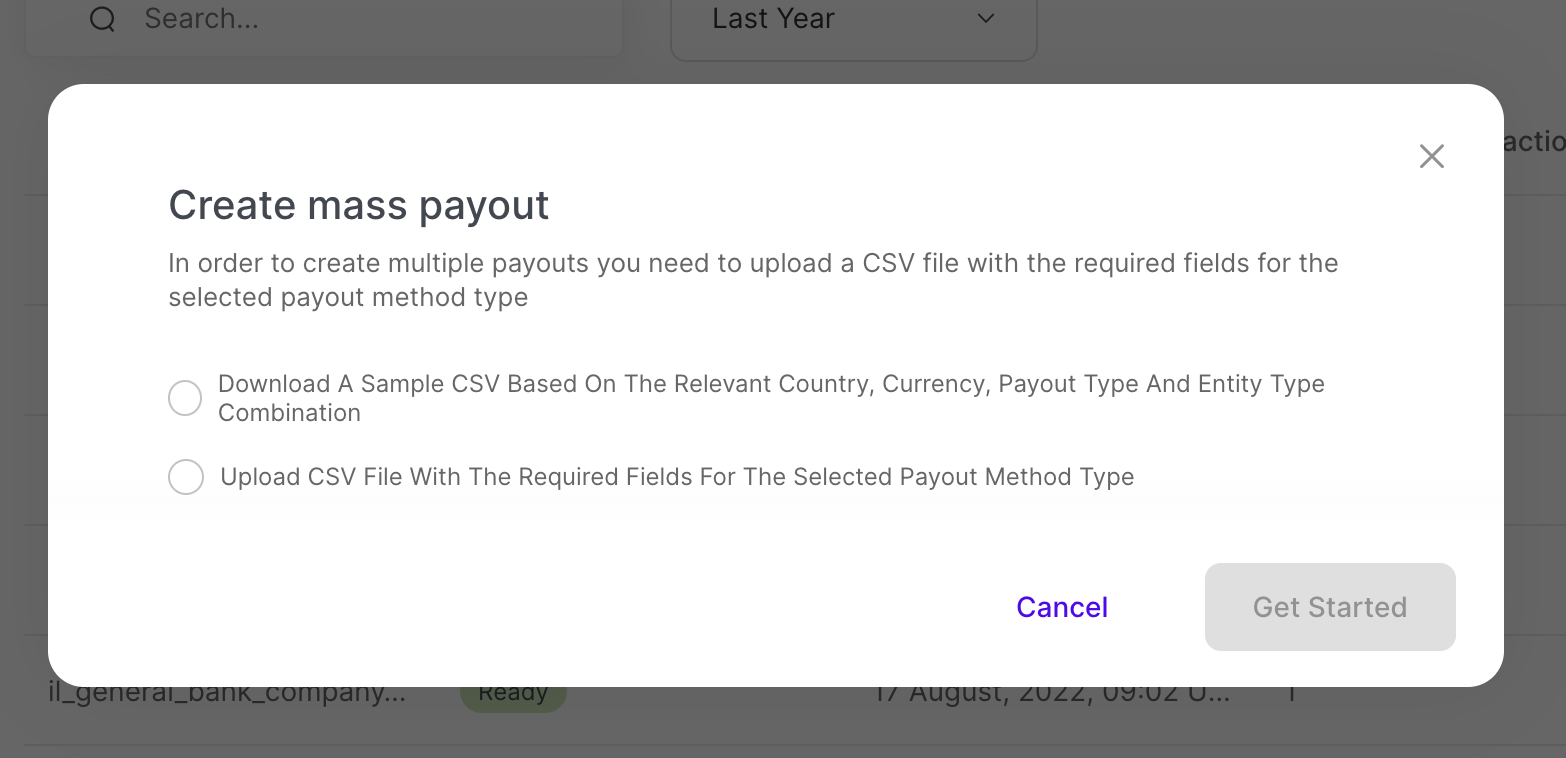
Select the Upload CSV File option.
Click Get Started.
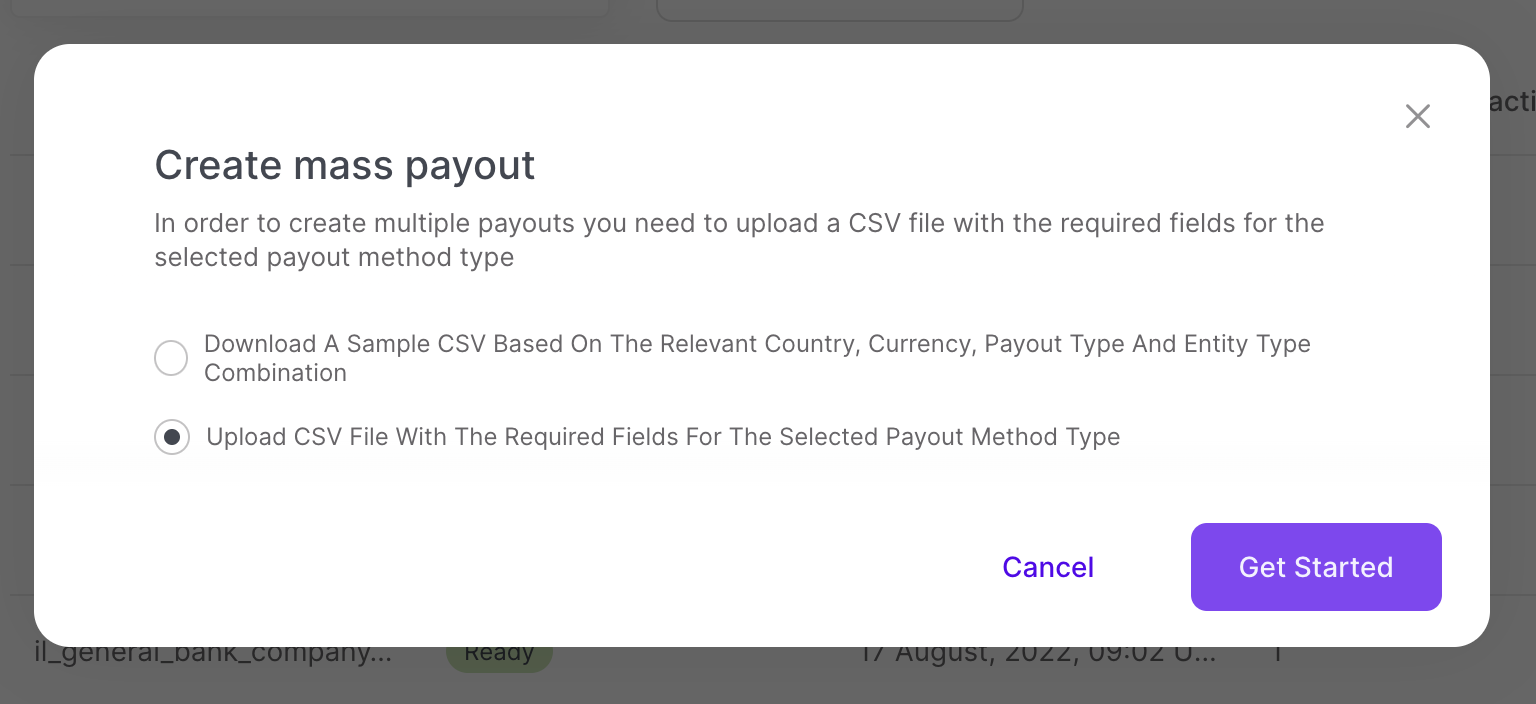
The Upload CSV file window appears.
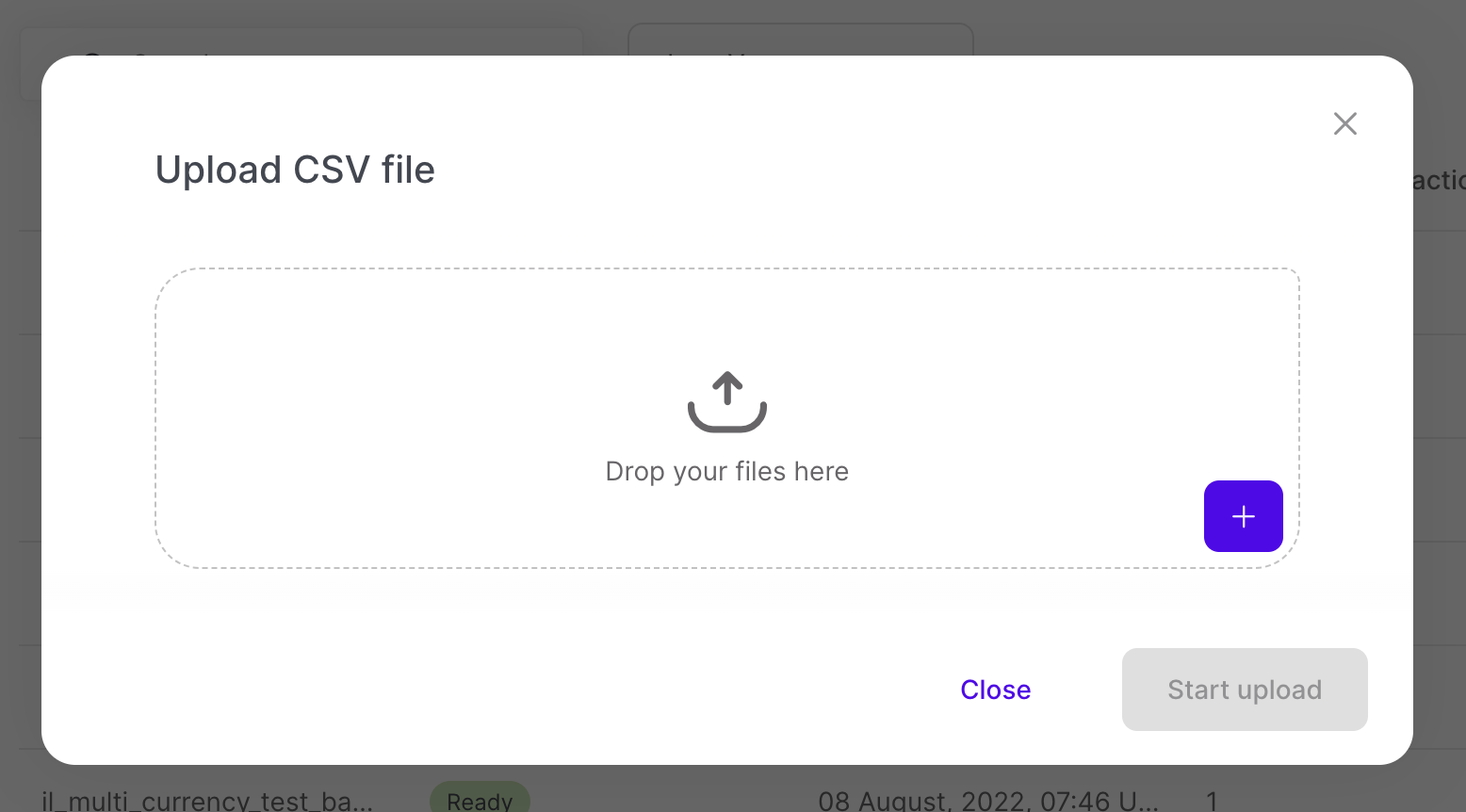
Under Upload CSV file, select a CSV file to upload. After you select a file, the file name appears.
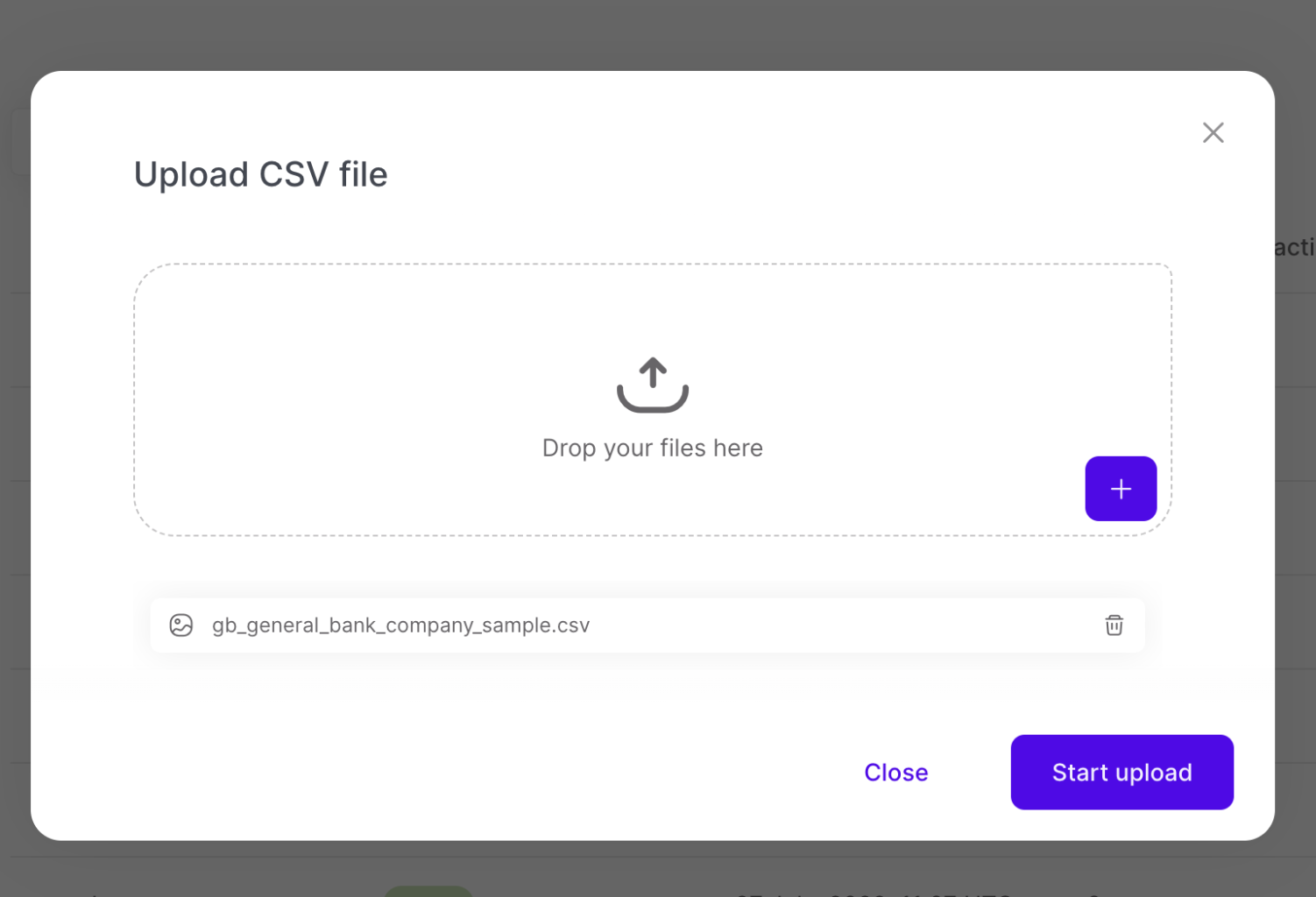
Supported File Format for CSV Files
Only UTF-8 encoded CSV files are supported for mass payouts.
Note: You can upload up to nine additional files (optional).
Tap Start upload.
A pop-up message confirms that your payouts are being processed.
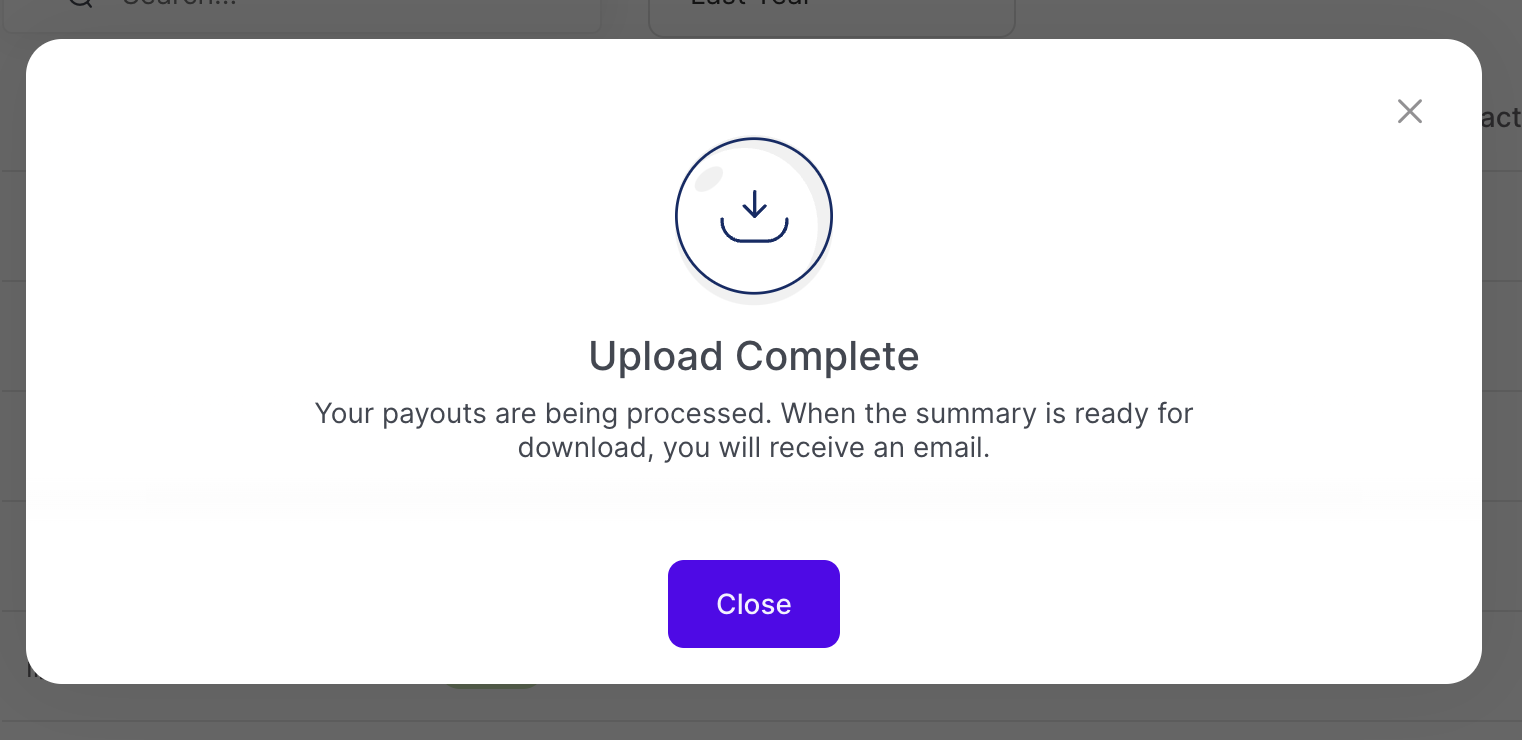
Tap Close.
The Mass Payout Reports page appears.
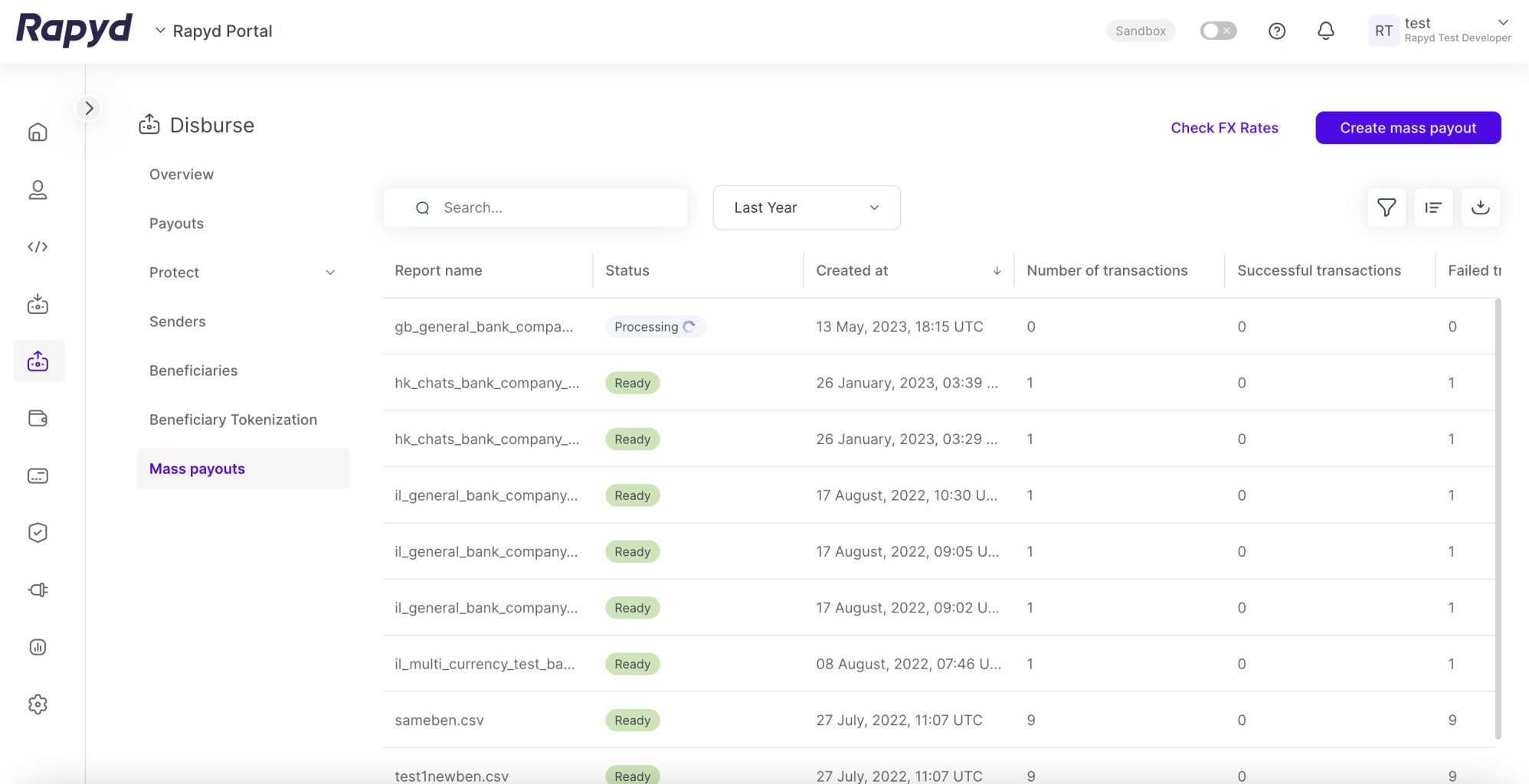
Note: The status of your report is Processing.