Viewing Account Details
You can view your account details in Client Portal.
This documentation is for the Mobile Version of Client Portal.
Sign in as described in Accessing the Client Portal and navigate to the Account tab.
The Account page appears.
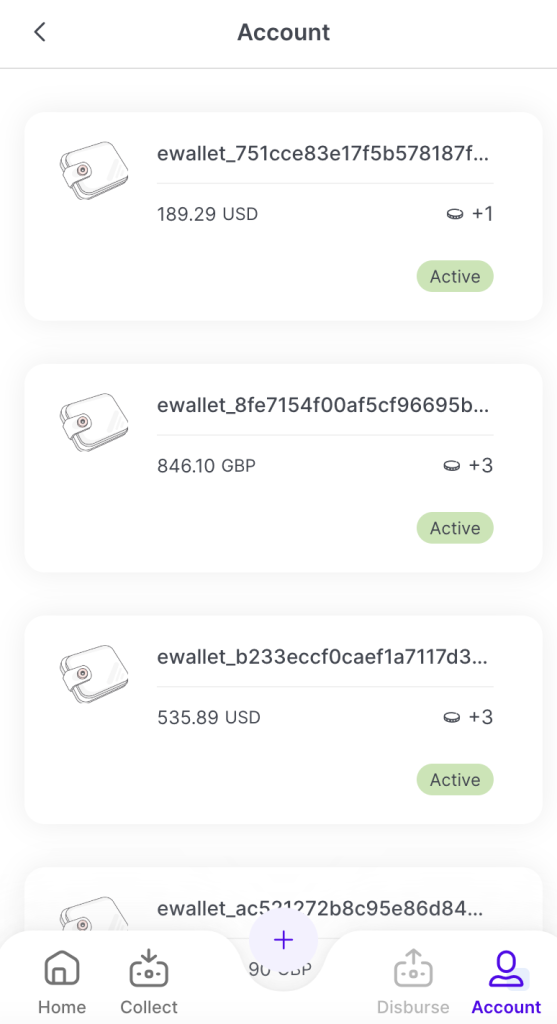
Tap on the ewallet Account you would like to view.
The Available Balance page appears.
Click on the Account Details section.
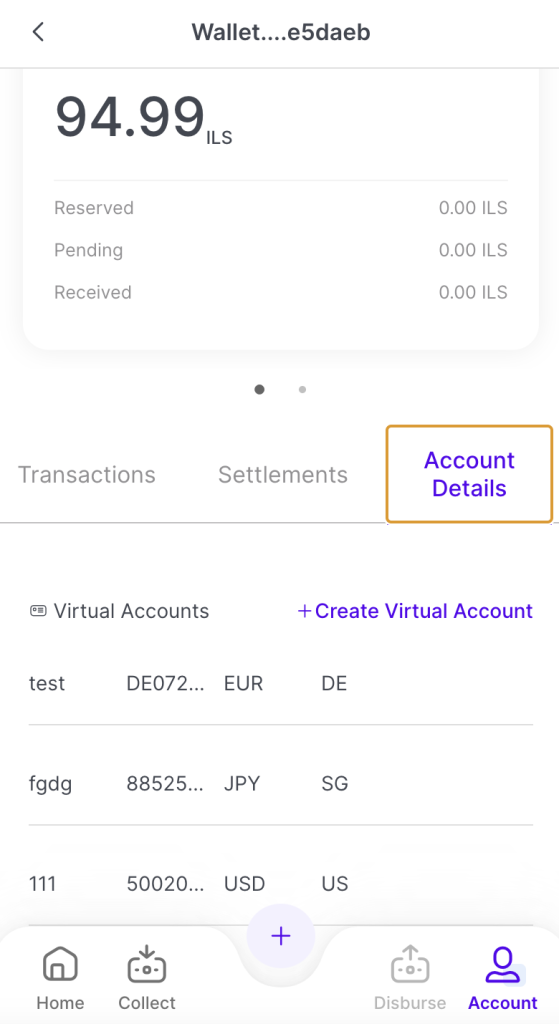
Click on the Account Details tab.
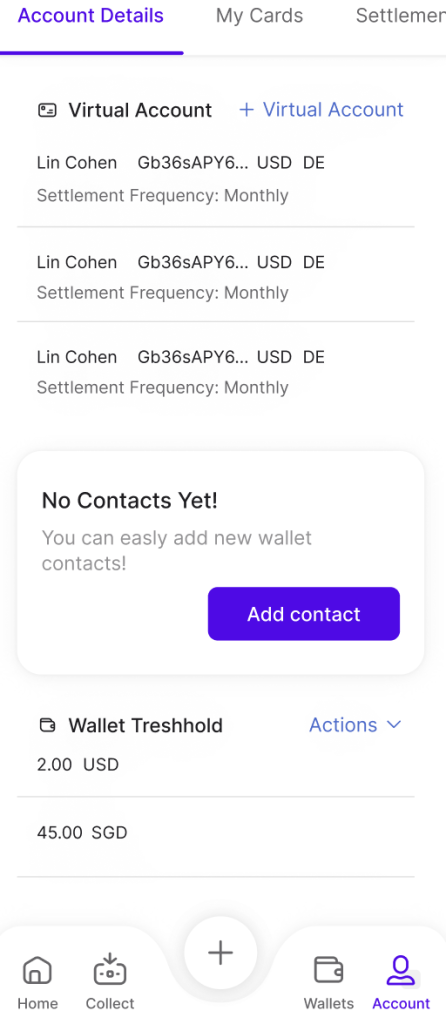
The following sections appear:
Virtual Accounts - International Bank Account Numbers (IBANs) that have been tied to your account to hold a specific currency.
Wallet Contacts - Any contact information tied to your client wallet including your name, phone number and email.
Wallet Thresholds - Notifications when your wallet balance goes below the listed thresholds in each currency.
Navigate to Account > Account Details.
Tap on + Create Virtual Account.
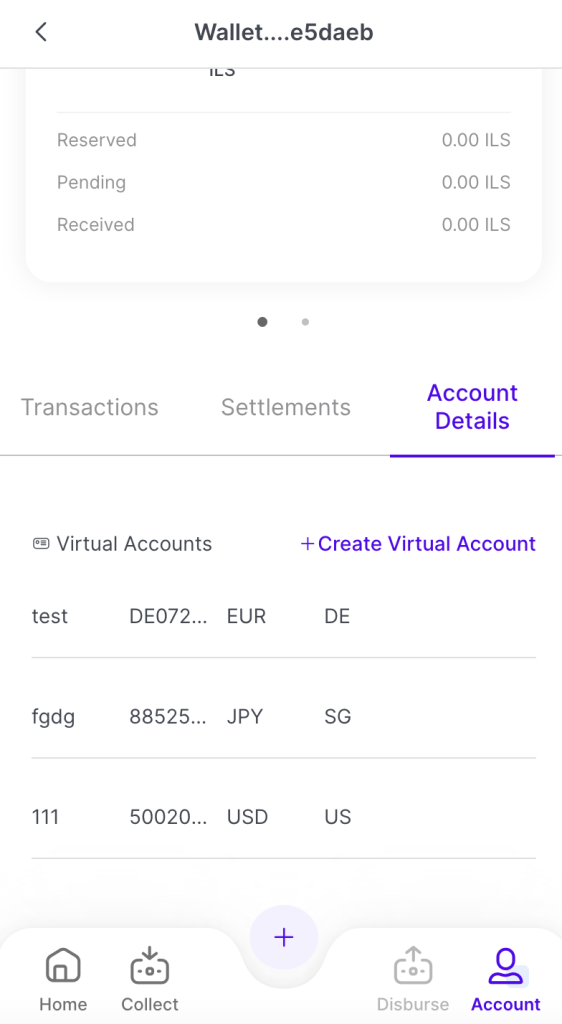
The Add Virtual Account page appears.
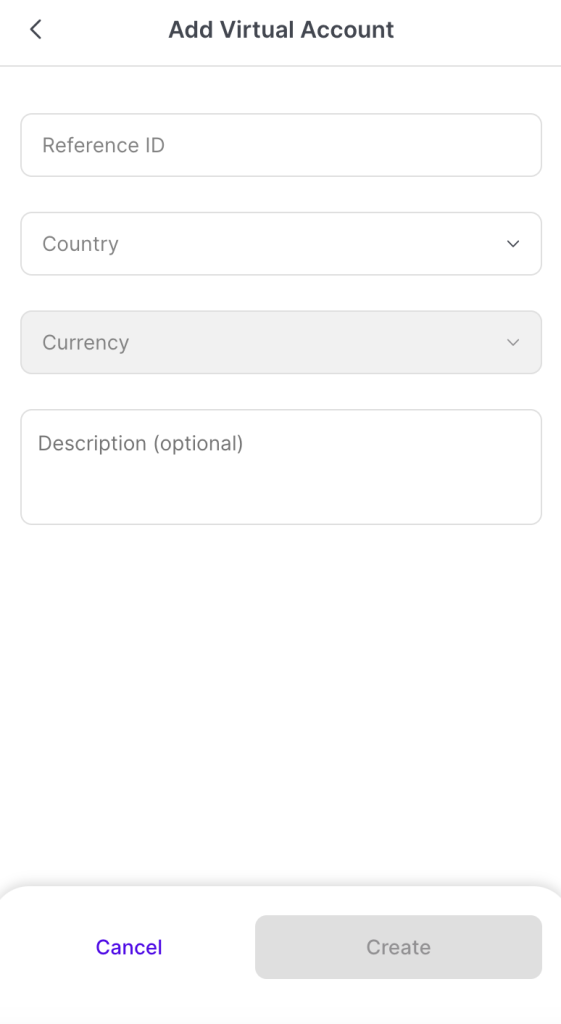
Fill in the following fields:
Reference ID - A unique identifier for the account defined by the merchant.
Country - The country associated with the account.
Currency - The currency held in the account.
Click Create.
The Virtual Account appears under Account > Account Details.