Viewing Bank Accounts
Your company's bank accounts are listed on your Account management page in the My account section of the Client Portal.
You must have Owner or Administrator privileges to view or manage bank accounts.
To view your company's bank accounts:
Sign in to the production environment as described in Signing In to the Client Portal and navigate to My Account > Account management.
The Account management page appears.
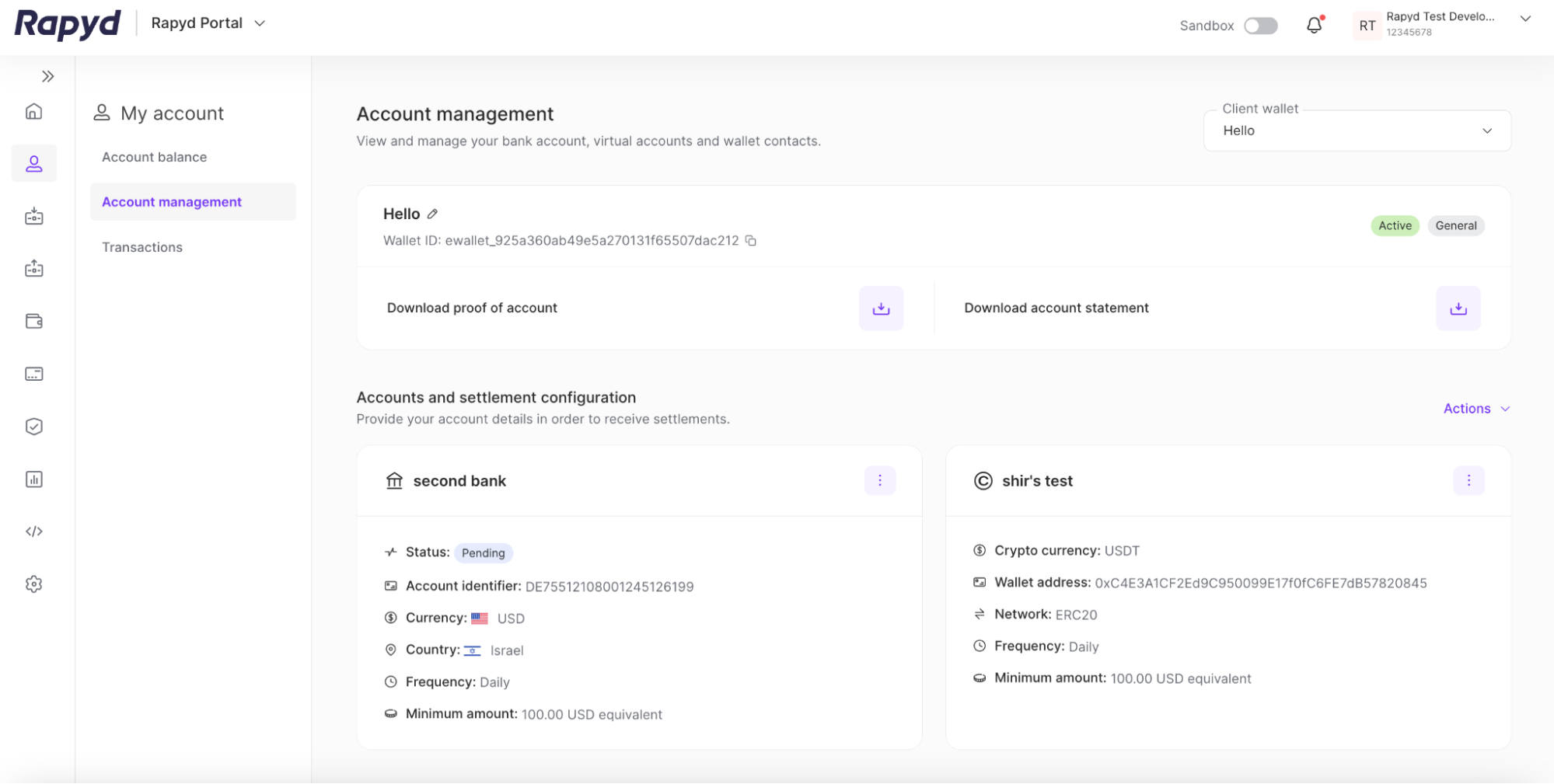
Note
If your company has one or more bank accounts, a summary of each account appears under Accounts and settlement configuration.