Viewing Client Wallet Balances
You can view the balances of your client wallets.
This procedure requires Owner, Administrator, or Editor privileges.
Sign in as described in Accessing the Client Portal and navigate to My Account > Account balance.
The Account balance page appears.
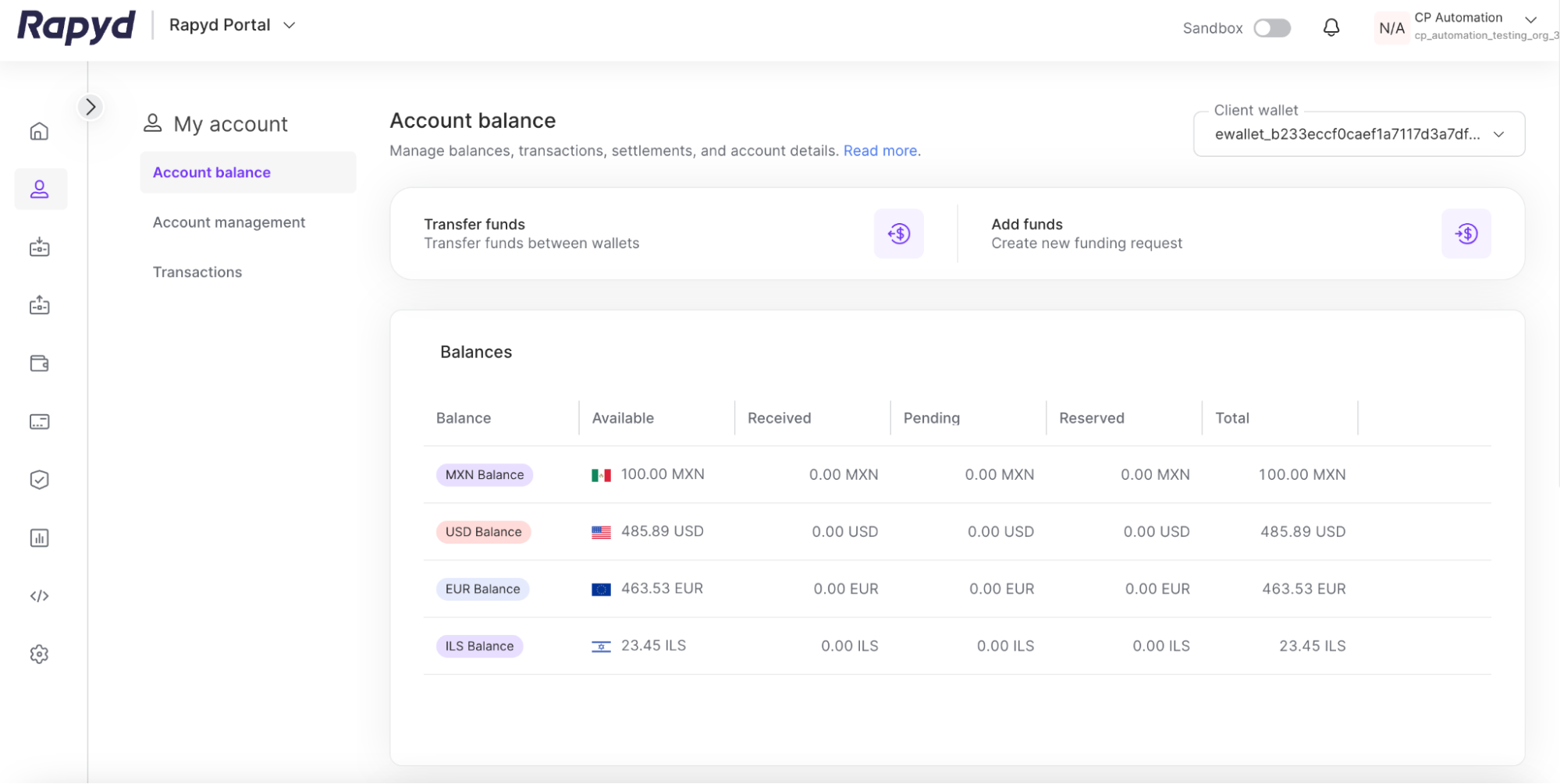
The page shows each account for every client wallet. You can view your balances of different currencies, funding requests and wallet thresholds.
Balances
In the Balances section you can view the total balance of each currency including the following types of balances:
Available Balance: available funds for you to use.
Received Balance: total amount that has been collected but has not yet available.
Pending Balance: allows you to set money aside and release funds at a later date.
Reserve Balance: required balance to cover chargebacks, returns, and other items.
Funding Requests
The Funding requests section shows a quick view of all the requests made to fund your Rapyd account via bank transfer. If you click on the View all requests link, you will be redirected to Settings > Funding Requests.
Wallet Thresholds
The Wallet thresholds section shows the thresholds established for your wallets. You are notified when your wallet balance goes below the threshold for each currency.