Viewing Contact Details
You can view details of a wallet contact.
Sign in as described in Accessing the Client Portal.
Do one of the following:
Navigate to Wallets > IDV Checks
Navigate to Wallets > Contacts
Click the Contact ID of the wallet you want.
The Contact Details panel appears.
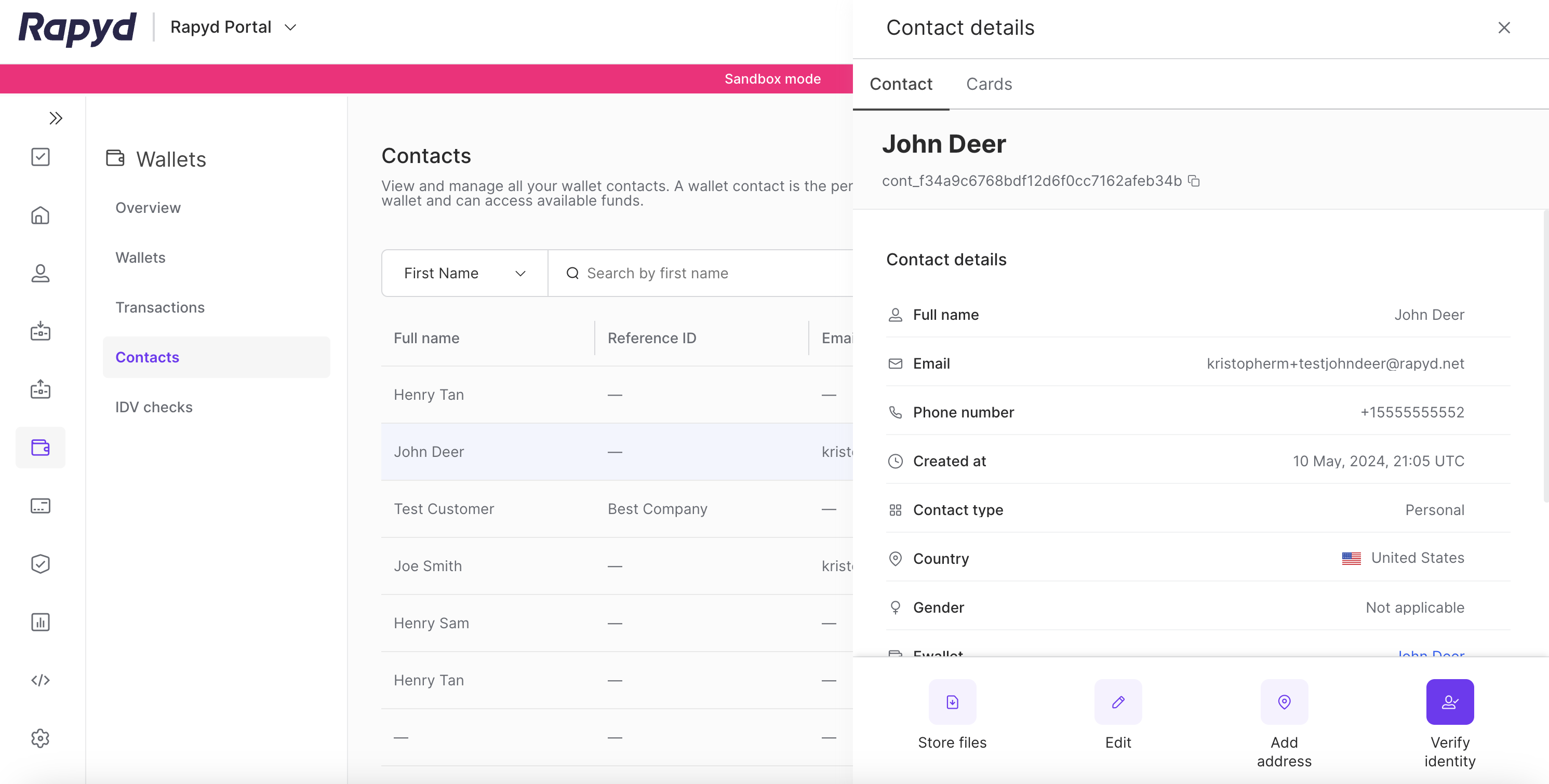
The panel includes all of the contact's details and its ID-related files. For a description of the information displayed, see Viewing Contacts of a Wallet