Viewing Contacts of a Wallet
You can view contacts of a specific wallet.
Sign in as described in Accessing the Client Portal.
Do one of the following:
Navigate to Wallets > Wallets, then click the Wallet ID > of the wallet you want. Click on View wallet link on the wallet account panel.
Navigate to Wallets > Transactions, then click the Wallet ID of any transaction of the wallet you want. Click the View Wallet icon at the end of the row.
The Details page appears for the wallet you selected.
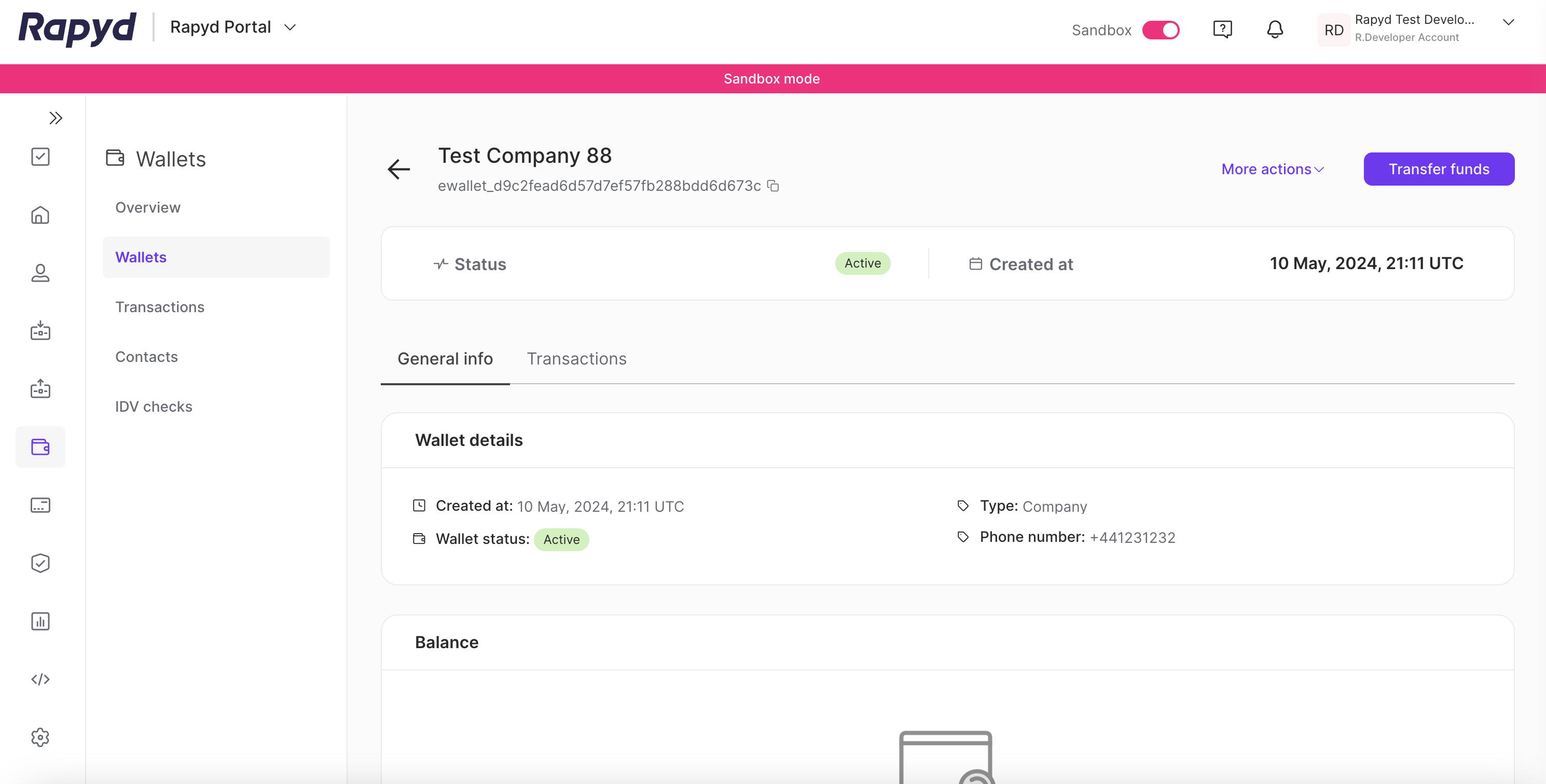
Scroll down to the Contacts tab.
The Contacts page appears.
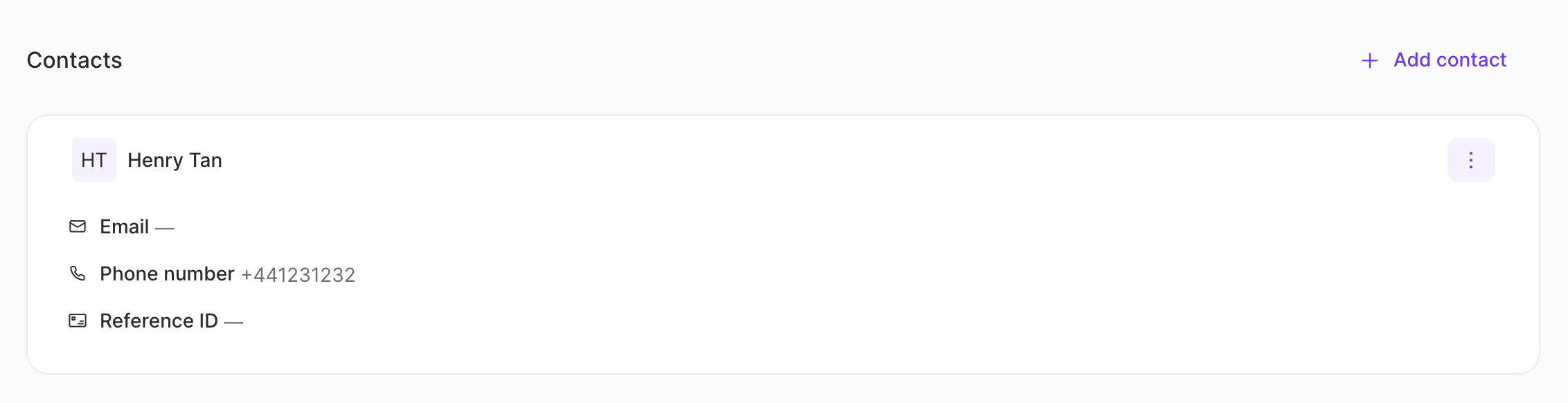
The following table describes the fields of the Contacts panel:
Field | Description |
|---|---|
Address | The address of the contact. |
City | The city of the contact. |
Contact ID | The ID of the wallet contact object. String starting with cont_. |
Contact Reference ID | A unique identifier of the contact. |
Contact Type | The type of the contact. One of the following:
|
Country | The country of the contact. |
Date Created | The date the contact was created. |
Date of Birth | The date of birth of the contact. |
Date Updated | The date the contact was last updated. |
The email address of the contact. | |
Full Name | The full name of the contact. |
Gender | Gender of the personal contact or primary person associated with the business contact. One of the following values:
|
House Type | Description of the type of residency at the contact's residence. One of the following values:
|
ID Number | The ID number of the identification document in ID Type. |
ID Type | The type of identification document of the contact. |
Marital Status | Marital status of the personal contact or primary person associated with the business contact. One of the following values:
|
Nationality | The nationality of the contact. |
Phone Number | The phone number of the contact. |
State | The state portion of the contact's address. |
Zip | The postal code portion of the contact's address. |