Viewing Issued Card Details
You can view details of an issued card, together with an image.
Sign in as described in Accessing the Client Portal and navigate to Issuing > Cards.
The Issued Cards page appears.
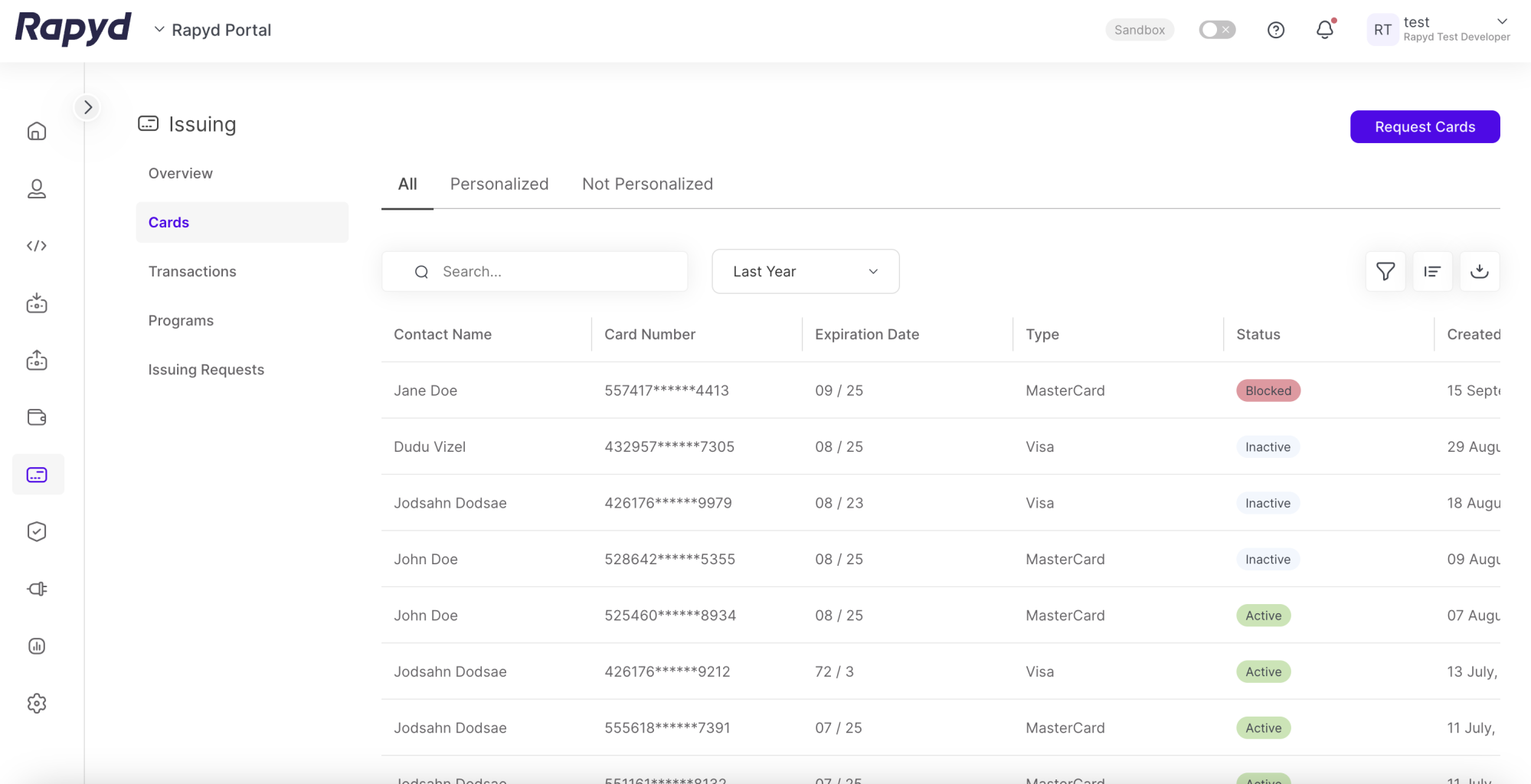
Tap the row of the card you want.
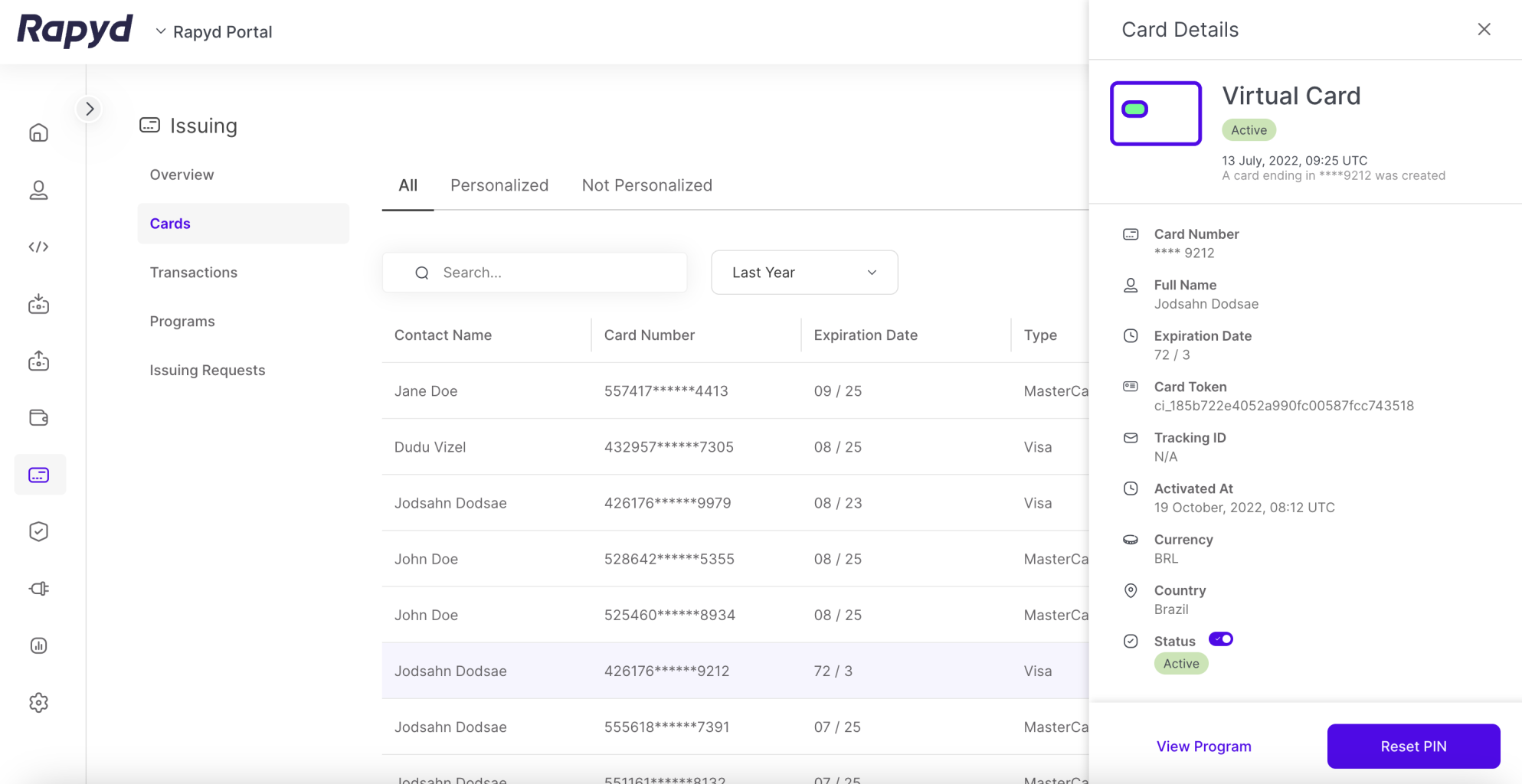
The Card Details panel appears.
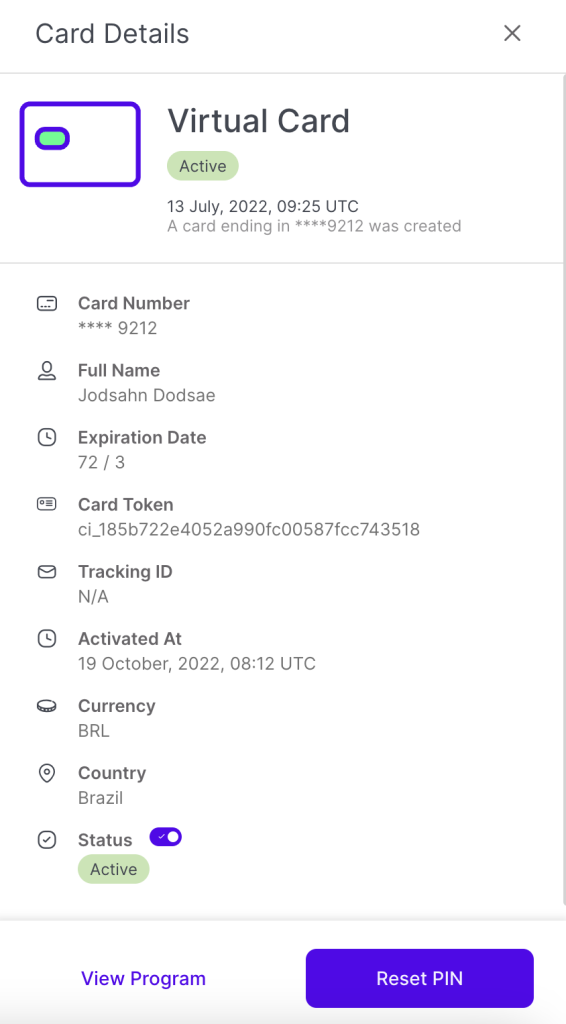
For a description of the information displayed, see Listing Issued Cards.