Viewing Payout Methods
Payout methods are listed on the Payout Methods page.
Sign in as described in Signing in to the Client Portal .
Navigate to Settings > Payout Methods.
The Payout Methods page appears.
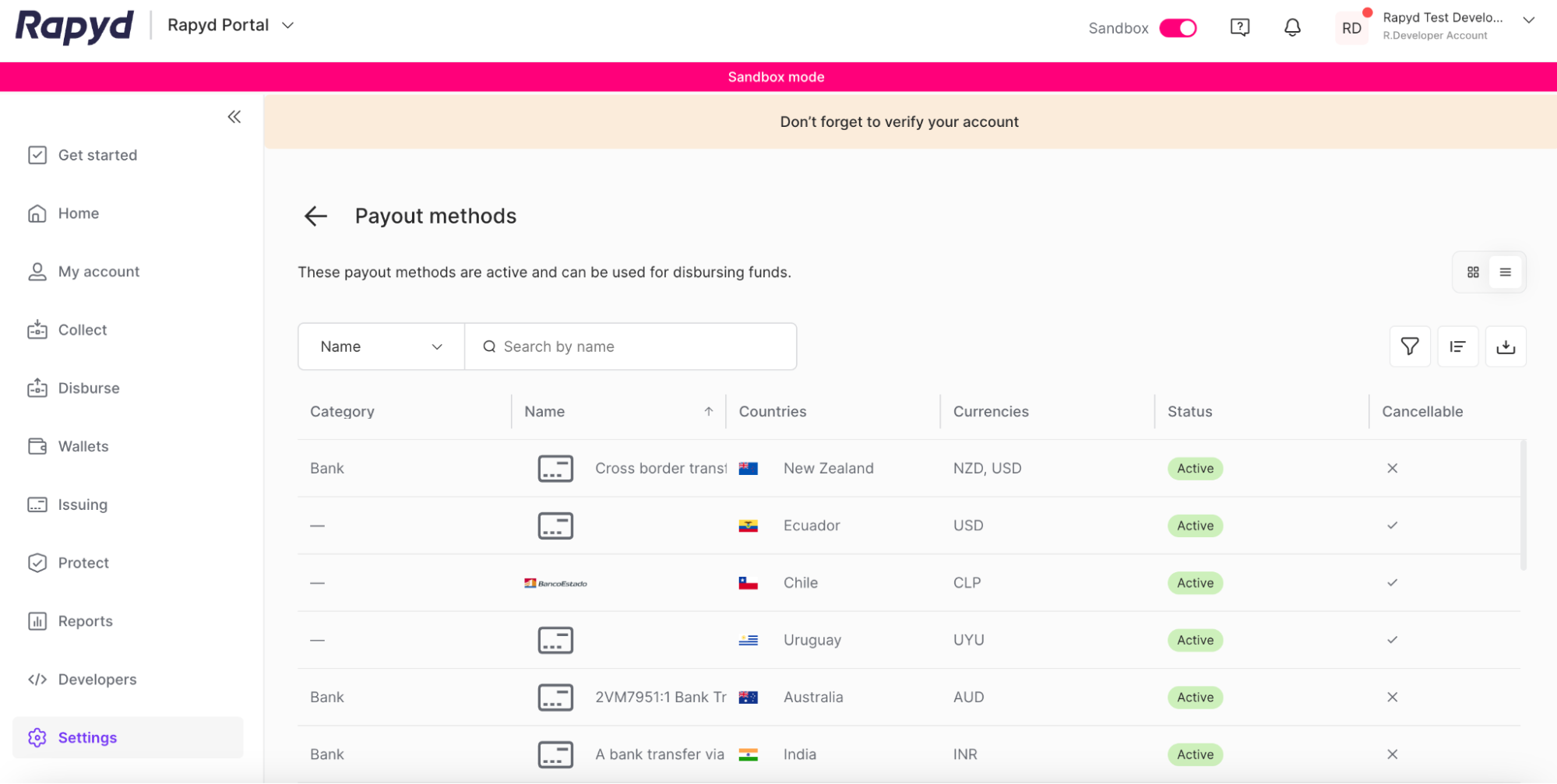
Toggle between the production environment and the sandbox environment.
If you are in the production environment and select Payout Methods, you will see all of the payout methods your company is currently licensed to use.
If you are in the sandbox environment and select Payout Methods, you will see all available payout methods.
You can modify the display as follows:
Use the Card view to look around the payment methods by region and country.
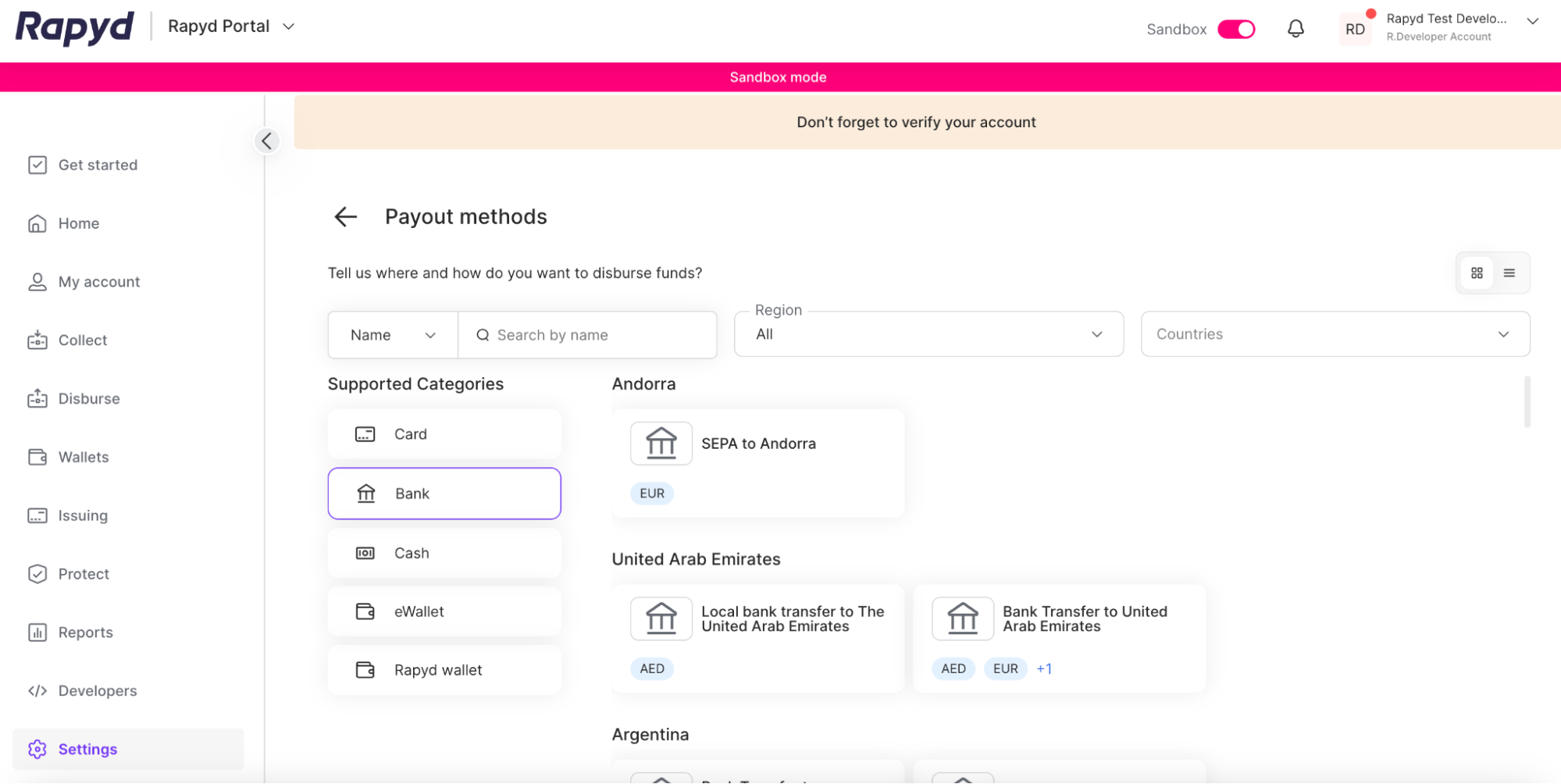
To view payment methods by row, select Table view.
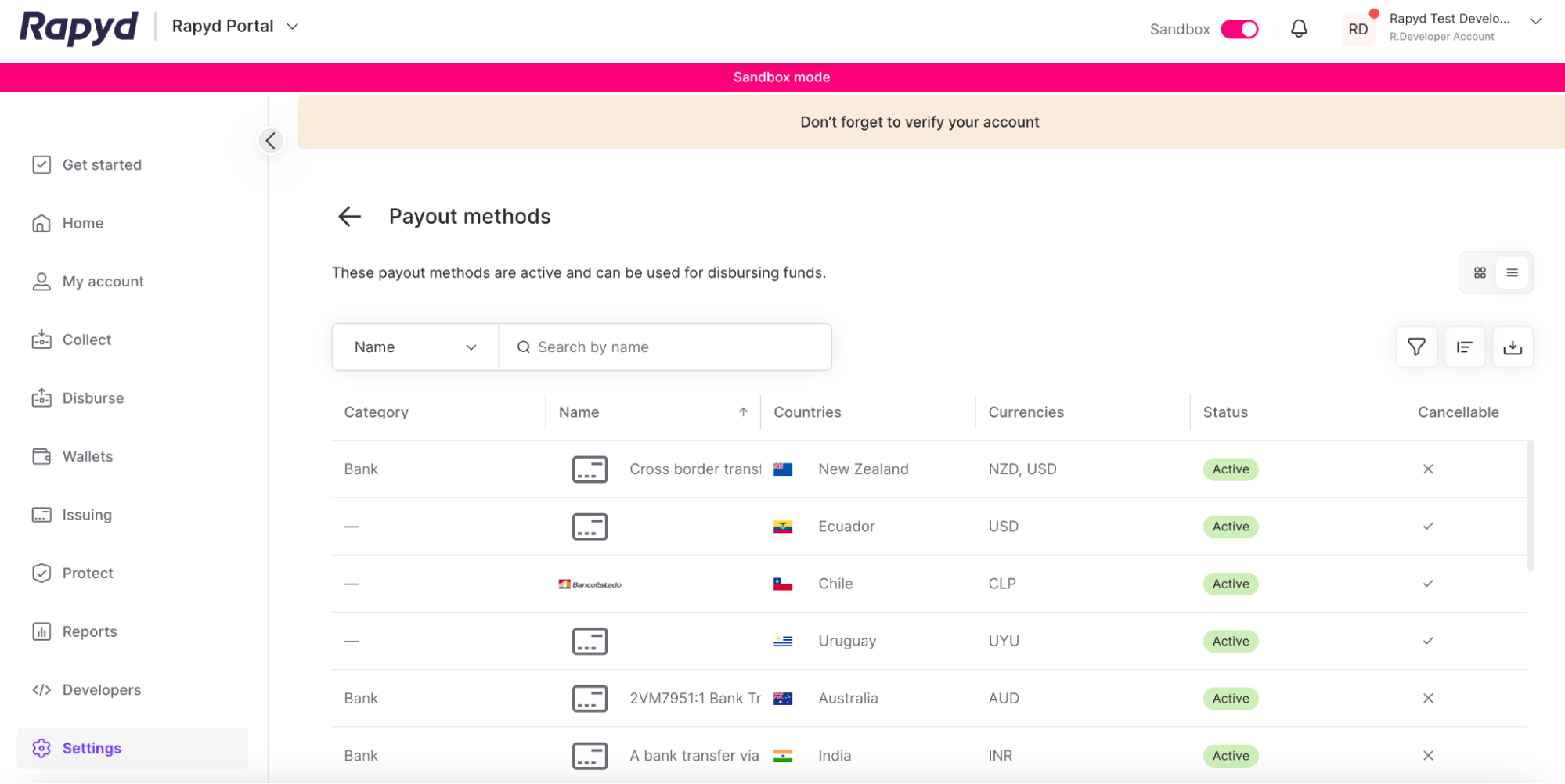
To choose the columns to display, click the Choose Columns icon in the upper right.
To filter the list, click the Filter icon in the upper right.
Activate / Deactivate Payout Method
You can activate or deactivate a payout method by going to the Active or Deactivated tab and click the three dots at the end of the row > Activate or Deactivate.
To request a payout method, navigate to Settings > Payout Methods > No Access > three dots at the end of the row > Request Access.
Prerequisite: Submit Your KYB
Your KYB for Account Activation should be submitted before requesting access to payout methods with Rapyd Disburse.