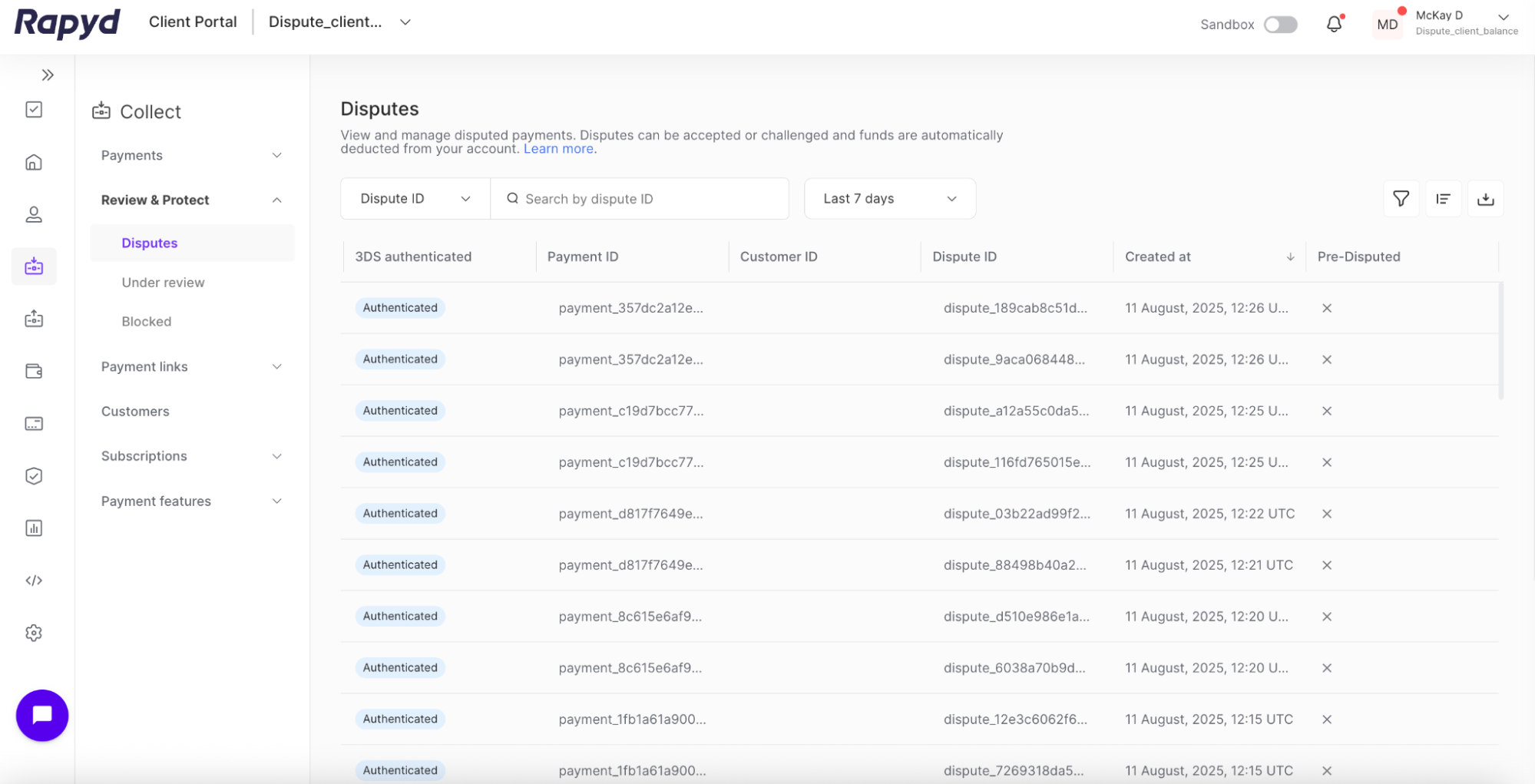Viewing Pre-Disputes
You can view the transactions that have been pre-disputed in the Client Portal.
We offer a pre-dispute program that helps you manage cardholder disputes efficiently. When a dispute arises, the disputed amount is automatically refunded to the cardholder, minimizing chargebacks and streamlining the resolution process.
Sign in as described in Signing in to the Client Portal and navigate to Collect > Review & Protect > Disputes.
The Disputes page appears.
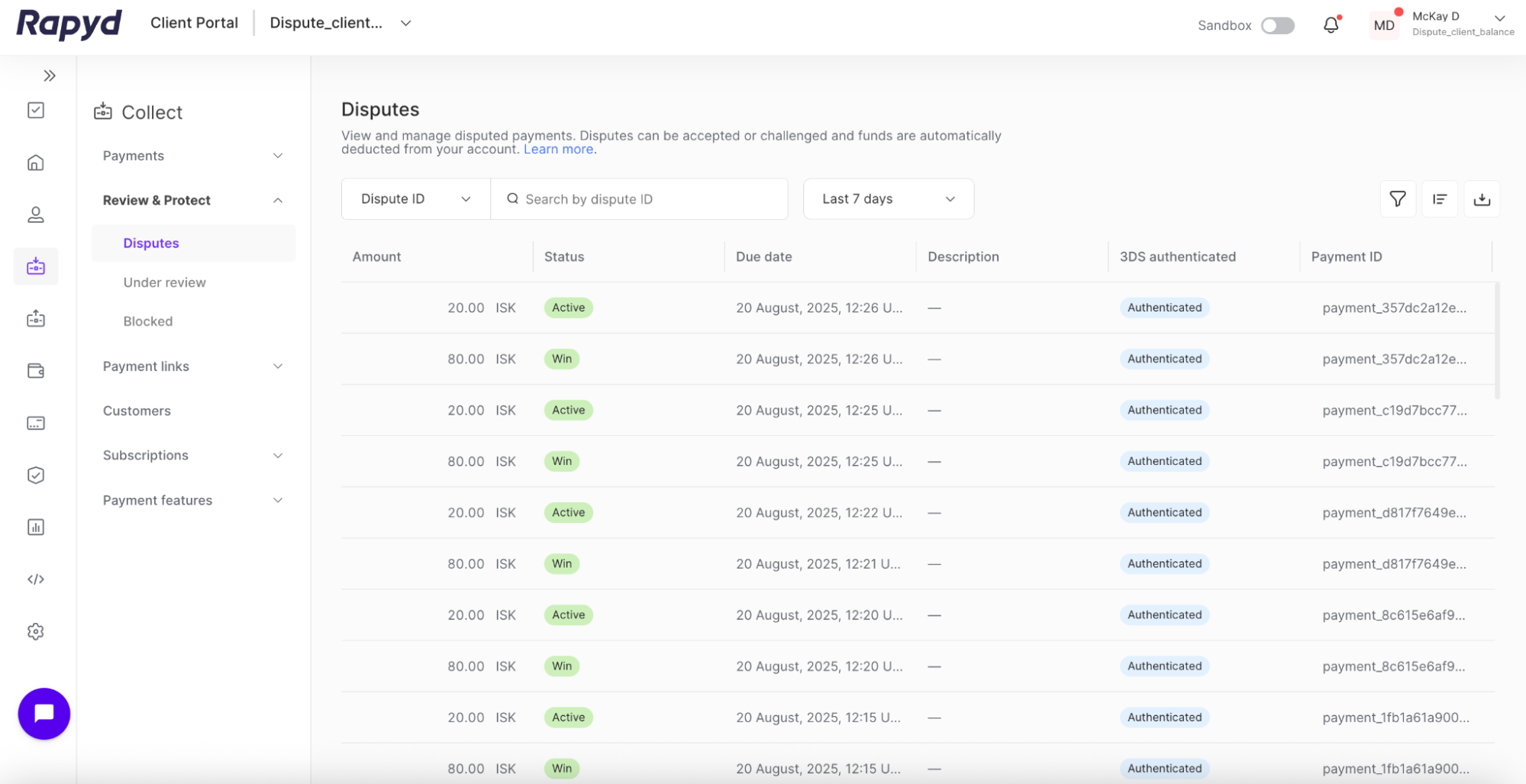
Click on the Customize columns icon in the upper right corner.
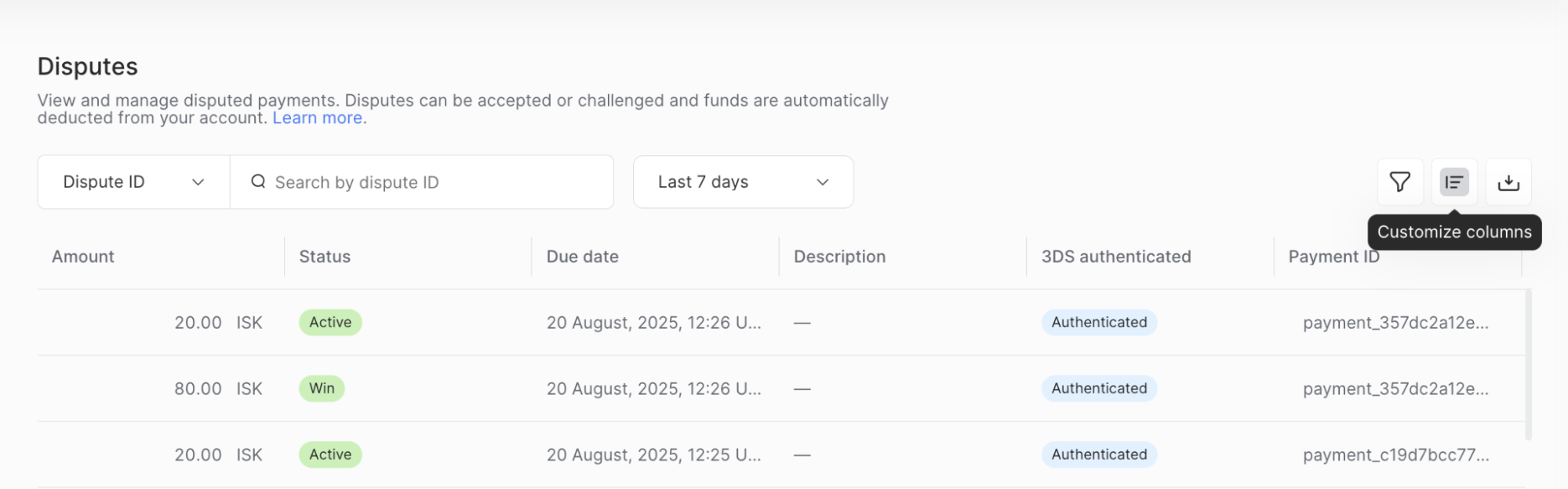
The Customize columns drop-down appears.
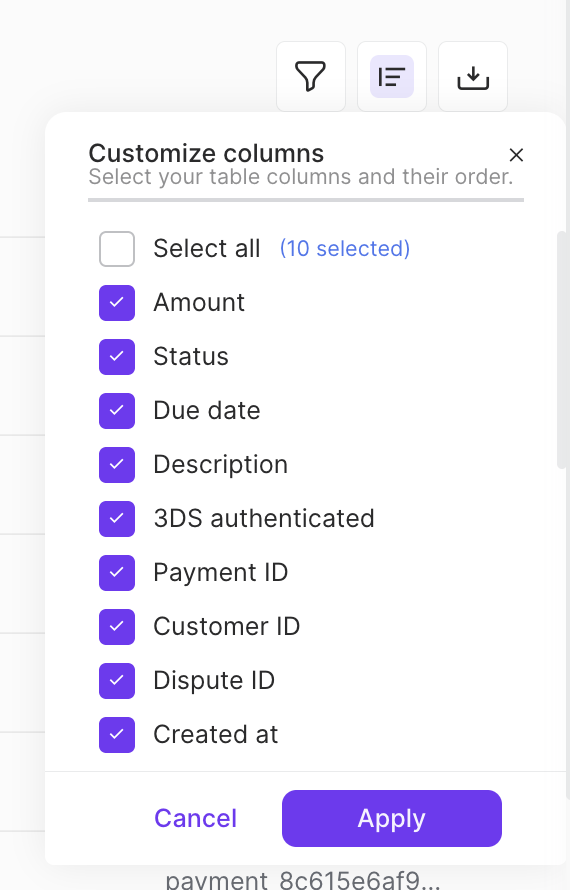
Click on the checkbox to add new columns for the table on the Disputes page.
Scroll down and select the following columns to add:
Pre-Disputed
Due date - This column may already be enabled by default.
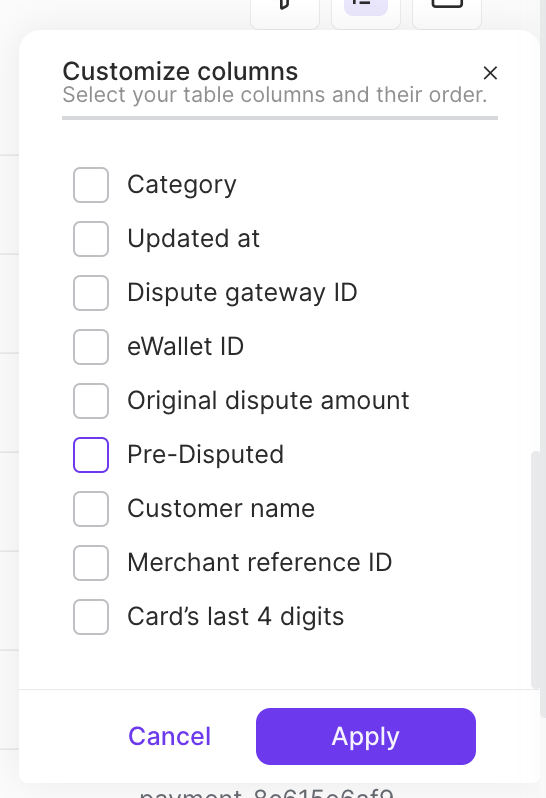
Click and drag the column names in the drop-down to change the order that the columns appear in the table.
Click on the Apply button to save the changes.
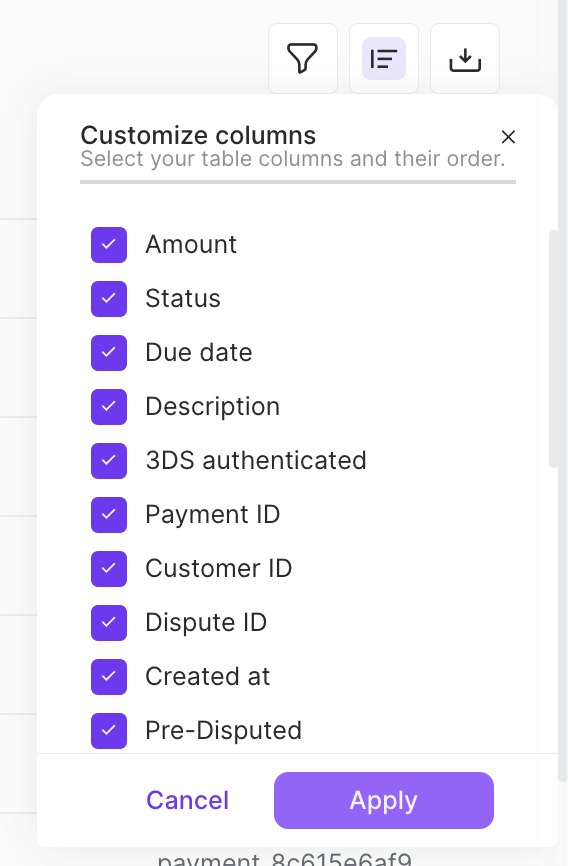
Scroll to the right on the Disputes page if needed to locate the Pre-Disputed column.
You can now view which payments have been pre-disputed on the Disputes page.