Viewing User Action Details
You can view details of a specific user action on the Audit Log page.
This procedure requires Owner or Administrator privileges.
Sign in as described in Accessing the Client Portal and navigate to Settings > Audit Log.
The Audit Log page appears.
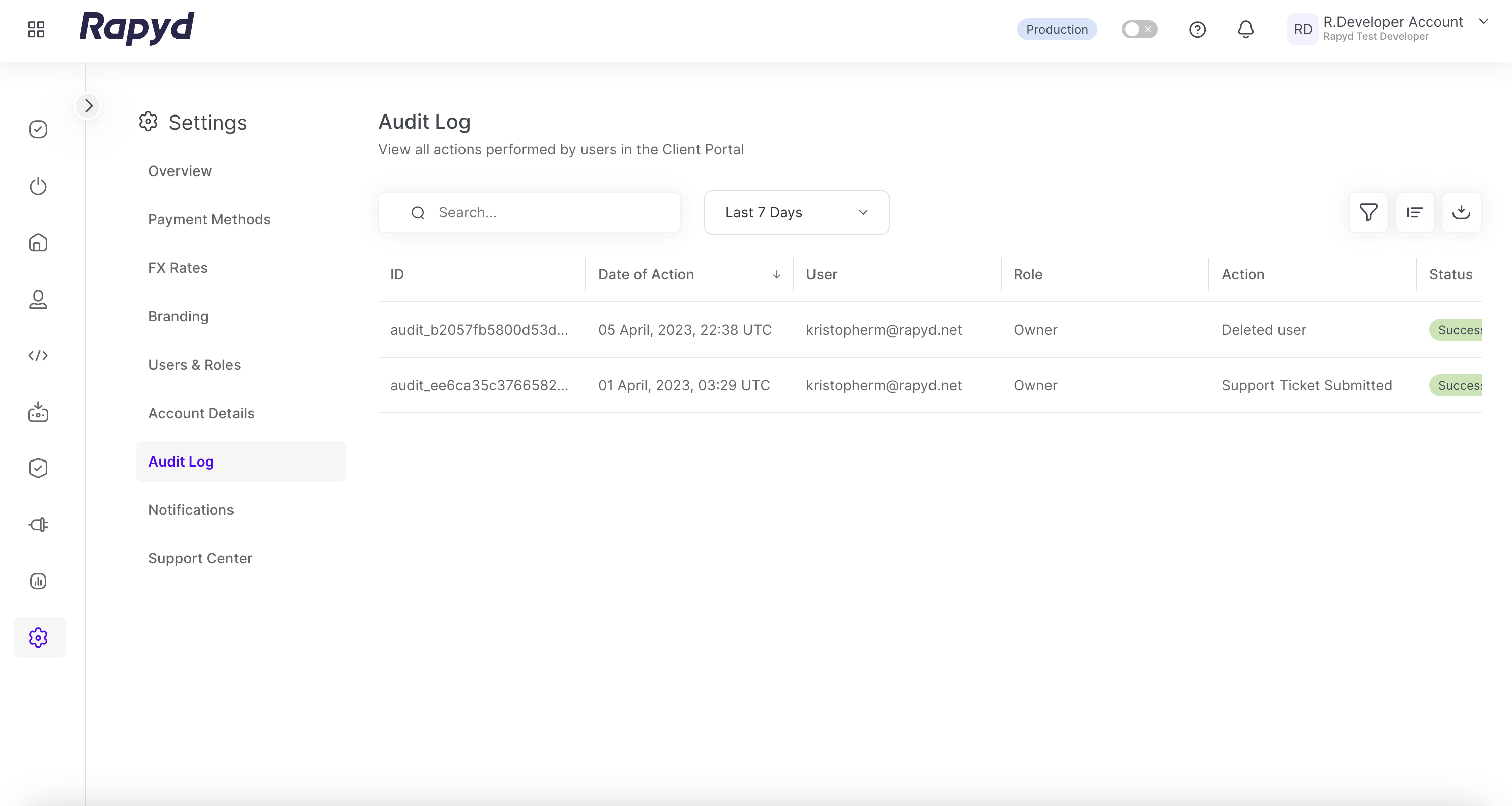
Tap the ID of the user action you want to view.
The following panel appears:
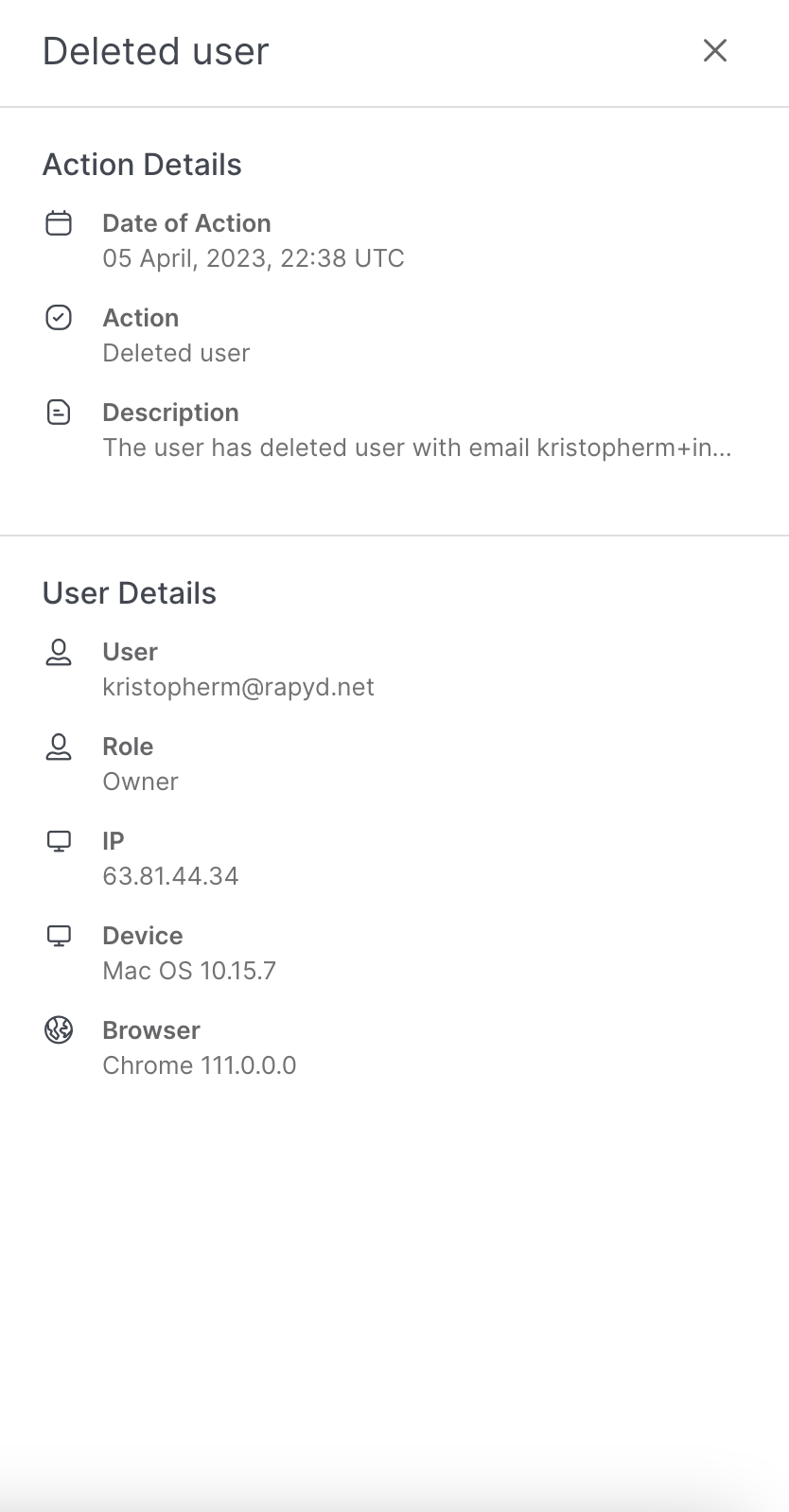
For a description of the information displayed, see Listing User Actions.