Activating Your Rapyd Business Account
Activate your Rapyd Business Account in the Client Portal.
The owner of a Rapyd account and all invited users can access the Client Portal.
Navigate to Activate Your Account.
The RBA Price Page will appear for the first time only.
Click Verify Your Account
The Activate Your Account page appears.
Enter your country and company name.
Click Start.
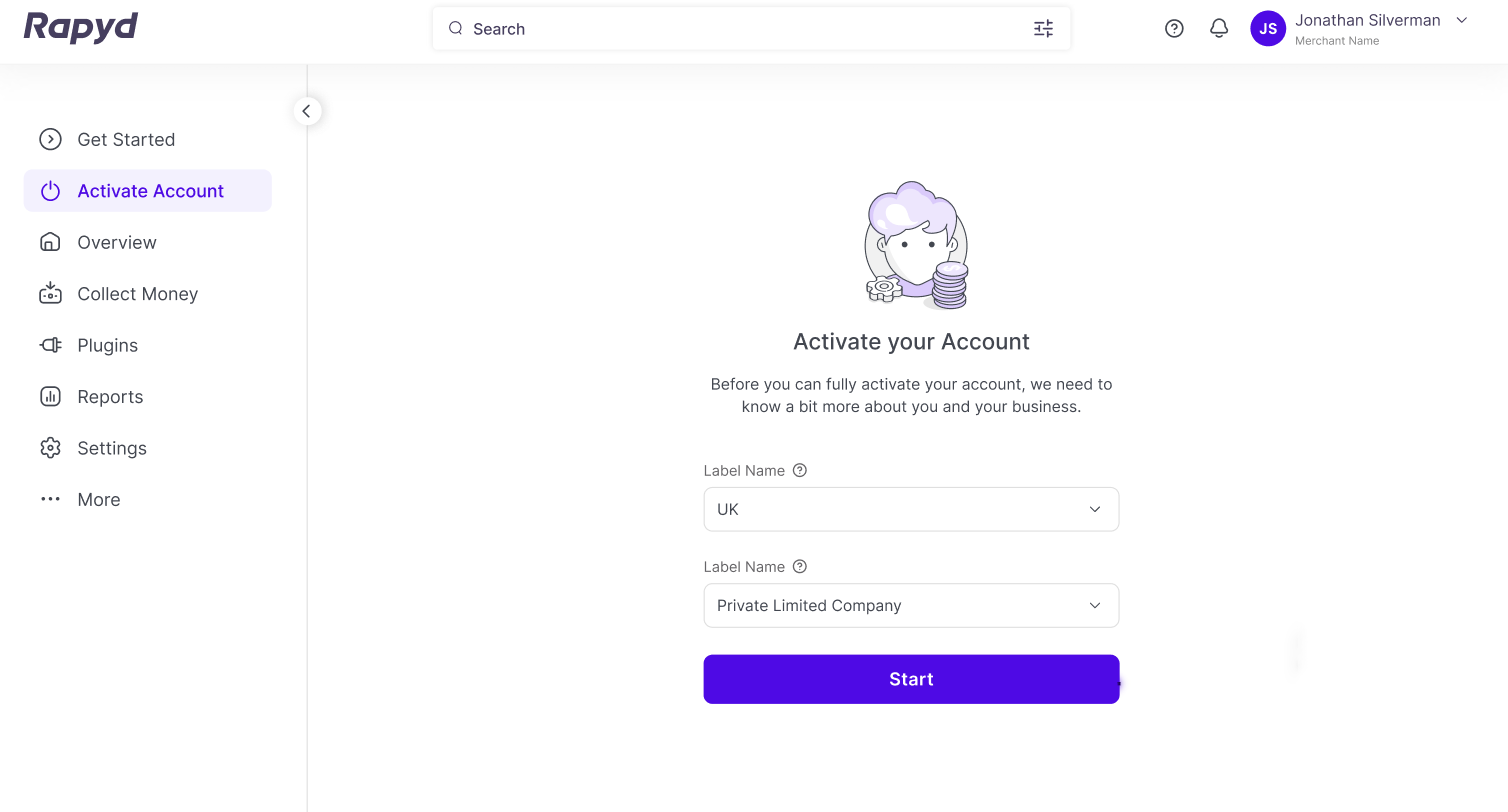
Complete the KYB Process found in Get Started.
The Set Up Your Account page appears.
RBA Pricing
Rapyd Business Account: $99/month after a KYB approval.
Sandbox testing available for free during sign up.