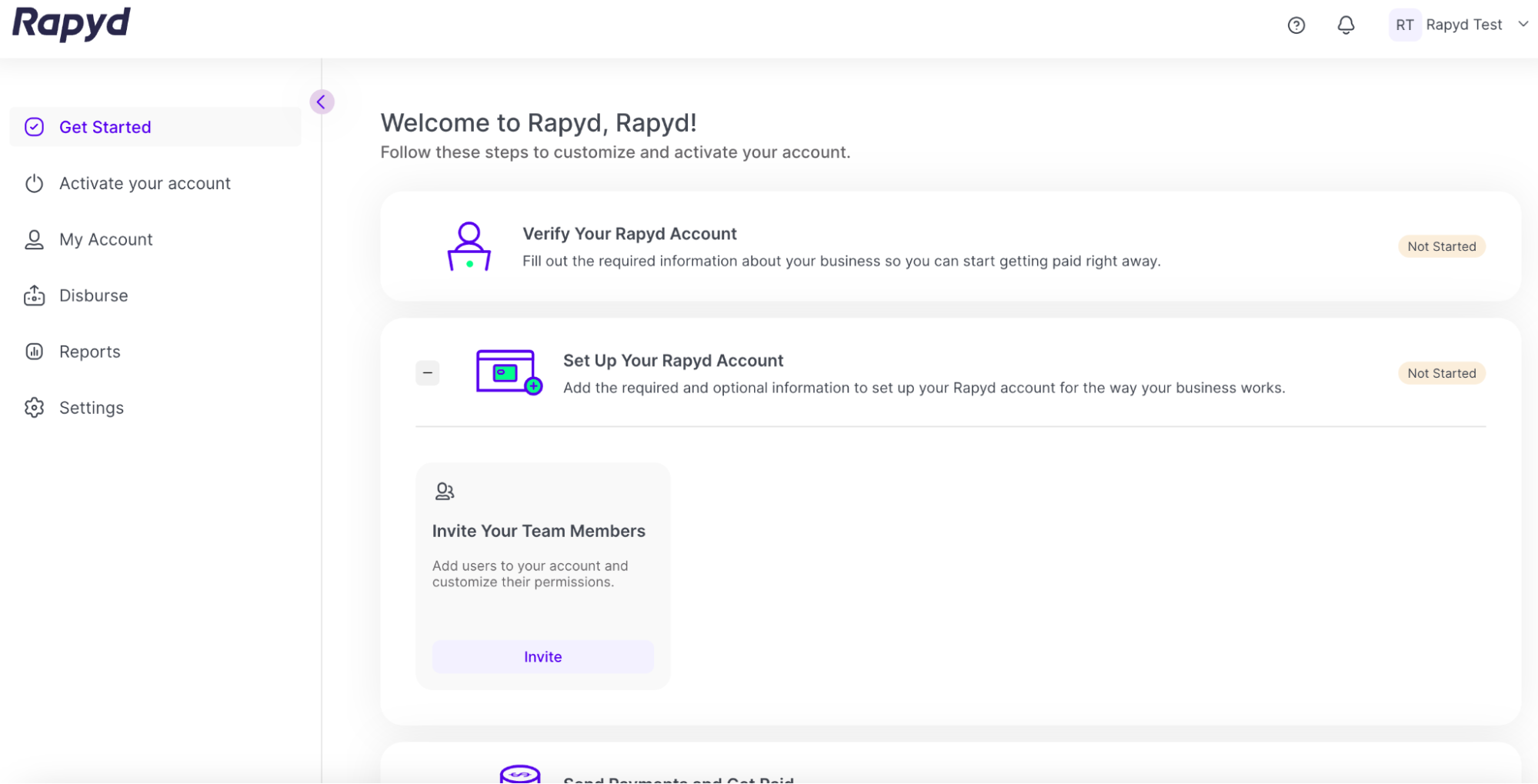Signing in to a Rapyd Business Account
The Client Portal provides access to your Rapyd Business Account, including functionality for the production environment and the sandbox.
The owner of a Rapyd account and all invited users can access the Client Portal.
Prerequisites
Owner - Create a Rapyd production account. See Signing Up for an Account.
Invited user - Accept an invitation to the production account of the Client Portal. See Accepting an Invitation to the Client Portal.
Browse to dashboard.rapyd.net
The Sign in page appears.
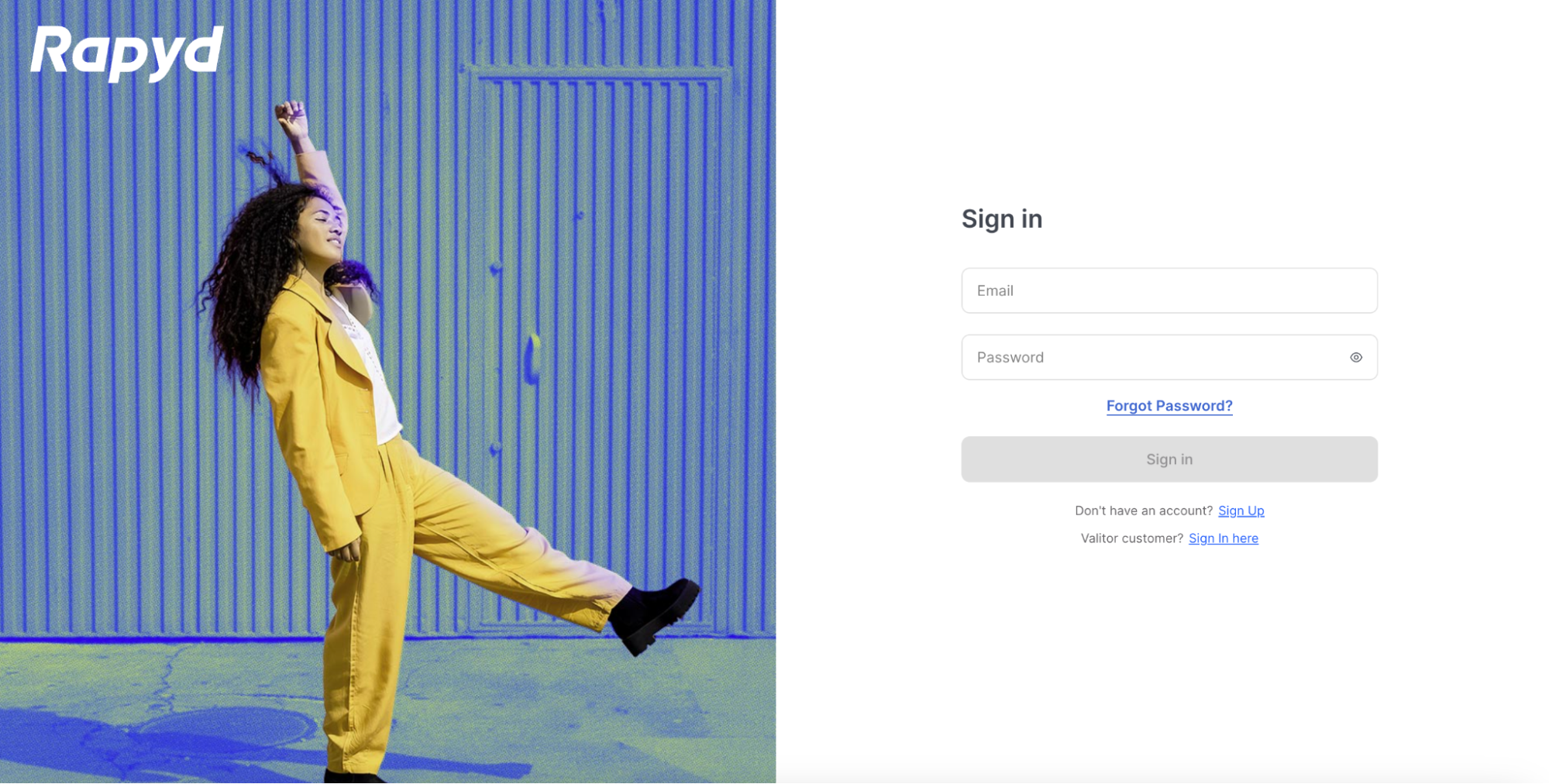
Enter your email and password, then click Sign in.
A 6-digit numeric code is sent by SMS to your phone and the Verify OTP page appears.
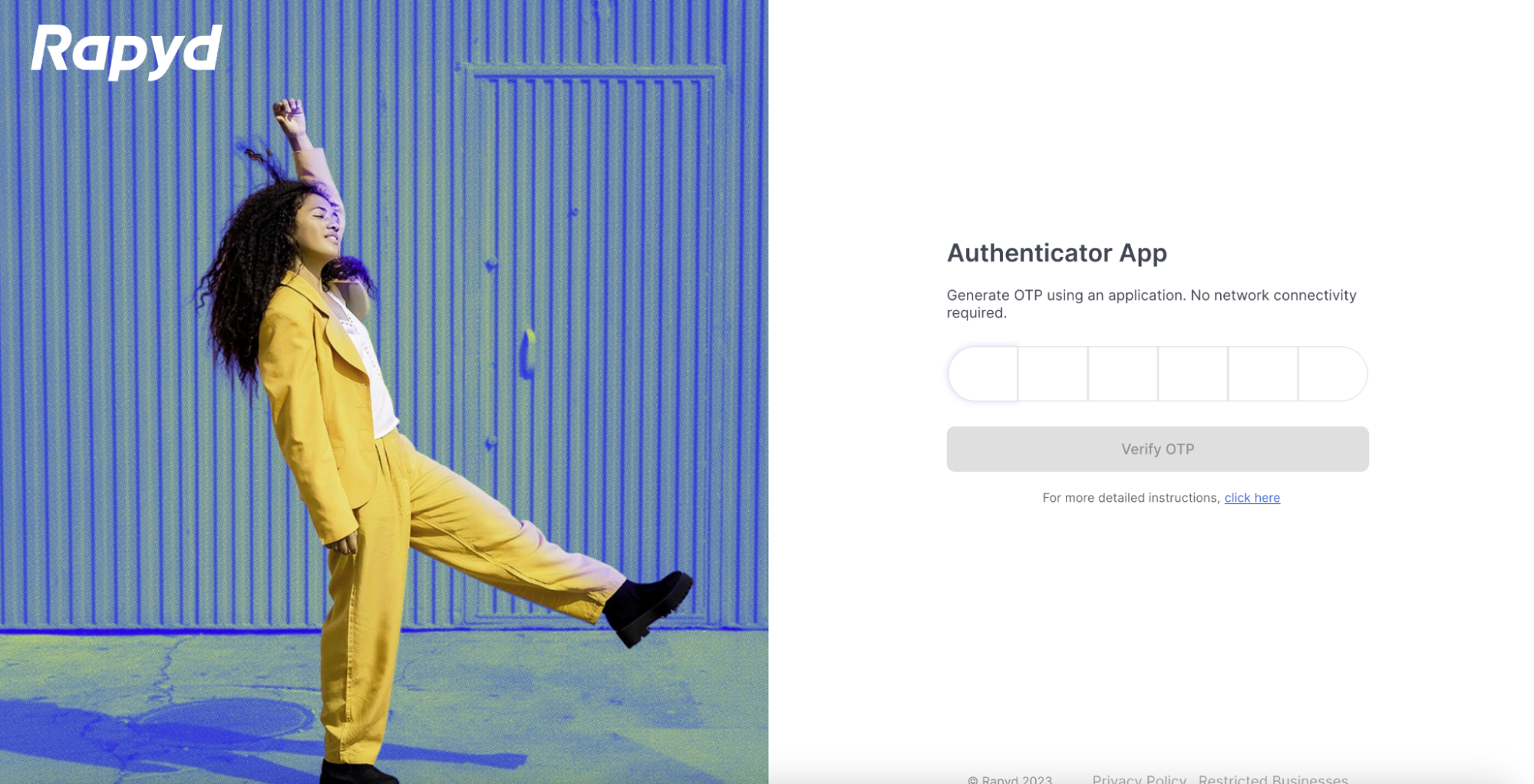
Enter the code.
Rapyd Business Account opens.