Cards
Issue cards funded by Rapyd Wallet. | Enterprise
Rapyd enables you to issue cards funded by a Rapyd Wallet. Your users can use the card for buying items in a store, withdrawing cash from an ATM, or purchasing online.
When the card is issued, it gives complete access to the funds in the available balance of the wallet. See Wallet Balance Types
To move funds to the wallet, you can either create a payment or transfer funds from another wallet. You can also use an external bank’s services to transfer money to the virtual account that was issued to the wallet.
To move funds from the wallet, you can use the issued card, create a payout, or transfer funds to another wallet.
Countries That Support Issuing Cards
Issuing cards is supported in specific countries. Contact your Rapyd sales representative for details.
Rapyd allows merchants to issue cards in the following ways:
Issue new cards using the Rapyd API.
Issue cards in bulk with the assistance of a Rapyd sales representative.
Issuing a card based on a Rapyd Wallet involves the following Rapyd API entities:
Wallet
The Rapyd Wallet is the highest layer in the hierarchy used for issuing cards. When a customer uses a card, Rapyd verifies whether there are funds in the wallet to which the card is linked. If the wallet has sufficient funds, the card transaction is approved. If the wallet does not have sufficient funds, the card transaction is declined.
Contact
Each card issued by Rapyd must be linked to a person. The person is represented by a wallet contact. A company wallet can have multiple contacts. Therefore, multiple cards may be assigned to a single wallet.
Card
The card must be linked to a single contact.
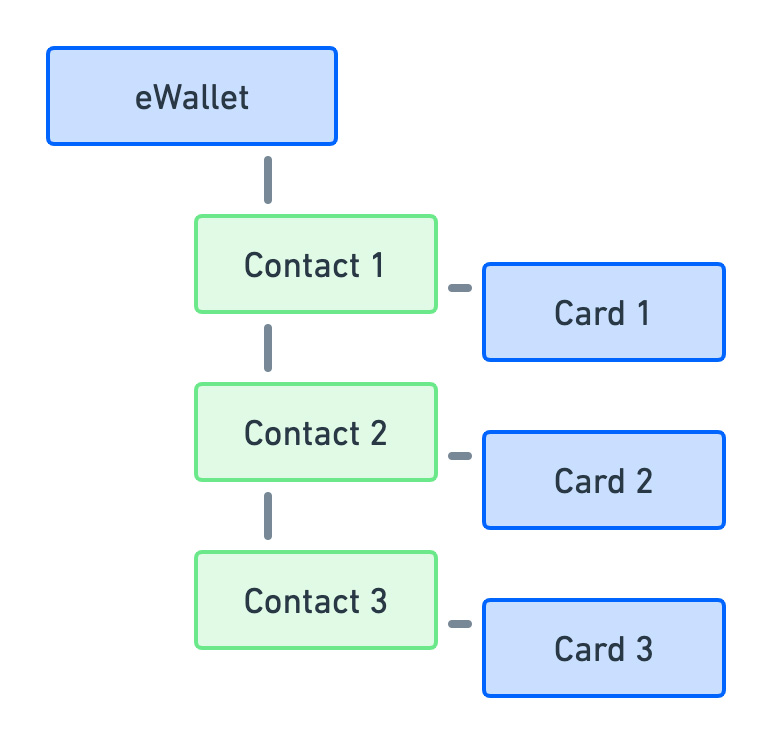
When a customer uses a card at a store, an ATM, or online, Rapyd authorizes the transaction only if the wallet account has enough funds in the currency of the transaction.
For example, if the customer uses the card for a purchase in USD (U.S. Dollars), the wallet is charged only in dollars. If the wallet balance in USD (U.S. Dollars) is sufficient to cover the purchase, Rapyd authorizes the transaction.
However, if the wallet balance in USD (U.S. Dollars) does not cover the cost, the transaction is declined. The transaction is declined even if the wallet has an account in a different currency, such as EUR (Euros), with sufficient funds to cover the purchase.
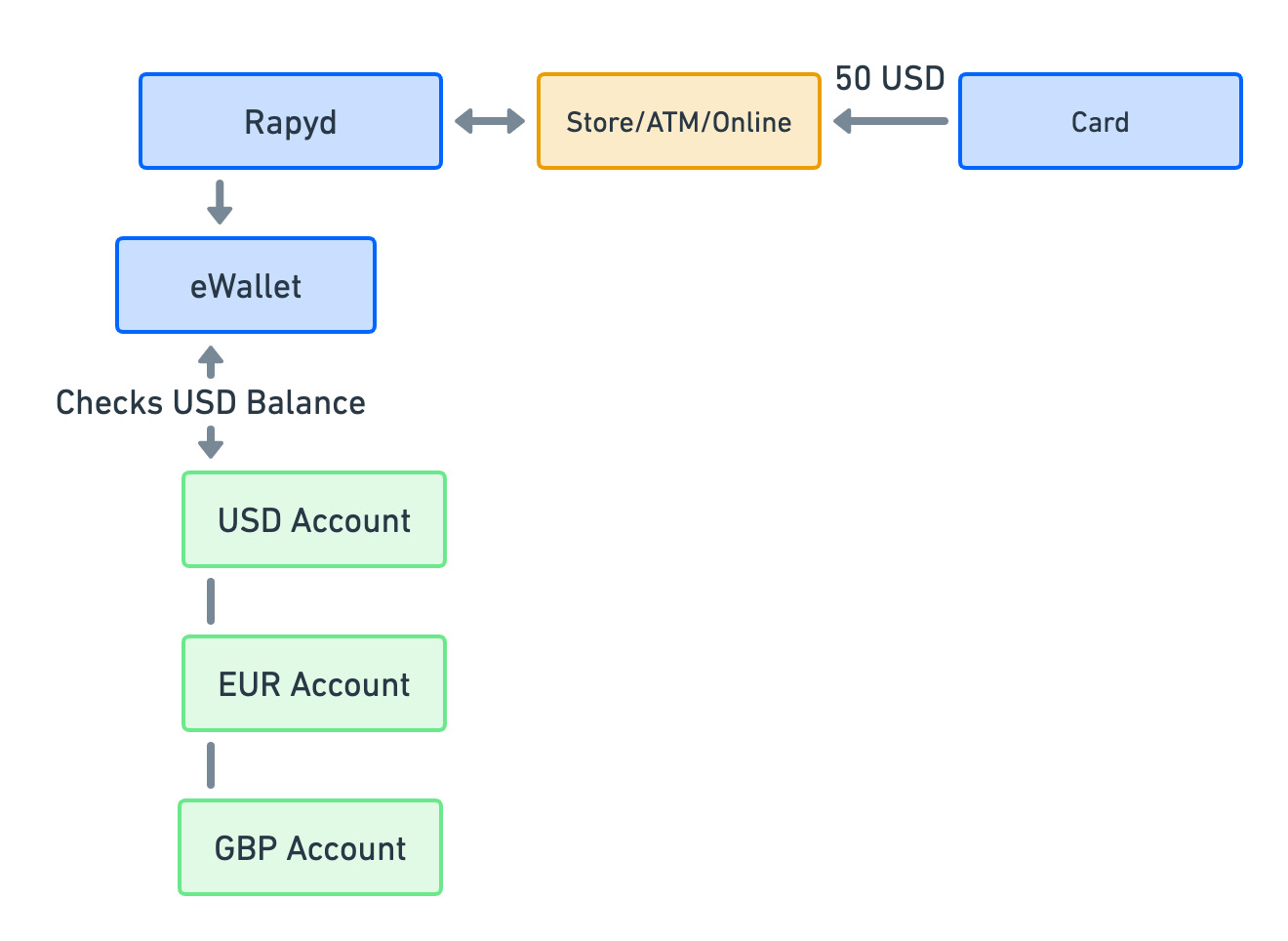
Let's take a look at the Rapyd API methods related to issuing cards.
Method | Description |
|---|---|
Allows you to issue a new card. By default, cards are not activated when they are issued. | |
Activates an issued card. | |
Allows you to block or unblock cards. | |
Allows you to modify the PIN code of a card. | |
Allows you to change the personal details of the eWallet contact. |
To issue a card using the Rapyd API:
Create a Rapyd Wallet.
Issue a card to the wallet contact.
Activate the card.
Contact your Rapyd sales representative to issue a new set of cards.
We will deliver the physical cards to you. The cards that you receive will not be activated.
To activate a card that was issued in bulk:
Create a Rapyd Wallet.
Personalize the card and assign the card to the wallet contact.
Activate the card.
You may need to block a card, such as when the card is reported stolen.
To block a card, use Update Card Status with the following parameters:
Body Parameter | Description |
|---|---|
card_number | Enter the number of the card to block. |
status | Enter block as the card status. |
You may need to change the PIN code of a card, such as when the card owner forgot the PIN and requests a new one.
To change the PIN code of a card, use Resetting a Card PIN with the following parameters:
Body Parameter | Description |
|---|---|
card_number | Enter the number of the card to update. |
pin | Enter the new PIN code. |
Looking for More In-Depth Technical Information?
Want to see the Rapyd API methods and objects that you'll use? Visit the Merchant API Reference for more technical details.