Developers
Access your secret key and your access key.
Sign into the Client Portal as described in Singing into the Client Portal.
Under the developer tab you will find your production secret key and your access key.
If you have the sandbox button turned on, you will find the secret key and access key for your sandbox account.
You can also define your callback URL and the events that will trigger the webhook.
Defining a Webhook Endpoint - Configure webhooks.
View Your Sandbox Credentials
In the box for the key you want, click the copy icon ().
The value is copied to your clipboard.
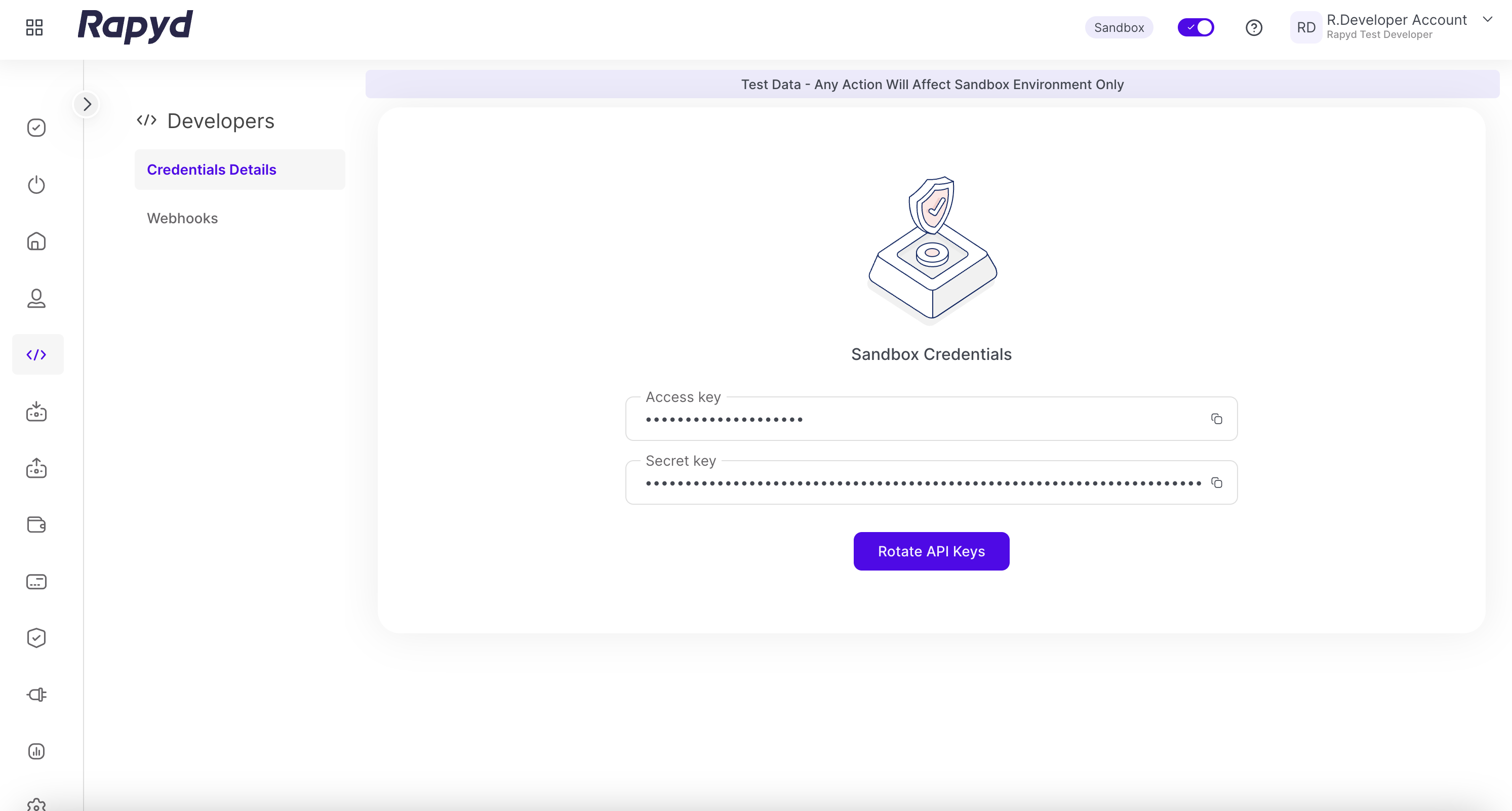
Note: To view Production Credentials and Webhooks, switch off Sandbox mode.