Downloading a Report of Contacts
You can download a report of contacts. The report is in CSV format.
How to Download a Report of Contacts
Sign in as described in Accessing the Client Portal and navigate to Wallets > Contacts.
The Contacts page appears.
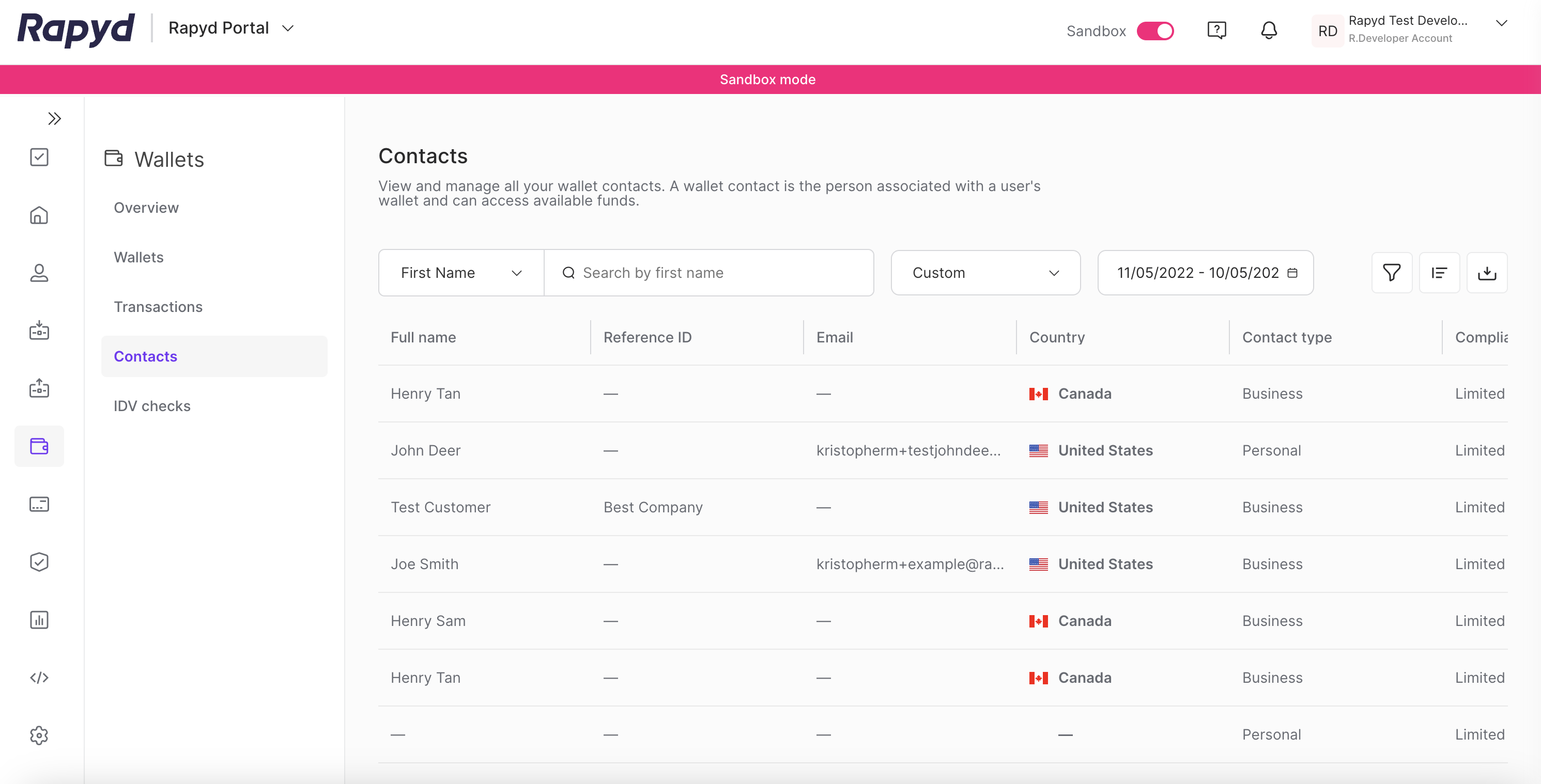
Modify the display by doing the following:
To add or remove columns, click the Choose Columns icon at the top right. The icon has three vertical bars. On the Choose Columns panel, select the columns you want to appear in the report.
To change the column order, tap on a column header and drag it to a new place.
Tap the Export icon at the top right corner of the page.
The Export data dialog box appears.
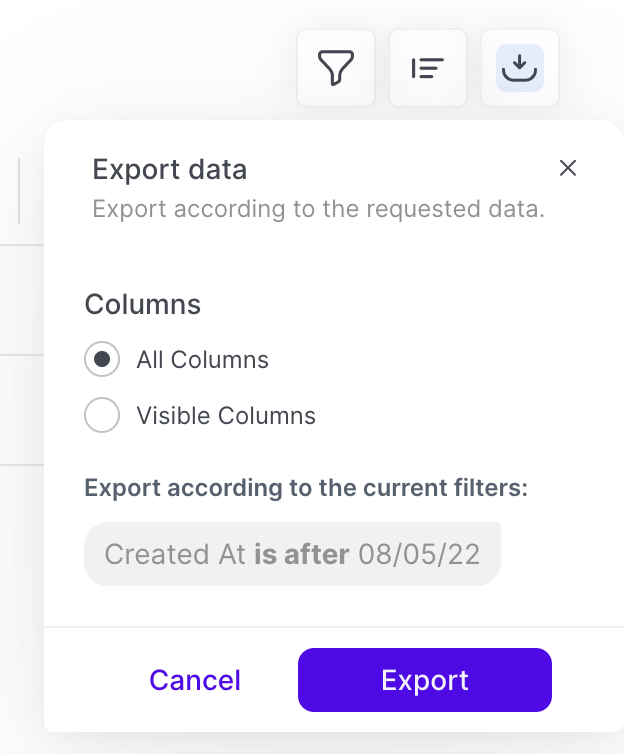
Select a range of dates or All for all dates.
Select one of the following:
All Columns - Exports all of the data columns.
Visible Columns - Exports only the data columns that are currently displayed.
Tap Export. The file is downloaded to the Downloads folder on your local computer.
Sample Report
"Contact ID","Full Name","Contact Type","Created At","Country","Date of Birth","Email","Wallet ID","Gender","Identification Type","Identification Number","Phone Number","IDV Status" "cont_d7c83f11d98b24a420932615538af0a3","John Doe","Personal","27 April, 2020, 08:16 UTC","USA","22 November, 2000, 00:00 UTC","johndoe@rapyd.net","ewallet_30898c4369c41e05914425b6b0b9ffa2","Not applicable","Passport","1234567890","+14155551234","N/A" "cont_93327a73cbdf7d228dbf2322e062c642","John Doe","Personal","22 April, 2020, 10:30 UTC","USA","22 November, 2000, 00:00 UTC","johndoe@rapyd.net","ewallet_90243779b0dd9b0e1d14b8def503ba2a","Not applicable","Passport","1234567890","+14155551234","Error" "cont_3692d16d137743e3a1e3ef1ba9b91052","John Doe","Business","22 April, 2020, 07:52 UTC","N/A","N/A","N/A","ewallet_f55f8c34012eed8b32a10a63426d4765","N/A","N/A","N/A","+14087589345","Error" "cont_34d8fab5988a2ccedf86a8081331d64e","Jane Doe","Business","22 April, 2020, 07:52 UTC","N/A","N/A","N/A","ewallet_30898c4369c41e05914425b6b0b9ffa2","N/A","N/A","N/A","+14087559345","N/A" "cont_02387e9fc5d3e9f642594741b10b2f55","Jane Doe","Business","22 April, 2020, 07:52 UTC","N/A","N/A","N/A","ewallet_b2d02f19c084240b64cf1ec6aa93d1f5","N/A","N/A","N/A","+14081559345","N/A" "cont_9520d92a5adf5068ce6d37914250575e","John Doe","Business","22 April, 2020, 07:51 UTC","N/A","N/A","N/A","ewallet_07a9d8fbf52d5c535c81d12d068e9ff5","N/A","N/A","N/A","+14081551345","N/A" "cont_3d155c3e08810174f9451fd7e95c68b0","John Doe","Business","22 April, 2020, 07:51 UTC","N/A","N/A","N/A","ewallet_1d95f196985cc08e7785e75b5d005c74","N/A","N/A","N/A","+14085551345","N/A"
Line 1 contains a list of headers. Each header is a column heading in the Contacts page. For a description of the headers, see Listing Contacts.
All subsequent lines contain the transactions, one transaction per line.