Leaving the POSitive App
There are several reasons to leave the POSitive app.
Logging out to allow another user to log in and use the terminal for sales, etc.
Exiting to close the Sales/Admin menu screen while remaining logged in.
Displaying the Android home screen, should you wish to access another app or settings that are not available from within the app.
Logging Out
To log out of the POSitive app on the terminal, tap the menu (
 ) in the top right corner of the screen, then tap Logout.
) in the top right corner of the screen, then tap Logout.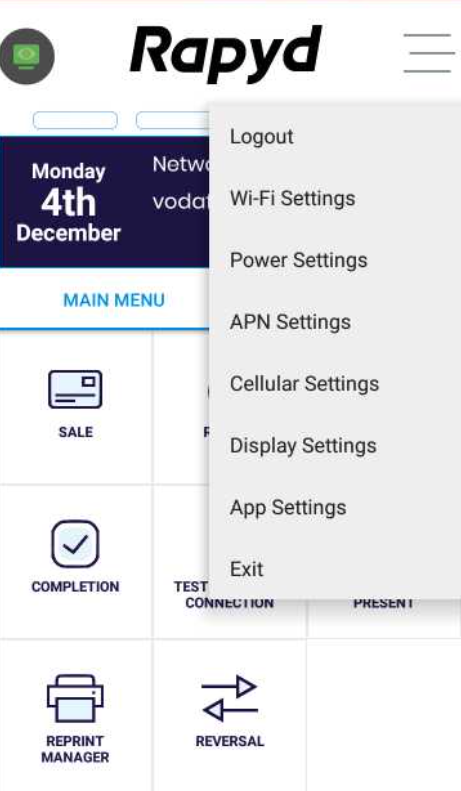
The main screen appears.
To log in, simply tap the Payments icon and log in.
Exiting the App
You may want to temporarily close the app menu screen without logging out, and you can do so by exiting the app.
To exit the POSitive app on the terminal, tap the menu (
 ) in the top right corner of the screen, then tap Exit.
) in the top right corner of the screen, then tap Exit.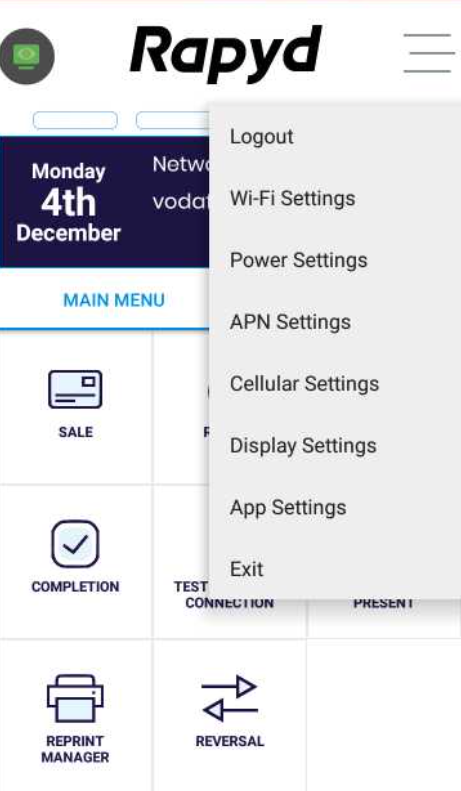
The initial screen appears.
To log in, simply tap the Payments icon and log in.
Displaying the Android Home Screen
You can display the Android home screen if you have the necessary passwords and privileges. For more details, contact POS Terminal Support.