Payout Tracker Link
Share the status of your payout.
You can share the status of your payout with the beneficiary through the payout tracker link. By clicking on the link, the recipient will know where their payment is in real time, and that the money is on its way.
Sign in as described in Accessing the Client Portal and navigate to Disburse > Payouts > Create Payout or Disburse > Overview > Create Payout.
Create a payout to receive a payout tracker link. See Create a Payout for more information.
When you successfully create a payout in Client Portal, you are given a payout tracker link in the Payout confirmation dialogue box.
The Payout confirmation dialogue box appears.
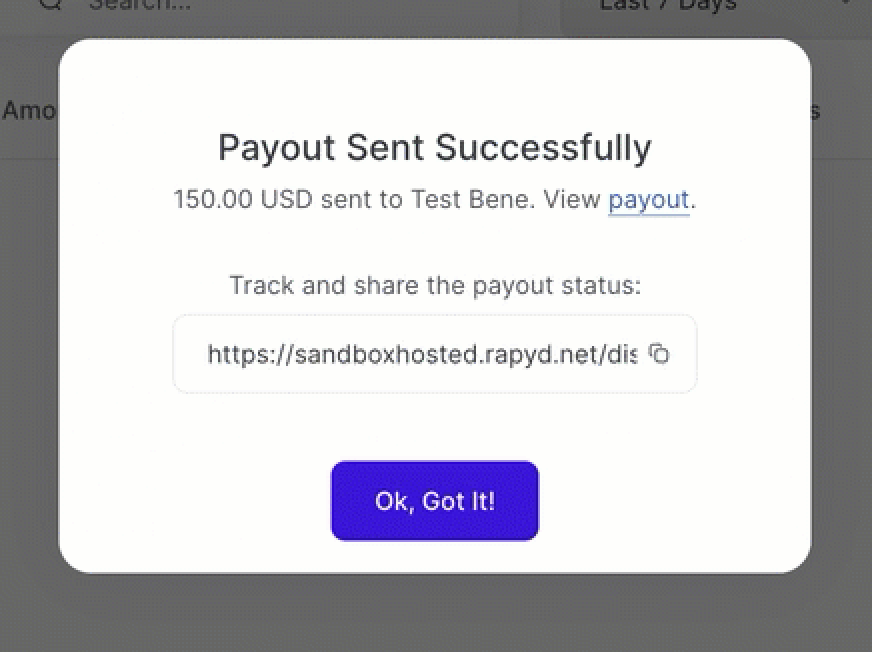
You can copy the tracker link and paste it into your browser to view the Payout tracker page.
The Payout tracker page appears.
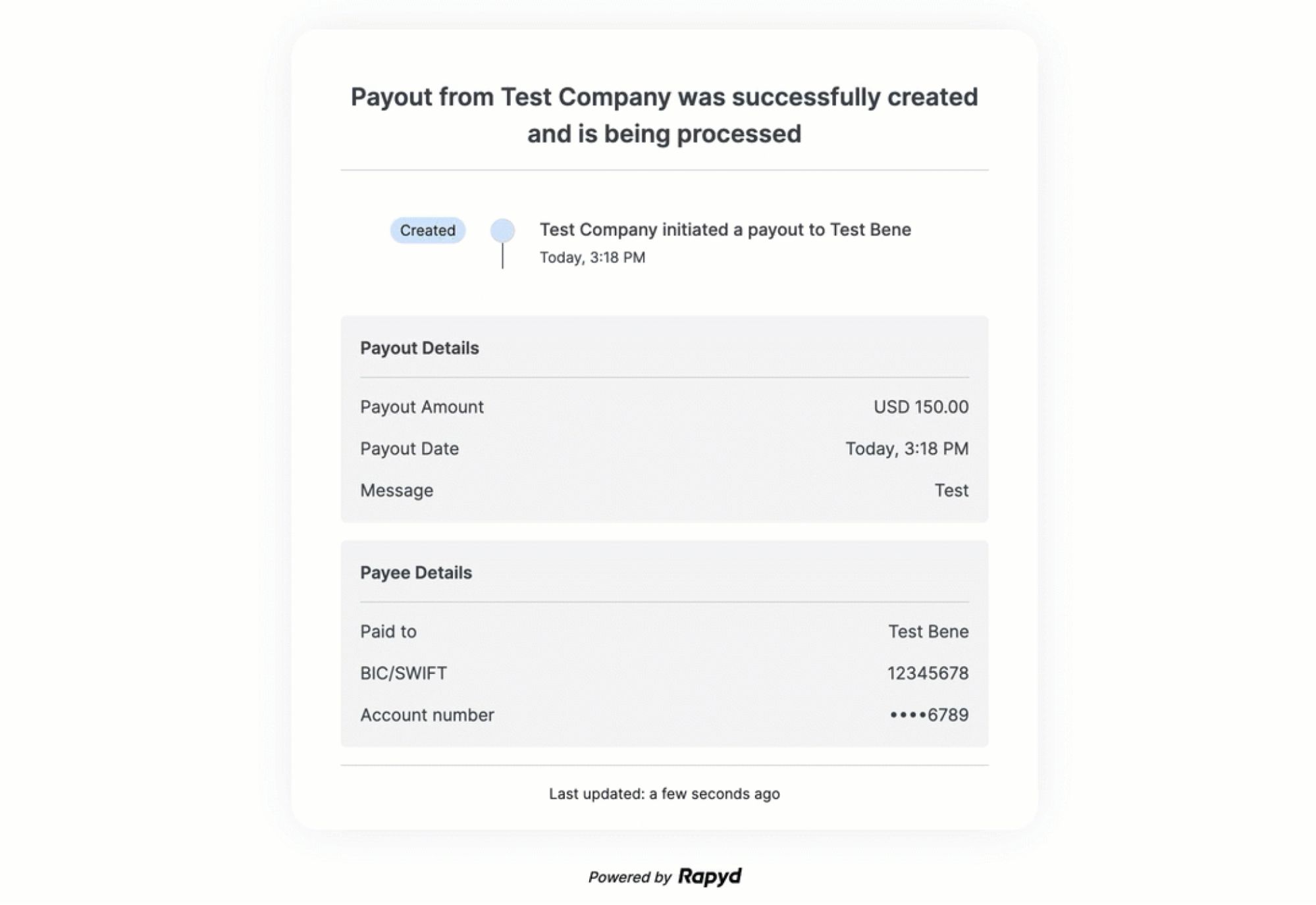
Note: The payout tracker link can be shared with the beneficiary.