Viewing Sender Details
View the details of any sender in the Client Portal.
You can view a sender by logging in to the Client Portal and navigating to Disburse > Senders.
Sign in as described in Accessing the Client Portal and navigate to Disburse > Senders.
The Senders page appears.
Select any sender on the table.
The Sender details panel appears.
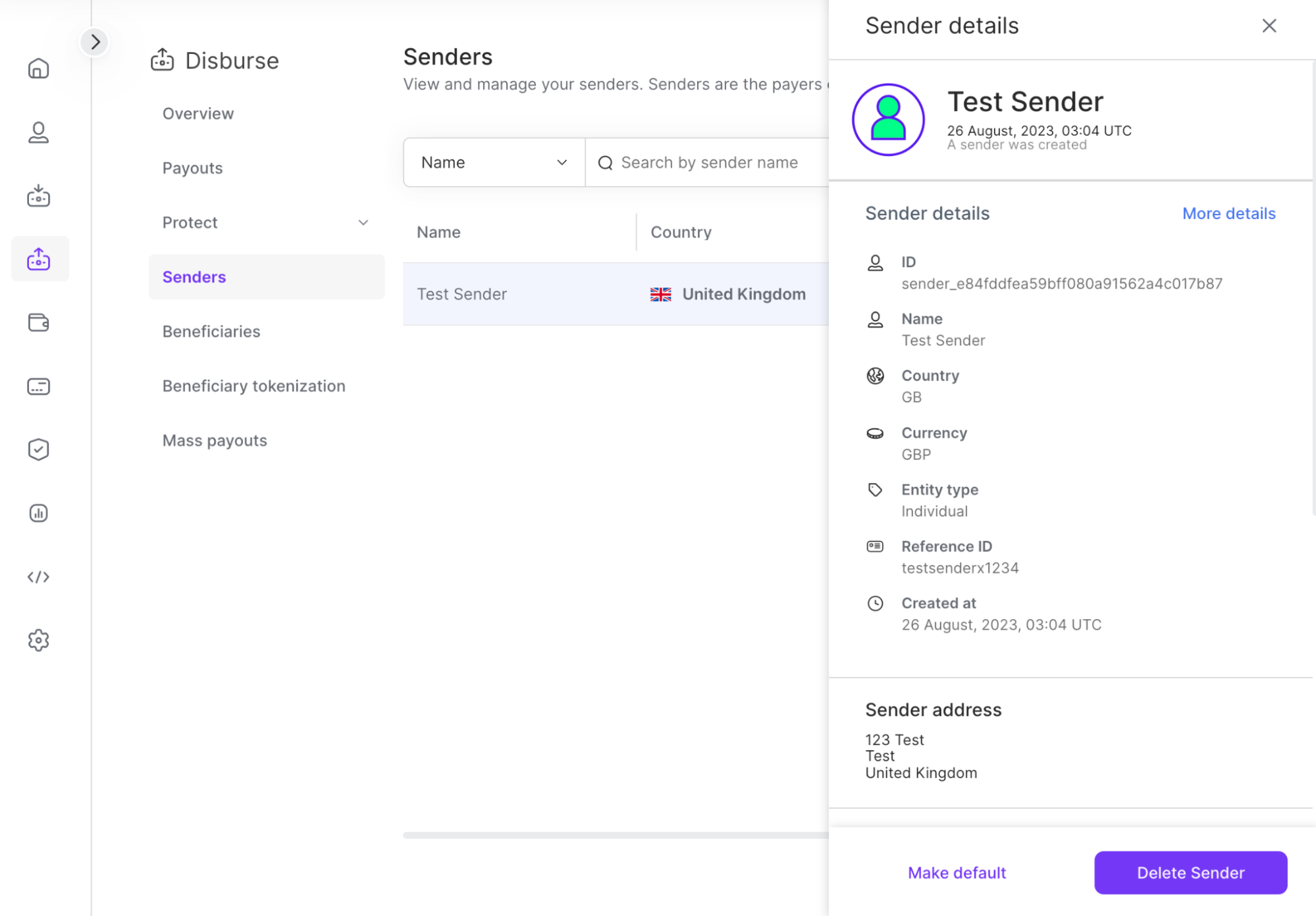
Note: To view the Description of each detail, refer to the Listing Senders page.
To view the Sender details page from the details panel, click on the More details link.
The Sender details page appears.
The section that appears includes the following:
Sender details
Payout Methods
Note: To view more details about each payout method refer to the Viewing Payout Methods page.
Recent Payouts
Note: To view the description of each recent payout refer to Listing Payouts.
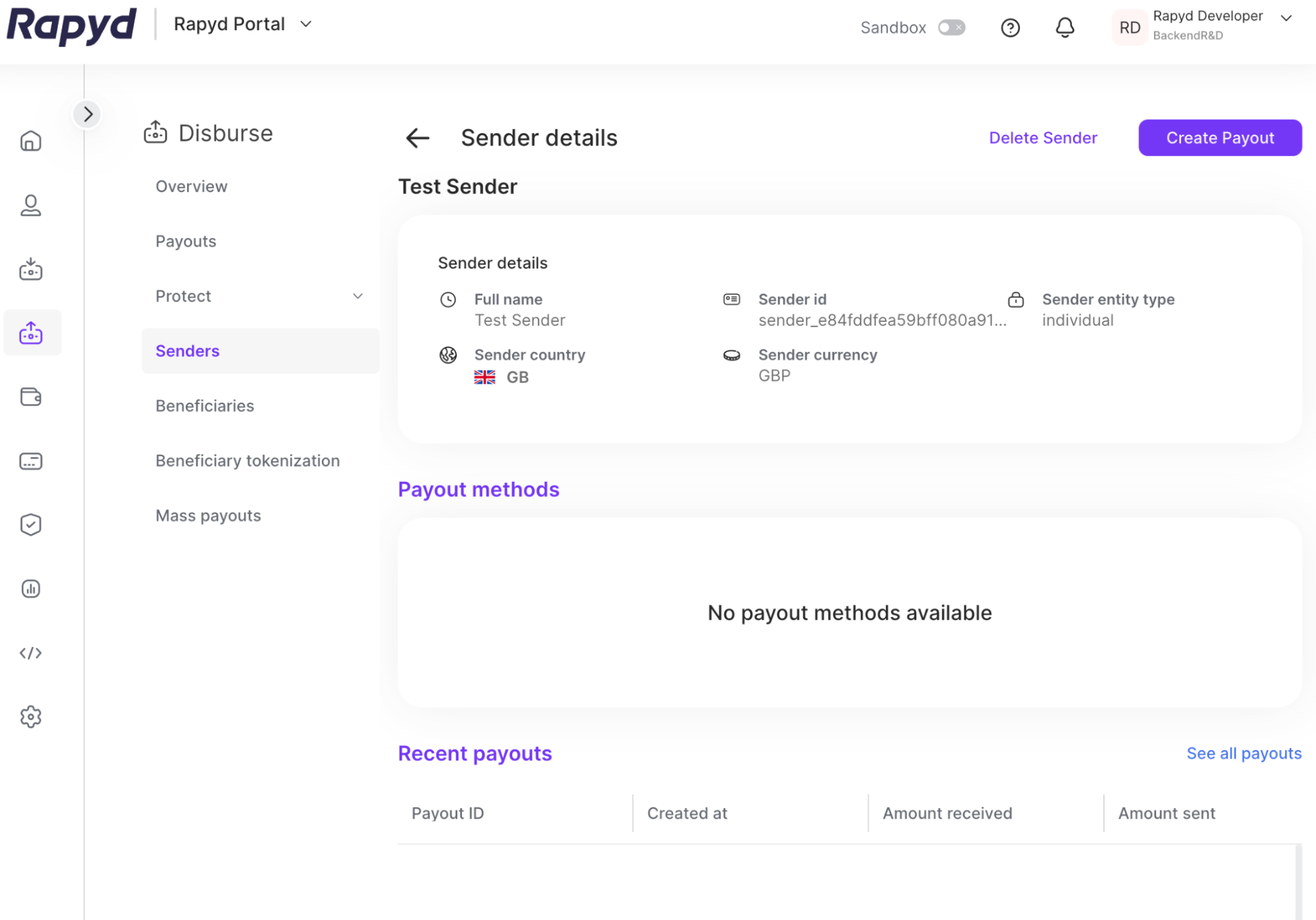
For a description of the information displayed, see Listing Senders.