Set Up Your Account
An account enables you to explore Rapyd's capabilities on your own. When you start out, you have full access to the sandbox environment, which simulates everything you can do with a production account.
Your sandbox account is free and you can set it up yourself.
How
At the upper right of any page on Rapyd's website, click Sign Up or Log In.
Complete the required fields and click Sign Up. Use your own work email.
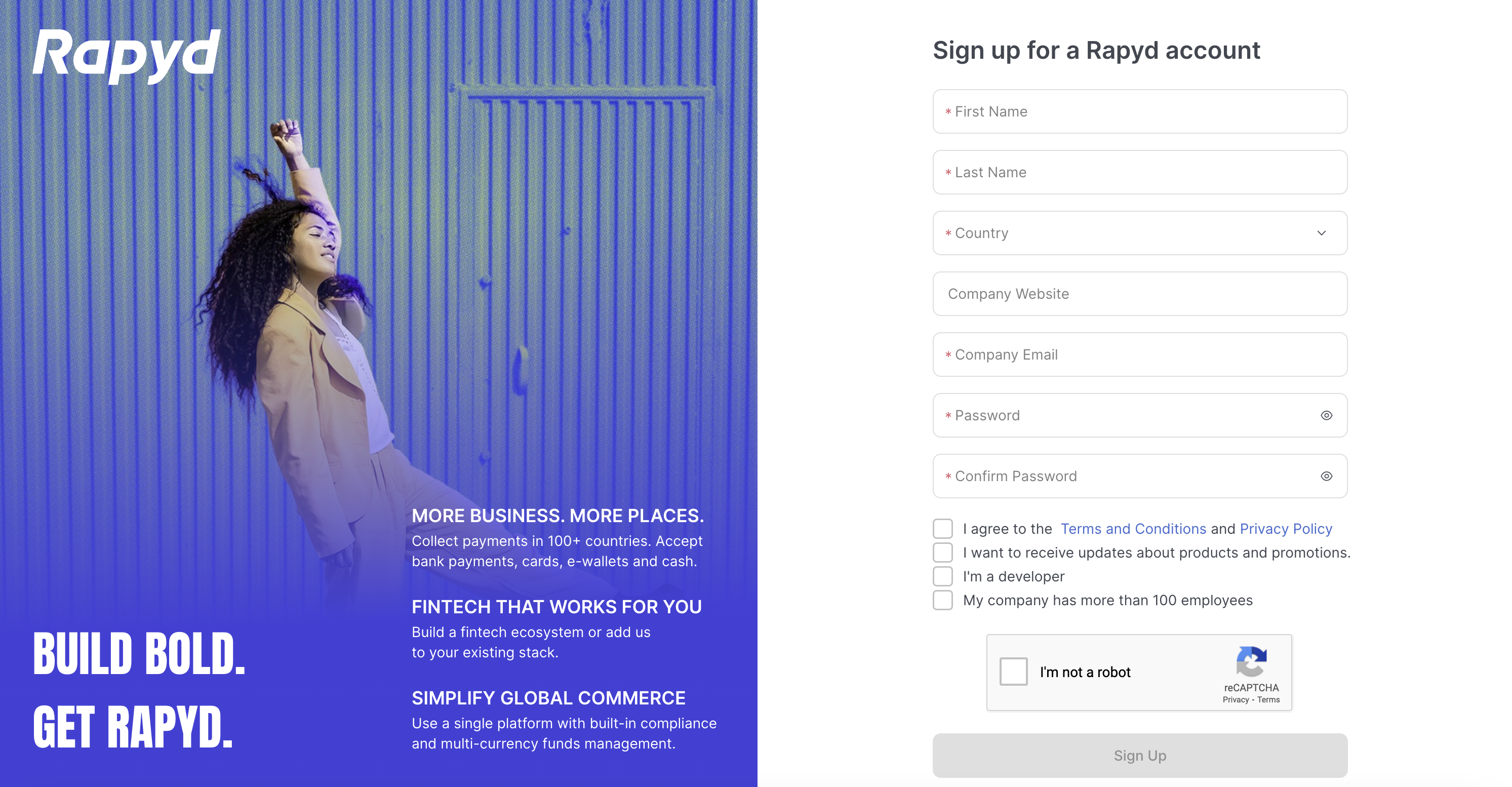
Rapyd sends you a confirmation email.
Click Verify Your Email.
Your account is active, including a Client Wallet that you can use for all kinds of test transactions. You can now log in to the Client Portal.
Note
Your account is initially set up just for you. However, you have the following options:
Invite your colleagues to share your sandbox. See Inviting a User.
Transfer your account to another person, for example, your company's IT department. Sign in to the Client Portal, then click the icon in the upper right and select Contact support.
To activate your account for production, see Account Activation.