Uploading a Mass Payment File
Upload your mass payment file to the Client Portal.
This is the third and last step in Creating Mass Payments.
This procedure requires Owner or Administrator privileges.
Prerequisite
Completion of Creating a Mass Payment File.
Sign in as described in Accessing the Client Portal and navigate to Collect > Payment Features > Mass Payments.
The Mass Payments page appears.
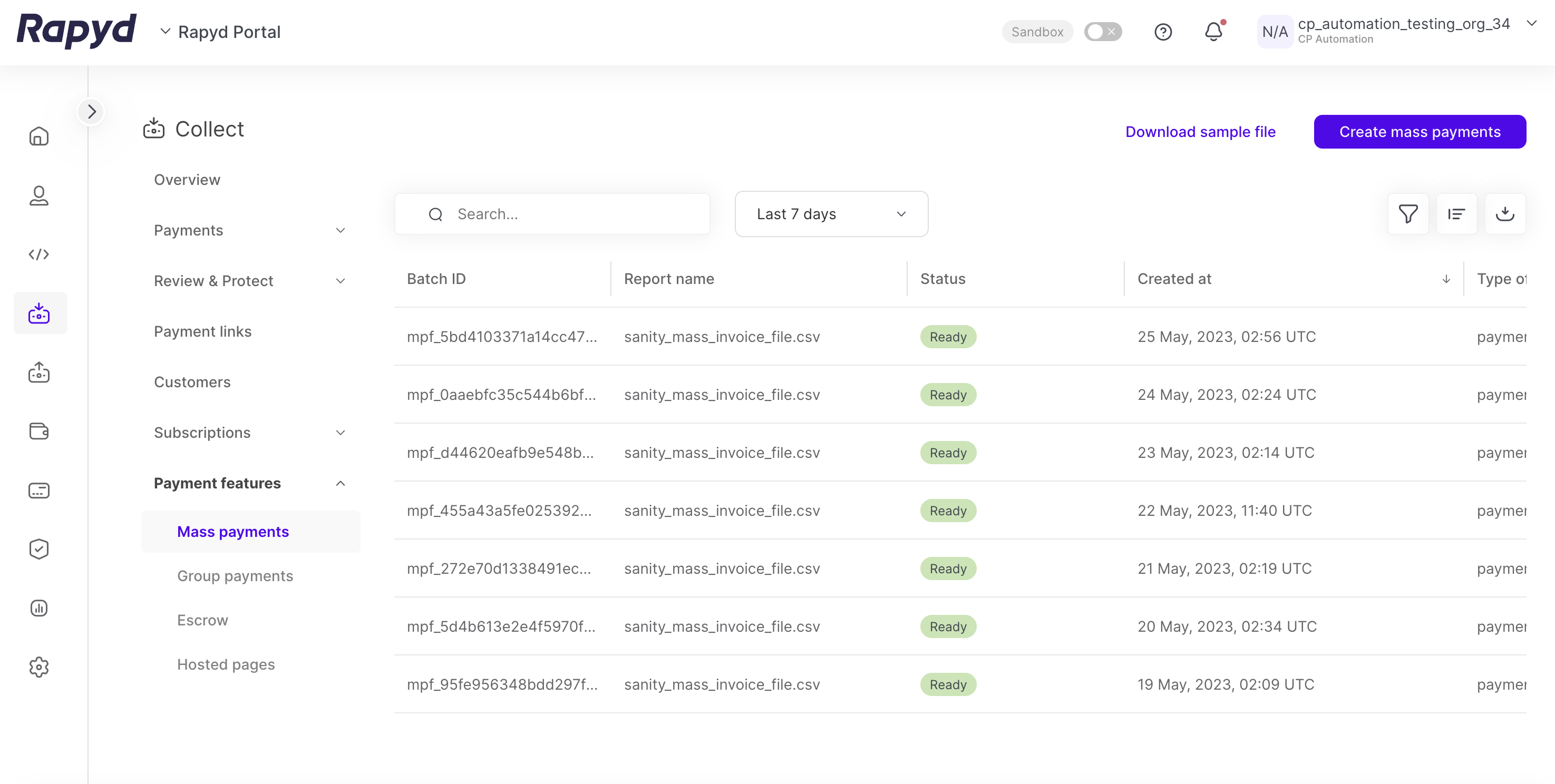
Select Create Mass Payments
The Create Mass Payments dialogue box appears.
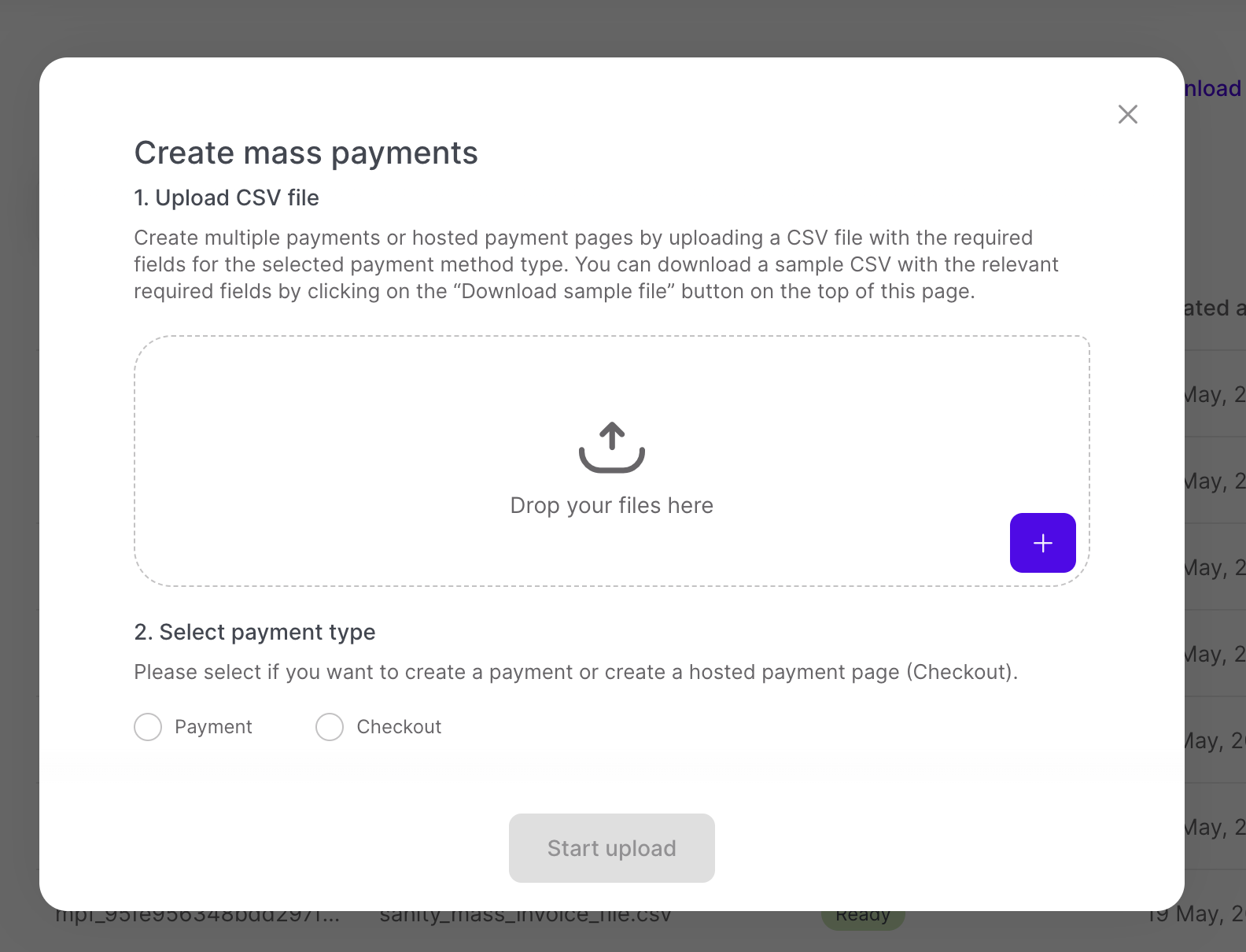
Upload your edited file as follows:
Select the CSV file to upload. You can drag it to the screen or browse for it in your file system.
Choose the payment type from the Select payment type list.
Payment - Each payer is issued a numeric paycode, payable at Rapyd POS locations.
Checkout - Each payer is assigned a unique URL that opens a Rapyd Checkout page with detailed payment instructions.
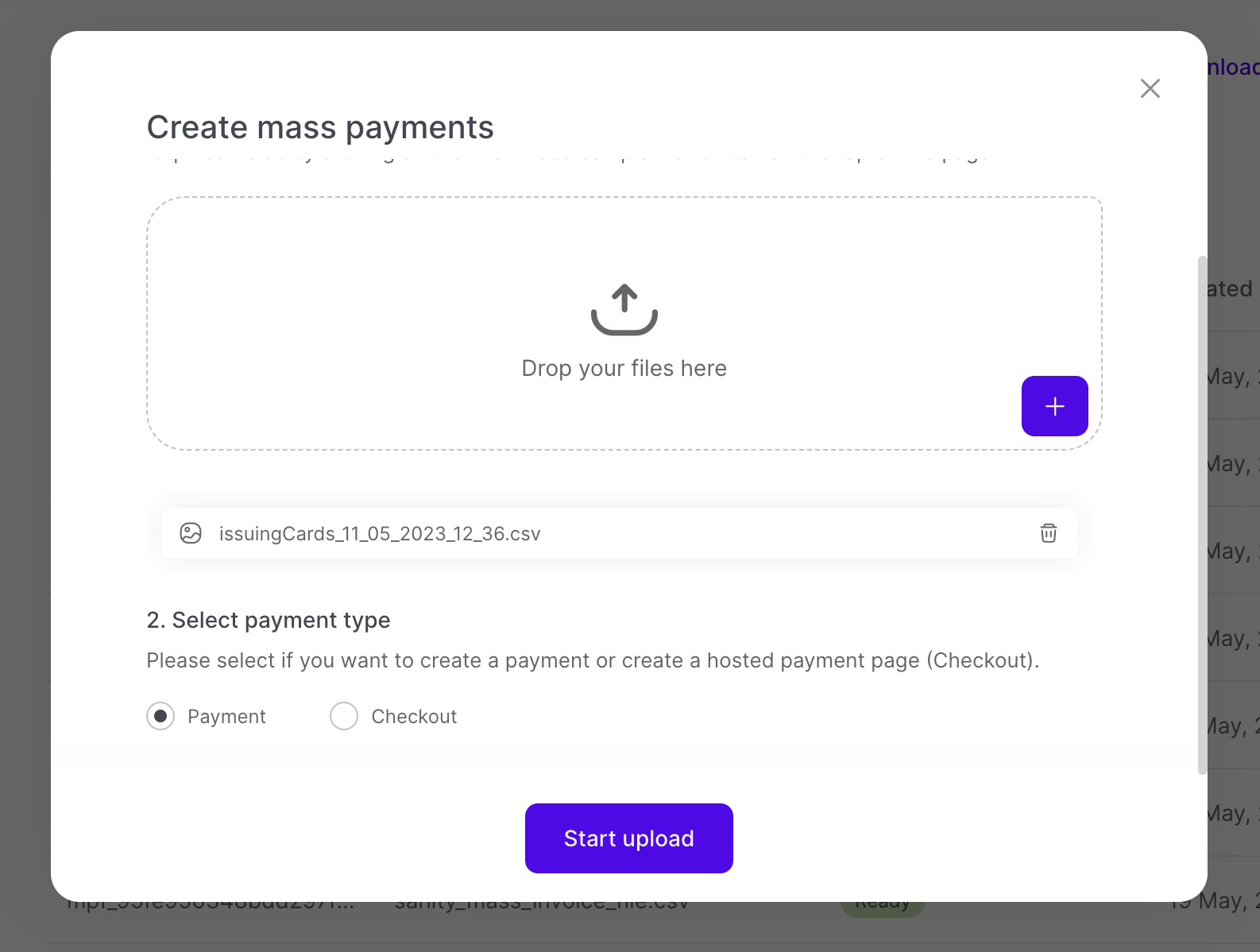
Press Start upload.
The Finish page updates you when the upload is complete.
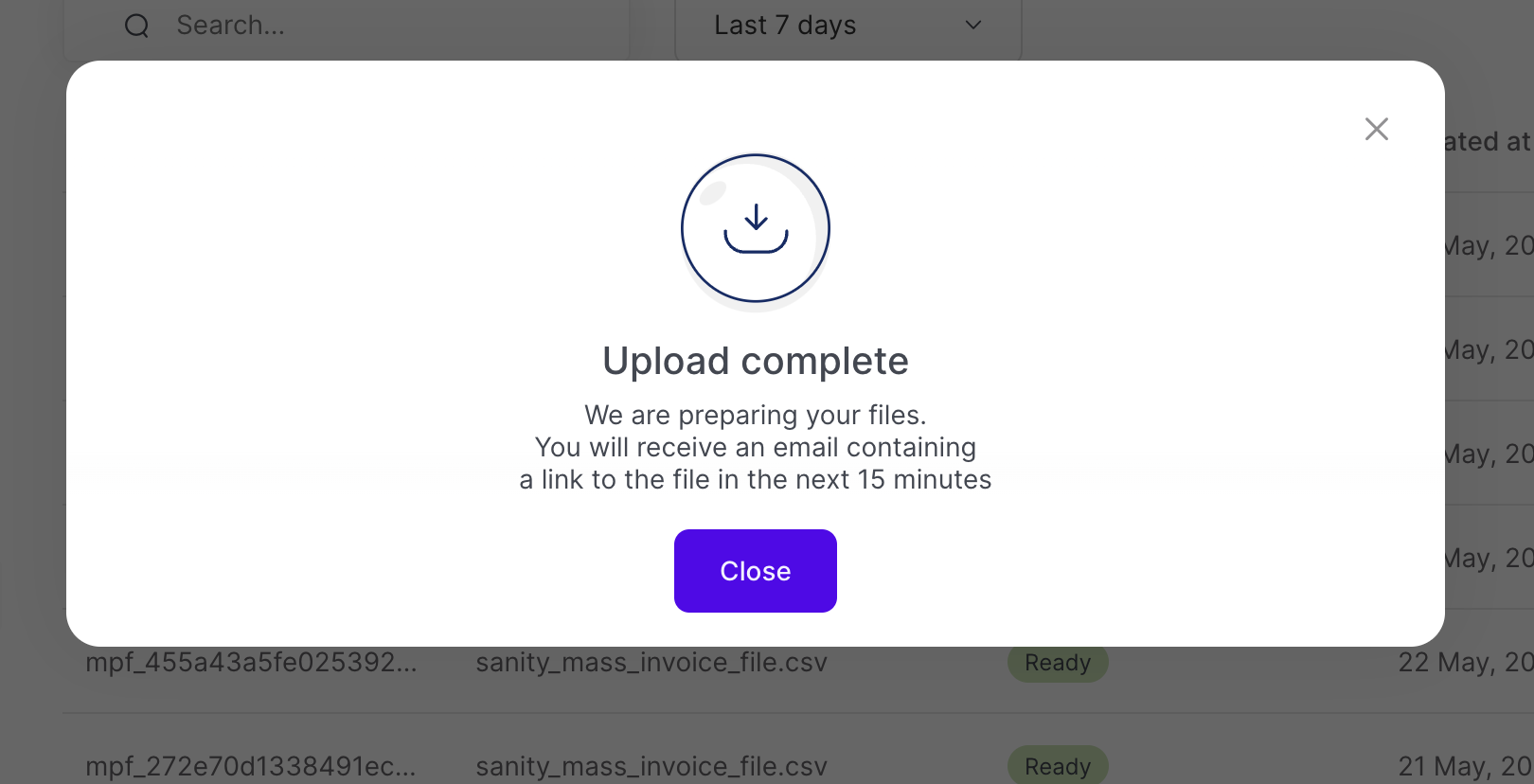
Rapyd processes your batch request for payments, which might take a few minutes. When the batch process completes, Rapyd creates a payment report and sends an email to the person who uploaded the mass payment file. The email contains a link to the payment report.