Apple Pay
A global ewallet designed for iOS, iPadOS and macOS users.
Apple Pay is a digital eWallet used for purchases on your iPhone, iPad, or Mac. You can activate Activating Apple Pay to allow your users to checkout with Apple Pay using the Safari browser.
For more information about retrieving your payment session, see Retrieve Apple Pay Session.
Before Activating Apple Pay
Make sure Apple Pay is available for your payment methods in your region. Clients who are domiciled in Europe can collect payments worldwide using Apple Pay with a simple activation.
When a customer wants to make a payment online, they select Apple Pay and they will be redirected from the merchant’s website to Apple Pay. The user may use their credentials to log in and authenticate the transaction by selecting pay.
Select Apple Pay to make the payment.
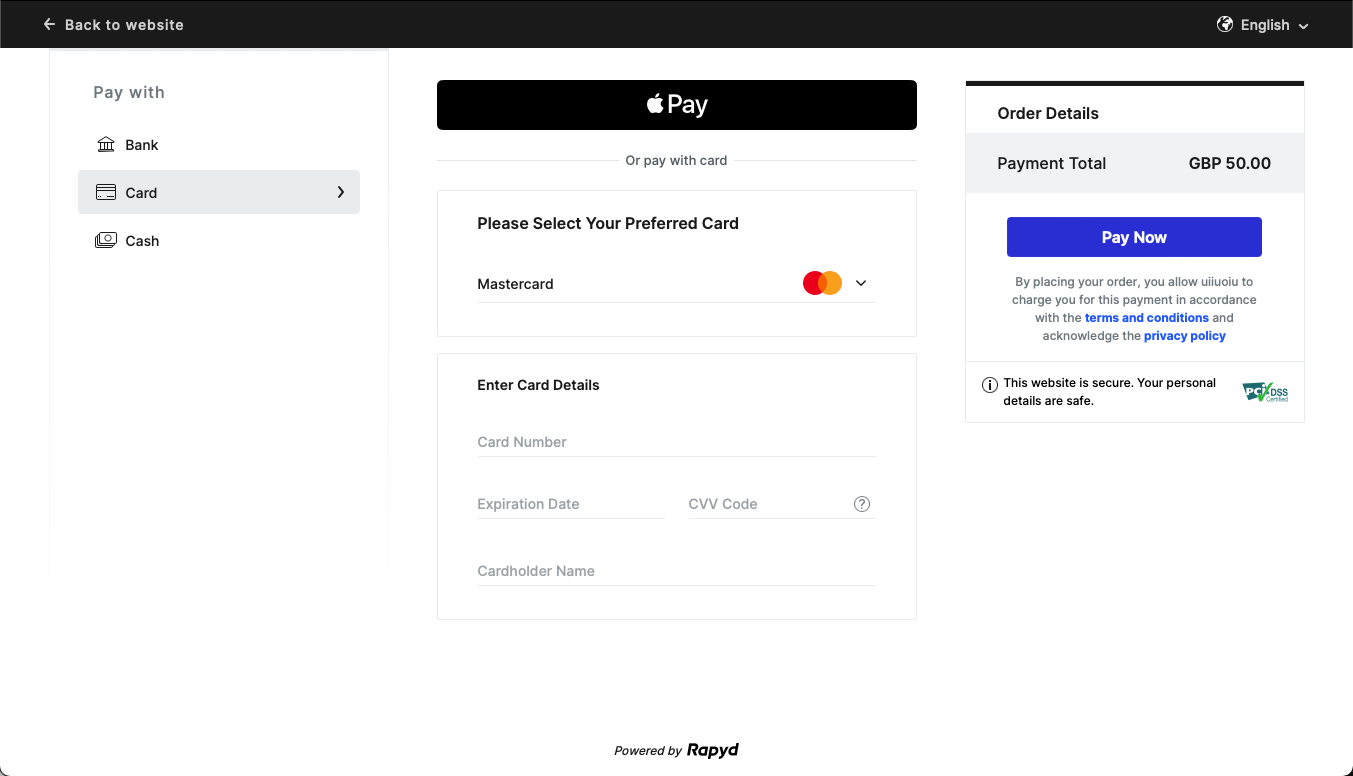
The website requires the user’s Apple Pay credentials.
Note: If the user does not already have their card added to Apple Pay, they will be redirected to add their card to the Apple Wallet.
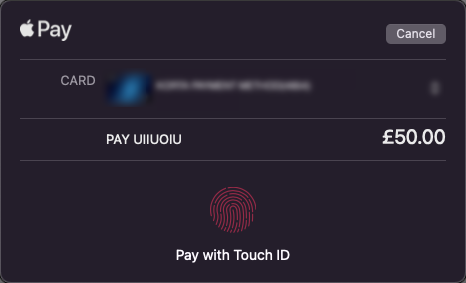
User enters in their credentials to confirm Apple Pay.
The user confirms the payment on the checkout page.
The user is redirect to the confirmation page.
Payment Method Category | eWallet |
Payment Request String | PMT = ad_mastercard_card, ad_visa_card, at_mastercard_card, at_visa_card, be_mastercard_card, be_visa_card, ba_mastercard_card, ba_visa_card, hr_mastercard_card, hr_visa_card, cy_mastercard_card, cy_visa_card, cz_mastercard_card, cz_visa_card, dk_mastercard_card, dk_visa_card, ee_mastercard_card, ee_visa_card, fi_mastercard_card, fi_visa_card fr_mastercard_card, fr_visa_card ge_mastercard_card, ge_visa_card, de_mastercard_card, de_visa_card, gi_mastercard_card, gi_visa_card, gr_mastercard_card, gr_visa_card, hu_mastercard_card, hu_visa_card, is_mastercard_card, is_visa_card, ie_mastercard_card, ie_visa_card, it_mastercard_card, it_visa_card, lv_mastercard_card, lv_visa_card, li_mastercard_card, li_visa_card, lt_mastercard_card, lt_visa_card, lu_mastercard_card, lu_visa_card, mk_mastercard_card, mk_visa_card, mt_mastercard_card, mt_visa_card, md_mastercard_card, md_visa_card, mc_mastercard_card, mc_visa_card, me_mastercard_card, me_visa_card, nl_mastercard_card, nl_visa_card, no_mastercard_card, no_visa_card, pl_mastercard_card, pl_visa_card, ro_mastercard_card, ro_visa_card, sm_mastercard_card, sm_visa_card, sk_mastercard_card, sk_visa_card, si_mastercard_card, si_visa_card, es_mastercard_card, es_visa_card, se_mastercard_card, se_visa_card, ch_mastercard_card, ch_visa_card, tr_mastercard_card, tr_visa_card, gb_mastercard_card, gb_visa_card, va_mastercard_card, va_visa_card, PMT Name = Visa, Mastercard |
Country | Andorra, Austria, Belgium, Bosnia and Herzegovina, Bulgaria, Croatia, Cyprus, Czech Republic, Denmark, Estonia, Finland, France, Georgia, Germany, Gibraltar, Greece, Greenland, Hungary, Iceland, Ireland, Italy, Latvia, Liechtenstein, Lithuania, Luxembourg, Macedonia, Malta, Moldova, Monaco, Montenegro, Netherlands, Northern Ireland, Norway, Poland, Romania, San Marino, Slovak Republic (Slovakia), Slovenia, Spain, Sweden, Switzerland, Turkey, United Kingdom, Vatican |
Presentment Currency | EUR, GBP, ISK, USD, |
Refunds/Reversal: | Yes |
Recurring Payments: | Yes |
Disputes/Chargebacks: | Yes |
Transaction Limits: | May depend on country or linked card payment method |
Settlement Timeframe: | 2-3 days |
Rapyd Guide |