Integrate Payment Methods
Give customers a better payment experience by offering their preferred local payment methods.
Give customers a better payment experience by offering their preferred local payment methods. Add more payment options to effectively increase conversion rate and your average cart size.
Explore each payment method to learn how you can improve your customer checkout experience:
Payment Categories
Payment Categories will help you determine the specific payment method types.
en/card-payments.html
Card Payments
Accept card payments, add 3DS verification security, and securely store payment info for return customers.
en/bank-direct-debit.html
Bank Payments
Accept ACH, BACS, and other transfers, including bank redirect payment methods online.
en/cash-payments.html
Cash Payments Online
Let your eCommerce customers pay with cash 2M+ Convenience Stores.
en/rapyd-checkout-overview.html
Rapyd Checkout
Start accepting all of these payment methods today with Rapyd Checkout.
en/card-payments.html
Card to Card Payments
Send a payment from one card to another.
en/ewallets.html
eWallet Payments
Collect payments with popular and secure digital local eWallets.
Different payment methods are accepted in each country. Rapyd Collect allows you to choose what country and payment method to accept for your customers.
Step 1: Find Payment Methods and Required Fields
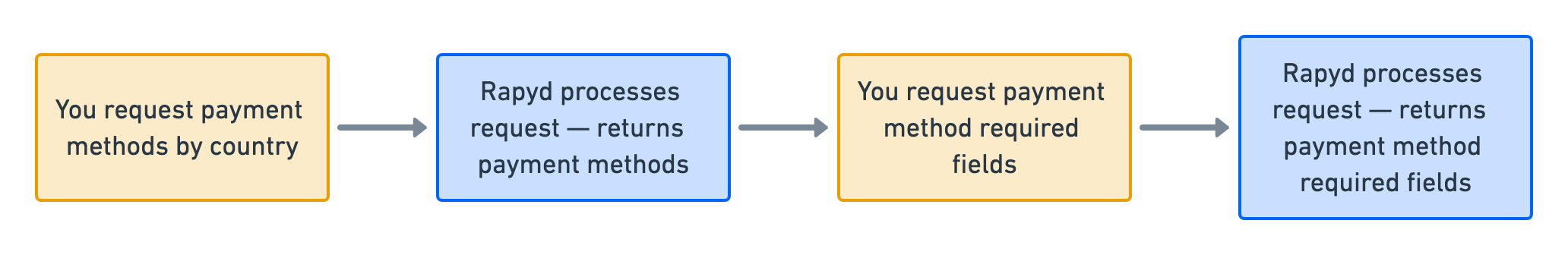
Use List Payment Methods by Country to view the available payment methods in a given country.
Note: Use List Countries for a full list of available countries.
Rapyd processes the request and returns with payment methods for the specific country.
Use Get Payment Method Required Fields to find required fields for a payment method.
Rapyd processes request and returns with payment method required fields.
Step 2: Process Customer's Payment Method
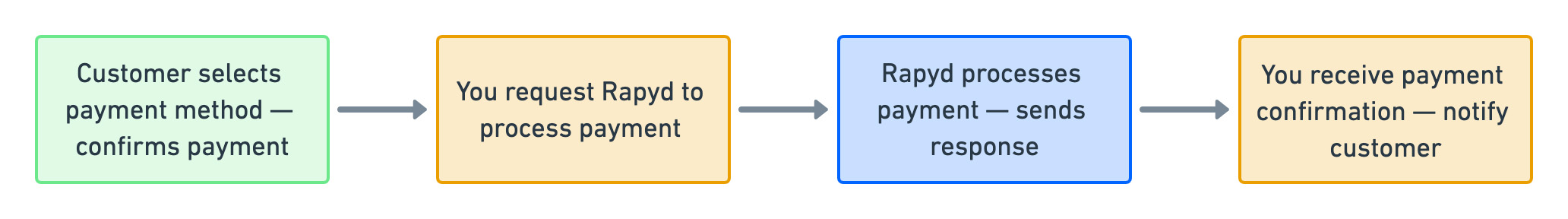
Customer selects payment method and confirms payment.
You request Rapyd to process the payment method with Create Payment Request.
Rapyd processes the payment and sends the response and webhook.
You receive Payment Confirmation — Webhook and notify the customer.